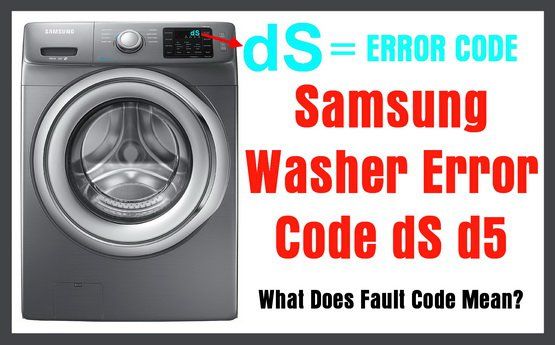Understanding Samsung Washer Error Codes
Samsung washing machines come with nifty diagnostic systems that flash specific error codes when something’s off. Knowing these codes helps you quickly spot and fix problems, keeping your machine humming along smoothly.
Common Water Level and Leakage Errors
Water level or leakage errors like 1E, LE, 1C, LC, and LC1 pop up when there’s water where it shouldn’t be, or when the water level sensor is throwing a fit. Issues might include an overflowing drum or a sneaky leak. Here’s how you can troubleshoot:
- Check for too many suds; they can totally fake out the machine.
- Make sure the water level sensor isn’t on the fritz.
- Look for leaks in the washer or around its water hookups.
If you’ve given it your best shot and still got nothing, give Samsung Support a buzz. Nipping these errors in the bud can save your washer from future meltdowns. For more on similar errors, check out how to fix error code e1 samsung washing machine.
Troubleshooting Water Filling Issues
Codes like nF, 4C, and 4E shout out when the washer’s not getting enough water. This could be an issue with blocked hoses, a dodgy water inlet valve, or low water pressure. Here are some steps to take:
- Make sure the water taps are cranked all the way open.
- Clean out the hoses for any blockages or kinks.
- Check if your home’s water pressure is up to snuff for the washer.
If you’re still stuck, calling in a pro might be the way to go. For a deeper dive into water problems, see how to fix error code 4c samsung washing machine.
Hot/Cold Water Mix-Up Errors
Errors like nd, 5E, SE, 5C, and SC mean your washer is having a draining freakout. Maybe the drain hose is clogged, the pump needs a talking-to, or the whole drain setup is iffy. Try these fixes:
- Unclog any junk or twists in the drain hose.
- Clean out the pump filter to free up any gunk.
- Make sure the drain hose is just right in height and position.
Jump on these problems quick to keep your washer from making a watery mess or skipping a beat. For more tips, see how to fix error code 5c samsung washing machine.
Getting these common error codes sorted keeps your Samsung washer in tip-top shape, running reliably without those annoying repair bills. For more help, swing by our guides on how to fix error code sud samsung washing machine and how to fix error code dc samsung washing machine.
Dealing with Drain Problems
Samsung washing machines come with a handy self-check feature that’ll clue you in on common troubles like drain hangups and power hiccups. Knowing how to sort these out can save you from a whole heap of trouble later on.
Resolving Drainage Error Codes
So, what’s it mean when your Samsung washer starts flashing codes like nd, 5E, SE, 5C, or SC? It’s just letting you know it’s having a hard time getting rid of the water (Samsung Support).
Here’s what to do about drainage errors:
-
Look for Blockages: Peek at the drain hose and pump filter to see if any gunk or fluff is causing a jam. Clear out anything you find.
-
Check Installation: See that the drain hose is set up right. It shouldn’t be twisted or squished, and the end should be at the right height.
-
Clean the Filter: Keeping the pump filter tidy can dodge future headaches. Hop over to our guide on cleaning Samsung washer filters to learn more.
-
Try a Test Cycle: Once you’ve tackled blockages and cleaned up, run a spin to check if it drains as it should.
What these error codes say about drainage:
| Error Code | What It Means |
|---|---|
| nd | Water’s Stuck |
| 5E | Water’s Stuck |
| SE | Water’s Stuck |
| 5C | Water’s Stuck |
| SC | Water’s Stuck |
Need extra help with these errors? Check out our tips on dealing with error code e1 on a Samsung washer and the sud error.
Handling Voltage Related Errors
Voltage slip-ups can mess up your Samsung washer mid-cycle. You might see error codes like 9C1, 9C2, PF, 3E*, 2E, 9E1, 9E2, UC, 19C1, and 19C2. These mean the power stream to your washer isn’t quite right (Samsung Support).
Steps to tackle voltage errors:
-
Check the Power Supply: Make sure the machine’s on a solid power source. Steer clear of extension cords or multi-plug outlets.
-
Reset the Washer: Flick it off for a bit, then back on. That might just fix the internal mess and clear the code.
-
Peek at the Circuit Breaker: Double-check the breaker tied to your washer hasn’t kicked off.
-
Call for Backup: Still seeing the code? Hit up Samsung Support for some next-level help (Samsung Support).
What the voltage error codes mean:
| Error Code | What’s Going On |
|---|---|
| 9C1 | Voltage Oopsie |
| 9C2 | Voltage Oopsie |
| PF | Power’s Out |
| 3E* | Motor’s Not Happy |
| 2E | Power Supply Fuss |
| 9E1 | Voltage Drama Inside |
| 9E2 | Power Supply Fuss |
| UC | Electrical Pickle |
| 19C1 | Voltage Oopsie |
| 19C2 | Electrical Pickle |
Looking for a deeper dive? Our guides will walk you through fixing: 2e error on a Samsung washer, 9e2 error, and 19c2 error.
Armed with this know-how, you’ll tackle drain and voltage quirks, keeping your Samsung washer in tip-top shape.
Specific Samsung Error Code Solutions
Addressing Button Jam Errors
When you see the error codes “E2, bE2, 6E2, BE2, 8E2“, it’s shouting about a jammed button on the control panel. This means a button might be stuck or pressed down. Here’s how to fix it:
- Shut off that washing machine.
- Yank the plug from the socket.
- Give it a few minutes to rest before plugging it back in.
- Fire it up and see if the pesky code remains.
If the issue is still hangin’ around, better zap over to the Samsung Support Center for some pro help.
Fixing Unbalanced Load Issues
Seen the codes “dc*, Ub, U6, Ur, UE, 1 Ub, 1U6”? That’s an Unbalanced Load Error telling you the laundry’s off-kilter inside the tub. Usually, your washer tries to sort it out and have another go at spinning. If that doesn’t crack it, try this:
- Hit pause and rearrange the load evenly.
- Let it rip and see if that error takes a hike.
- If all else fails, whip out some clothes to lighten the load.
If things don’t improve, you’d be wise to head to Samsung Support for more step-by-step help.
| Error Code | Description | Troubleshooting Step |
|---|---|---|
| dc* | Unbalanced Load Error | Redistribute the load |
| Ub | Unbalanced Load Error | Reduce load size |
| U6 | Unbalanced Load Error | Refer to Samsung Support for help |
Resolving Door Detection Errors
The codes “dS, d5, FL, LO, L0, dE, dE1, dE2, dC*, dC1, dL, 1 dC, 1dC4, 1dC1” are all about a Door Error. The washer’s saying it doesn’t think the door is shut or locked. Let’s get that sorted:
- Make sure the door is firmly closed and the latch clicks.
- Look out for sneaky clothes stopping the door from closing properly.
- Check that the door sensor is clean and in good shape.
If the door trouble keeps on truckin’, get some help from Samsung Support.
| Error Code | Description | Troubleshooting Step |
|---|---|---|
| dS, d5 | Door Error | Ensure door latch is secure, and door is closed properly |
| FL, LO, L0 | Door Lock Error | Check for clothing obstructing the door, verify sensor cleanliness |
| dE, dE1 | Door Error | Ensure door latch is properly engaging, request service if necessary |
| dC*, dC1 | Door Error | Verify there’s no obstruction and door latches securely, contact support if needed |
For more in-depth advice on these hiccups, check out guides like how fix error code dc samsung washing machine or other good reads.