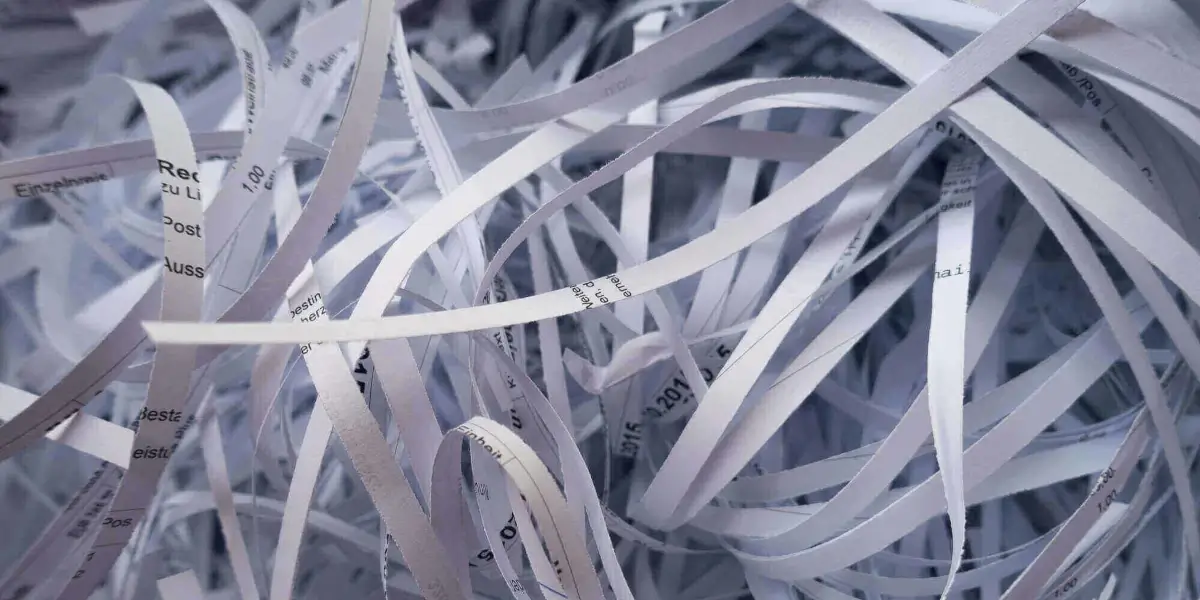Understanding Paper Shredder Performance
Let’s chat about paper shredders—those trusty office helpers that munch through unwanted docs. You might not think twice about them, but how well they perform hinges on a few things worth knowing. Get these bits right, and your shredder will hum along happily for ages.
Factors Affecting Paper Shredder Operation
Now, every shredder has its quirks, and manufacturers usually set a few ground rules. Ignoring these can cause your shredder to have a bit of a meltdown, aka overheating. This happens because things like the design, the get-up-and-go of the motor, any built-in cool-down systems, and something called the duty cycle come into play (Electronic Office Systems). The duty cycle, in plain terms, is just how long your shredder can chomp on paper before it needs a breather.
Importance of Run Time
Imagine your shredder like an athlete. It can only run for so long before needing a water break. This run-and-rest cycle is all about keeping it from getting too hot under the collar. The power of the motor, whether measured in watts or horsepower, gives it a head start (Electronic Office Systems). So, when a manufacturer suggests running it for 30 minutes and then letting it cool down for 40, it’s not just a casual suggestion—it’s key to keeping your shredder lively and efficient.
Stick to these guidelines to avoid burning out its inner bits and carrying costly repair bills. It’s like following a recipe for a stress-free shredding experience. With a little care and attention, you can keep your shredder in tip-top shape, while sidestepping the hassle of overheating or unnecessary wear. So, next time you feed paper into your trusty shredder, remember these tips and keep it cool!
Paper Shredder Features and Specifications
Buying a paper shredder? You gotta keep an eye on the bells and whistles, like motor strength, shredding oomph, and those nifty safety gadgets that’ll keep your shredder from having a meltdown. Let’s break this down—classic style.
Motor Power and Duty Cycle
The muscle behind your shredder is its motor. Think about it like your car engine—it’s gotta be beefy enough to chew through stacks of paper and the occasional stubborn staple without breaking a sweat. Strong motor means you’ll be shredding longer and stronger, which is great if you’re knee-deep in confidential junk mail (Electronic Office Systems). So pick one that’s up for the task, saving you a headache down the road.
Now, let’s talk duty cycle. Every shredder’s got a limit to how long it’ll work before it needs a breather. Ignore this at your peril—nobody wants a burnout. Stick to the suggested run times, and your shredder will keep humming happily along.
Shredding Capacity and Cut Type
Capacity’s all about how many pages you can feed through like a money-counting machine. That, combined with the shredding style (think strip-cut vs. cross-cut vs. micro-cut) makes all the difference. If you pick a shredder that can handle a big bunch of pages, your shredding game will be top-notch and your machine won’t be screaming for mercy (Electronic Office Systems).
Thicker and tougher stuff makes your shredder work harder, kinda like making someone run in the summer sun. Choose wisely depending on what you’re feeding it. You don’t want the motor overworking and throwing a fit mid-shred.
Cooling-down Period and Protection Features
After a hard day’s work, even a shredder needs a little cooldown time. This is super important to keep it running smoothly. Some shredders have that snazzy auto-shut feature for when things get too hot to handle (Electronic Office Systems). These features are lifesavers—they’ll stop things from getting toasty and protect both you and your gizmo from going up in flames.
Picking the right shredder is about matching motor zest, duty cycle, how much it can chomp at once, and safety stops. And hey, don’t forget to give it some TLC following what the folks who made it recommend. That way, your shredder will serve you long, keeping all those old bills and love letters safely confetti-fied.
Getting the Most Out of Your Paper Shredder
To keep your paper shredder working like new, a few simple care tips can make a real difference—think regular upkeep, a little oil now and then, and knowing how often you’re putting it to work.
Keeping It In Shape
Maintaining your shredder isn’t fancy business, just a few checks here and there. Make sure everything’s in place without any peculiarities. Here’s what to look for:
- Sneak a peek at the power cord to catch any frays before they cause trouble.
- Wiggle those screws and parts, making sure they’re snug and not causing a ruckus.
- Check that the sharp bits are lined up nicely so they don’t go munching on your documents the wrong way.
If something seems off, it might be time to hit up the customer service folks or call in a pro. They’ve got the know-how to keep your shredder cruising smoothly (Don Ruffles Limited).
A Little Oil Goes a Long Way
Oiling is one of those “can’t skip it” chores for keeping your shredder happy. A bit of lubrication on the blades cuts down on friction, keeps them from dulling, and helps avoid those annoying jams. Just check the manual for the how-to on oiling: how often and with which kind of oil. Your shredder will thank you, and so will your office kept free of paper shreds gone rogue (Don Ruffles Limited).
Thinking About How Often You Use It
How frequently you need a shredder shapes how you take care of it. Here’s what you should map out:
- Give it a wipe down after you’re done with it, or at least every week—just don’t bring water or any splashy cleaners into play, they don’t mix well with the electrical bits.
- Get rid of paper jams faster than you got them to stop the motor from feeling the load or the cutters from getting cranky.
- Pick a shredder that can keep up with demand—if you’re shredding for hours, make sure your shredder is built for the task.
Mix these habits into your routine, and your paper shredder will be a sturdy sidekick for way longer, cutting through paperwork like a pro and saving you a headache or two along the way (Electronic Office Systems).
Overheating and Safety Measures
If you want your paper shredder to live a long, happy life (and save yourself a few bucks), you gotta keep an eye on the heat it generates and make sure it’s got some tricks up its sleeve to prevent overheating.
Importance of Chill Breaks
When it comes to shredding mountains of paper, heat is not your friend. If your shredder gets too hot, it’s game over. Manufacturers usually recommend certain on-off patterns, like 30 minutes of action followed by 40 minutes of downtime. This simple recipe helps avoid overheating mishaps (Electronic Office Systems). These guidelines are no hocus-pocus; they factor in how burly the motor is, how much paper you’re feeding it, and how good it is at cooling off.
A cool-down breather every now and then lets the machine catch its breath and gives all those little bits inside time to set and cool off. Ignoring it can lead to annoying stuff like temporary shutdowns or, worse, destroy your shredder. Repairing or replacing it isn’t a cheap date.
Overheating Protection Features
Getting too hot in the shredding biz isn’t just because of how much paper you stuff in there. It also hinges on how the shredder’s built, the punch of its motor, the airflow it gets, and how often it’s supposed to take a rest (Electronic Office Systems). To steer clear of thermal troubles, many shredders come kitted out with bells and whistles to keep temps under control.
These nifty little safeguards are like having an internal cop on patrol watching those heat levels. When things start heating up too much, they step in to save the day. Effective temperature management means less chance of burning out your shredder while keeping users out of harm’s way.
Picking out a shredder that makes cooling a priority, with solid overheat protection, means you’re setting it up for a long career. Get comfy with the operation manual, obey those run-rest cycles, and lean towards models packed with safety smarts. That way, you can enjoy smooth sailing and extend your shredder’s usable life.
Industry-Leading Paper Shredders
Picking the right paper shredder ain’t something you do willy-nilly—figuring out the ins and outs like how long it runs, its safety gadgets and just how much it can chomp through matters a ton. Two shredders that really shine in the paper-eating game are the BONSEN Cross-Cut Shredder and the Insignia 10-Sheet Shredder.
BONSEN Cross-Cut Shredder
Meet the BONSEN 16-Sheet Cross-Cut Paper Shredder. This bad boy can go for 60 minutes straight, munching through about 4600 sheets before you gotta pause for breath. That’s a heck of a lot of shredding without any annoying stop-and-go.
It’s smart too, with an auto start/stop and reverse trick up its sleeve to stop jams in their tracks. Plus, it’s got these handy lights that wink at you if it gets too hot or starts working too hard, making sure you don’t accidentally fry your shredder.
Keep it slick by giving it a oil sheet massage once or twice a month. This little act of kindness keeps everything ticking along nicely and stops the blades from throwing a tantrum.
Insignia 10-Sheet Shredder
Now, about the Insignia 10-Sheet Shredder—not much dirt is spilled here, but Insignia has a reputation that precedes ’em. When scoping out the Insignia or something similar, check out how powerful it is, how much it can handle in one go, and if it’s got any nifty safety tech.
Go for brands like Insignia that have been around the block and have a badge of honor for making stuff that lasts. Make sure whatever shredder you settle on matches your needs like a glove, so whether you’re shredding for home or work, you’re in good hands.
Taking a gander at top-performing shredders like the BONSEN Cross-Cut along with what’s cooking over at Insignia lets you pick a shredder that doesn’t just meet but exceeds your shredding hopes and dreams in performance, safety, and reliability stakes.
Compliance and Regulations
Keeping up with the rules for shredding confidential info isn’t just a good idea—it’s necessary. You got to know what the law says about slicing up those sensitive documents to keep people’s data safe and sound. Let’s break down the nitty-gritty of following the rules: FACTA Compliance, HIPPA and GLBA Regulations, and those local shred-a-thons you’ll see now and then.
FACTA Compliance
The Fair and Accurate Credit Transactions Act—or FACTA, for short—basically tells businesses how to trash consumer info so it doesn’t fall into the wrong hands. It’s all about making sure papers with juicy details are shredded into oblivion and electronic stuff is wiped out completely.
Screw this up, and you’re looking at some hefty penalties—up to a grand per oops on the state level and $2500 federally. Imagine botching the disposal for 1,000 people’s info; that’s a financial black hole of over a million dollars you could be staring into.
HIPPA and GLBA Regulations
Diving into the black-and-white of HIPPA and GLBA laws, these are the ones watching over who gets to see what in healthcare and banking. HIPPA is all about keeping Johnny’s medical records under lock and key, while GLBA is the guard dog for your financial deets.
Both laws demand top-tier ways of getting rid of personal info. You can’t just toss it in with yesterday’s lunch—it’s got to be securely destroyed, ensuring absolutely no breaches.
Community Document Shredding Events
Feeling the weight of all those old papers? Enter community shredding events—your savior for stack of old statements, tax docs, and all. For example, Tennessee puts on some stellar shredding shin-digs where watchers can pitch in and make sure nothing gets pilfered from their pile.
It’s like spring cleaning but for your sensitive docs. These get-togethers not only keep your info out of sneaky hands but also do a solid for Mother Earth by promoting recycling.
Following the FACTA playbook, respecting HIPPA and GLBA laws, and joining in on these shredding bashes go a long way in protecting everyone’s private stuff from prying eyes. Obey the rules, and shoo away the fines while sealing up any leaks in your info pipeline.