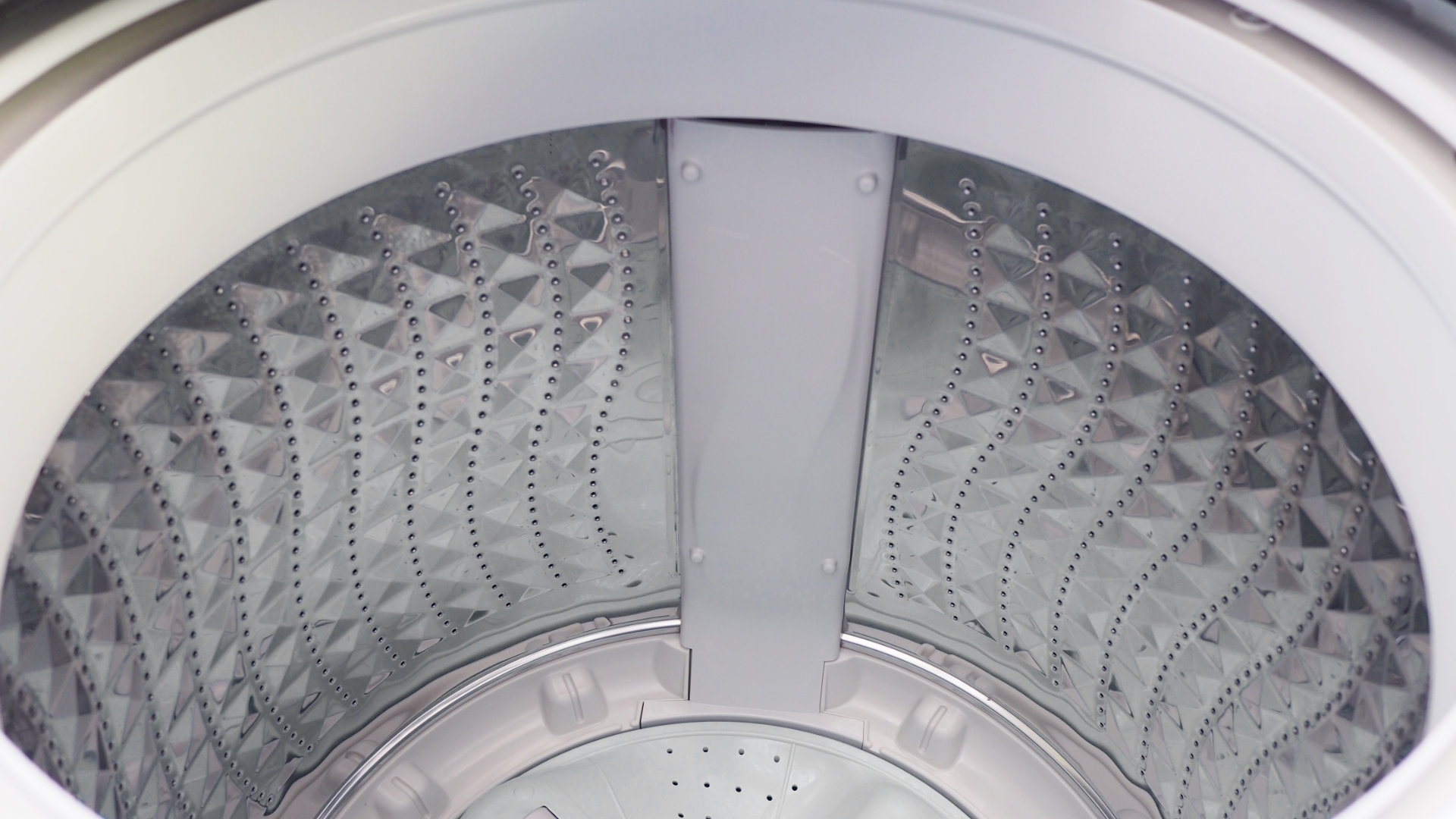Understanding Error Code 5d
What Does Error Code 5d Mean?
Here’s the scoop on that sneaky error code 5d you might spot on your Samsung washer. Usually, it means there’s suds city going on in there – yep, we’re talking an overload of bubbles. The washer takes a breather so those suds can chill out before getting back to work. That code could pop up again at the end to jog your memory that there was a bubble overload (Samsung).
Other times, it’s your washer waving a flag about drainage troubles–water’s not moving out fast enough or at all (Samsung Support).
Common Causes of Error Code 5d
Let’s dive into what might be turning your washer into a drama queen. Here’s what could have gone wrong, so you can get crackin’ on the fix.
-
Wrong Detergent or Too Much of It
Baptizing your laundry with the incorrect soap or getting heavy-handed with it can create chaos with suds. Make sure you’re using the high-efficiency (HE) stuff and check the box for the right amount (Samsung Support).
-
Gunky Debris Filter
If your debris filter’s turning into a lint cemetery, that could stall your washer. Need to keep that thing clean so water can exit smoothly.
-
Troubles with the Drain Hose
A drain hose getting kinked or clogged is like putting a thumb over the end of a hose. Make sure it’s not doing the funky twist and isn’t blocked.
-
Pump on the Fritz
When your pump is on strike and decides not to move water, you might deal with the 5d cameo. If the other fixes don’t do it, you might be looking at pump problems.
| Common Causes | Description |
|---|---|
| Wrong Detergent Used | Suds overload from non-HE or too much detergent |
| Clogged Debris Filter | Blocked filter stopping proper drainage |
| Drain Hose Drama | Hose with kinks or blockages stopping water flow |
| Failing Pump | A pump that’s not doing its job, leading to no drainage |
If you need some steps on tackling these gremlins, check out our guides on samsung washer de error and samsung washer error code lc.
By understanding what error 5d’s all about, you’ll know how to get your Samsung washer back to its bubbly-free routine. Keeping your laundry machine running smooth means you’ll avoid the soap opera next laundry day. You can also browse more on fixing other Samsung quirks in our articles on samsung washer error code dc and samsung washer error codes se.
Fixing That Pesky Samsung Washer Error Code 5d
You know that moment when your trusty Samsung washing machine suddenly flashes the error code 5d? Yeah, that’s its way of saying, “Yo! I got a problem with water drainage, help me out here!” Don’t sweat it though, ’cause it’s usually an easy fix. Let’s walk you through a few steps that might just get your washer back in the game.
Give That Debris Filter a Quick Spa Day
So, 5d error is often about water not draining ’cause something’s clogging the way. Debris filters are like junk magnets – lint, hair, and who knows what else. Time for a little cleaning action!
Clear out that filter with these steps:
- Safety first, folks: Turn off and unplug your washer. You don’t want a shocking surprise.
- Find the debris filter: Check out the bottom front panel. Yeah, it’s hiding there.
- Brace for a water spill: Open the cap slowly. Have a towel or container ready to catch any surprise spills.
- Rinse, rinse, rinse: Pull out the filter and give it a good rinse under water.
- Pop it back in place: Make sure it’s snugly fitted and close that cap.
Still staring at the 5d code after this cleanup? You might want a deeper dive. Check out our samsung washing machine troubleshooting section for more tips.
Ditch the Sud-splosion: Check Your Detergent
Too many suds can also freak out your washer, triggering that 5d error. Let’s get sud-smart.
Follow these simple detergent rules:
- Go for the HE kind: High-efficiency detergents are your washer’s best bud. They don’t create sud-scapes.
- Less is more: The detergent box knows best. Stick to its guidance on amounts, depending on your load.
- Cut the over-pour: Being detergent-happy can lead to a foamy mess.
For more deets, Samsung Support has your back here.
Time for the Pros
So, you’ve tried sparkling up that filter, you’ve on-pointed your detergent, yet 5d’s still hanging out? Might be time to call in the cavalry.
Here’s how you can summon help:
- Reach out to Samsung: Their support team can guide you or book a fix-up session. Hit them up here.
- Share the story: Tell them the error code saga and what you’ve attempted.
Keeping your filter clean and sticking to detergent rules can dodge future 5d woes. Need more tips? Head over to preventing error code 5d, or get clued into other head-scratchers like samsung washer error codes se or samsung washer error code lc.
Similar Error Codes
Getting a grip on those pesky error codes on your Samsung washing machine can be a real time-saver. Let’s break down some you might bump into.
5D Variations
The 5D code is a shout-out from your machine, telling you there’s way too much suds action going on. This stops your washer in its tracks to let those suds chill for a bit (Samsung). Once things settle down, the washer picks up where it left off. Usually, it’s all about using just a tad too much detergent. Check these variations:
- Over-Suds Error: Piles of bubbles from chucking in too much soap. The machine takes a breather and then goes back to business when things clear up.
- No Drain Error: This means water’s stuck in the machine (Samsung Support).
- Cycle Pause: Happens when suds go wild, but it wraps up the spin later. A 5D error might pop up as a little reminder (Samsung Support).
Different Error Codes
Samsung washers got a bit of alphabet soup going on with other error codes. Check these out:
| Error Code | What It Means | Internal Link |
|---|---|---|
| DC | Got a wobbly load. | samsung washer error code dc |
| LC | There’s a leak somewhere. | samsung washer error code lc |
| SE | Some sensor is acting up. | samsung washer error codes se |
| UE | Load’s all uneven. | samsung washing machine error code ue |
| 2H | Time’s messing up. | samsung washing machine error code 2h |
| 4E | Water’s not getting in right. | samsung washing machine error code 4e |
| 8E | Motor’s throwing a fit. | samsung washing machine error code 8e |
| DE | Door’s got issues. | samsung washing machine error code de |
Need more help? Head on over to our Samsung washing machine troubleshooting. Knowing what these mean can keep your machine humming smoothly. If the drama continues, hit up Samsung Support for the big guns.
Preventing Error Code 5d
Keeping Detergent Trouble-Free
Stop error code 5D from making a surprise visit to your Samsung washer by getting your detergent game right. This code pops up when your washer’s got too many bubbles to handle and just needs a break to calm down.
-
Check Your Detergent Amounts: Don’t play fast and loose with detergent. Use the recommended dose, thinking about how hard your water is. Too much soap means more bubbles than your washer can deal with.
-
Go for the High-Efficiency Stuff: Use high-efficiency (HE) detergent with HE washers. They whip up fewer bubbles but still clean like champs.
-
Stick to the Rulebook: The manual is there for a reason. Following the Samsung washer’s guide can stop all that bubble trouble and error codes that make laundry day feel like a puzzle.
For more tricks on beating washing machine glitches, hop over to our guide on samsung washing machine error code de.
| Detergent Type | Recommended Amount |
|---|---|
| Liquid | Follow cap instructions |
| Powder | As per package guide |
| Pods | One pod for each load |
Check out Samsung’s tips on detergent usage to keep things smooth.
Keep It Running Like a Dream
A bit of TLC for your washer can go a long way in kicking error code 5D to the curb. Here’s how to keep things ticking:
-
Debris Filter Duty: Clear out the debris filter. Otherwise, it might get clogged, leading to drainage dramas that bring on the dreaded error code.
-
Run a Maintenance Cycle: Toss in some white vinegar or those cleaning tablets now and then to clear out soap scum and block those building bubbles.
-
Examine Hoses and Connections: Give the hoses and connections the once-over for leaks or clogs. No one invites leaks to the party, and neither should you.
-
Call in the Pros: When all else fails, call Samsung’s experts. If the code keeps coming back after you’ve done your homework on detergent and maintenance, it might be time for a pro to take a look.
Don’t hit a wall with washer woes. Dive into our thorough guide on samsung washing machine troubleshooting.
Nail these tips and wave goodbye to error code 5D. Your Samsung washer will thank you by staying error-free and ready for the next load of laundry. For more backup and solutions to different error codes, see our guide on samsung washer error codes se and more helpful reads.
Additional Troubleshooting Steps
Facing the Samsung washing machine error code 5d? Let’s dive into some more hacks to clear up the mess by focusing on two usual suspects: drainage hiccups and detergent drawer dramas.
Drainage Problems
The 5d error might just be your washing machine’s way of telling you it’s feeling a bit waterlogged. Poor drainage usually means extra water and bubbles, causing this sudsy setback. Here’s how to help it breathe easy:
- Check the Pump Filter: Clean out that gunk! A pump filter clogged with fluff or debris can mess with water flow.
- Peek at the Drain Hose: Ensure the drain hose isn’t playing Twister—no kinks or blockages—and that it’s hanging around at the right height.
- Run a Drain Cycle: Let the machine do its thing to wash away leftover water and bubbles.
Drainage Issue Fixes
| What to Do | Step |
|---|---|
| 1 | Clean the pump filter |
| 2 | Adjust the drain hose position |
| 3 | Activate the drain cycle |
Sorting out drainage can often banish the 5d gremlin. Need more help? We’ve got your back! Check out our Samsung washing machine troubleshooting guide.
Detergent Drawer Drama
That pesky detergent drawer can also stir up a storm. If soap clogs it up or it’s not dealing out detergent right, expect a bubble party in your washer.
To fix detergent drawer issues:
- Give It a Good Scrub: Pop out the drawer and clean it thoroughly to get rid of any soap residue.
- Look for Blockages: Ensure all little nooks and crannies in the drawer are clear.
- Use Right Amount: Don’t go overboard with detergent—stick to Samsung’s suggestions for type and quantity.
Detergent Drawer Fixes
| What to Do | Step |
|---|---|
| 1 | Remove and clean the detergent drawer |
| 2 | Check for blockages inside the drawer |
| 3 | Follow detergent usage guidelines |
Keeping the detergent drawer clean and dosing properly can often stop the sudsy error code 5d in its tracks.
By following these additional troubleshooting steps, you can usually nip the Samsung washing machine error code 5d in the bud. Still scratching your head? Consider hitting up Samsung’s support center or dive into our detailed guides on other glitches like Samsung washer error code LC and Samsung washer error codes SE.