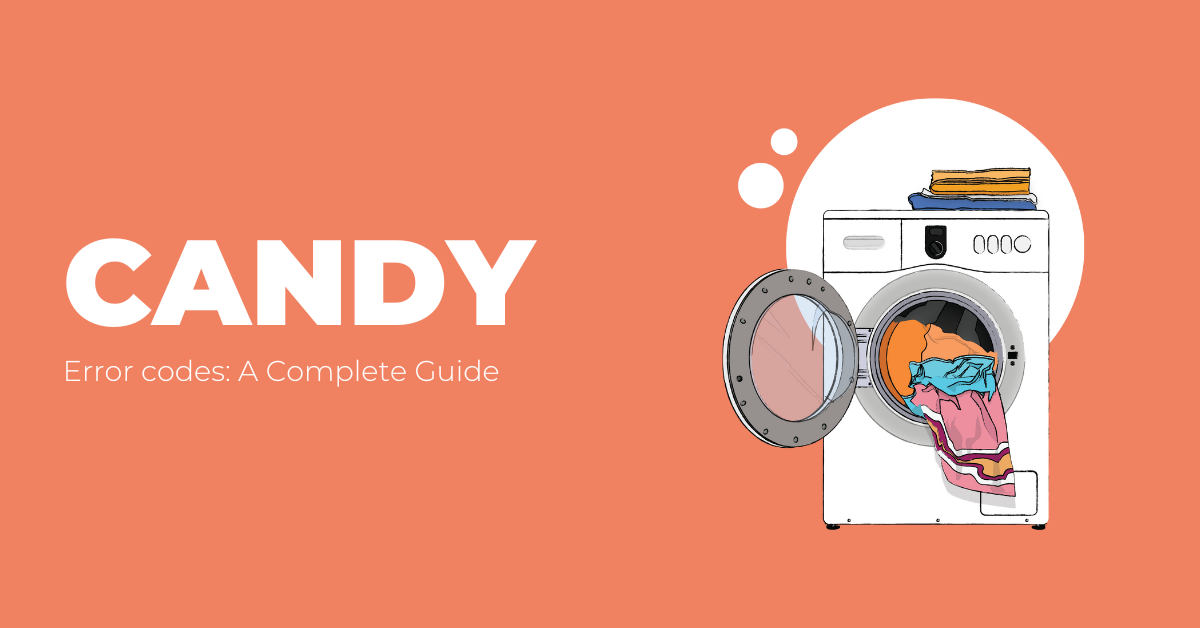Resolving DE/DC Error Code
DE/DC Error – What’s Up with That?
If you’re getting the DE error on your Samsung washer, it’s basically a “Door Error.” This little bugger pops up when your washer thinks the door is open, whether or not it actually is. Here’s what’s potentially going on:
- The door latch might be loosey-goosey.
- There could be some sneaky laundry jammed in the door.
- The door might just not be good and shut.
If your machine is still complaining, there might be a wonky door switch or a grumpy main circuit board issue.
Fixing That DE/DC Error
Got a Samsung washer flashing a DE or DC error? No sweat! Try these steps:
-
Check the Door, Seriously
Make sure that door is really, truly shut and not trying to eat your clothes. -
Scope Out the Door Latch
See if that latch is busted or wonky. Fix it up if you have to. -
Peek at the Door Switch
Take a look at the door switch—if it’s kaput, you might need to get a replacement. -
Time for a Reset
Give the machine a break. Unplug it, chill for a bit, then plug ‘er back in. Hit the START/PAUSE button and cross your fingers. -
Give the Main Board a Look
If there’s still trouble, you might need to eyeball that main circuit board. If it’s gone rogue, a tech might need to step in.
Here’s a quick recap:
| Step | Do This |
|---|---|
| 1 | Close that door for real, no clothes in the way |
| 2 | Check out the door latch—any damage? |
| 3 | Door switch might need a look-see |
| 4 | Unplug, wait, and reboot the machine |
| 5 | Check the main circuit board, call a tech if needed |
Go through these steps to handle the pesky DE/DC error. If your washer’s still throwing a fit, it’s probably time to call Samsung support or a pro. For more stubborn issues and weird error codes, take a peek at our other articles: samsung washer de error, samsung washer error code dc, and samsung washer dryer error code fe.
Other Common Samsung Error Codes
Your Samsung washing machine might throw a tantrum every now and then with some error codes. Each code is a cry for help about a certain problem. Let’s break down some common water and motor-related error dramas.
Error Codes Related to Water Level
Water level goofs happen when the machine isn’t happy with how things are flowing in and out. Here’s what the numbers mean:
1E, E7, 1C: The water level sensor is having a bad day (Just Fixed). Quick fixes:
- Flip the switch off and give the machine a 30-second breather.
- Turn it back on and see what happens.
- Still no joy? You might need a pro.
4E, E1, 4C: These guys are all about water supply woes (Just Fixed). Troubleshoot like this:
- Double-check those taps are cranked open.
- Look for anything blocking or freezing the hoses.
- Make sure the water is coming in like it should.
NF: No Fill, no fun—it means the water isn’t getting in (Samsung). Here’s what to do:
- Confirm it’s plugged in and powered up.
- Peek inside the hose and filter for sneaky blockages.
- Ensure the water pressure isn’t slacking.
5E, E2, 5C: These are the “I don’t want to drain” codes (Just Fixed). Here’s how to deal:
- Clear out the pump drainage filter.
- Check the hose and water connection.
- Make sure the drainage is doing its thing.
Error Codes Related to Motor Issues
Motor errors can mean anything from a loose cable to a full-blown motor meltdown. Here’s the deal:
3E, EA, EB: Think motor troubles. To sort this out:
- Peek at the motor wires and connections.
- Hunt for any motor damage.
- If things still look sketchy, call in the experts.
4E1, 4E2, 4Ed, H1, HE, 4C2, HC, CE, E8: These codes are all about the wrong temperature vibes (Just Fixed). Try these:
- Make sure hot and cold water are properly hooked up.
- Check that the water’s not too hot or too cold.
- If the issue sticks around, it might need a closer look by a technician.
| Error Code | Issue Description | Basic Fixes |
|---|---|---|
| 1E, E7, 1C | Water Level Sensor | Unplug and wait, check sensor |
| 4E, E1, 4C | Water Supply | Check taps, hoses, and pressure |
| NF | No Fill | Ensure power, check clogs, verify pressure |
| 5E, E2, 5C | Drainage Issues | Clean pump filter, inspect hose |
| 3E, EA, EB | Motor Problems | Check wiring, inspect motor |
| 4E1, 4E2, H1, etc. | Water Temperature | Check water connections, verify temperature |
Samsung washers have their quirks, but now you’ve got the quick and dirty on tackling these error codes. For a deeper dive, check out our guides on samsung washer de error and samsung washer error code dc.
Addressing Error Codes With Ease
Getting those pesky error codes off your Samsung washing machine can be a hassle, but it keeps your laundry game strong and your gear running smooth. Let’s break down how to handle water supply quirks and door switch hiccups.
Tackling Water Supply Errors
Water problems are the top reason for those irritating codes popping up. If you see “NF” or “4E,” your machine’s thirsty and can’t get the water it needs.
Here’s how to fix it:
- Double-Check the Power: First off, make sure it’s plugged in and juiced up.
- Clear Any Blockages:
- Debris Check: Clean out any gunk in the filter.
- Hose Patrol: Make sure the water hose isn’t twisted or clogged up.
- Check Water Pressure: Make sure it’s strong enough to get the job done.
| Trouble | Quick Fix |
|---|---|
| No Fill (“NF” or “4E”) | Plug it in, clean debris, inspect hose, confirm water pressure |
Need more tips on kicking water issues to the curb? Snap up our guide on decoding NF or 4E errors.
Solving Door Switch Glitches
DE (Door Error) or DC (Door Close) codes pop up when your machine thinks the door’s gone AWOL, be it unlatched or a switch issue.
Here’s how to settle this:
- Close the Door Right: Make sure the door’s shut real tight, no socks lurking in there.
- Latch Inspection:
- Ensure the latch clicks fine.
- Check if it looks beaten up.
- Probe the Door Switch:
- See if it’s clicking in place.
- Check with a multimeter if you’re savvy.
- Call in the Cavalry: If it’s still acting up, hit up the Samsung helpline for backup.
| Code | Problem | Steps to Fix |
|---|---|---|
| DE/DC | Door Switch Problem | Shut door, check latch, test switch, contact help if needed |
For a deep dive into door drama, check out our full breakdown on tackling Samsung washer DE errors.
Getting ahead of these common gremlins keeps your Samsung spinner on point. Check out our other survival guides for headaches like washer error codes 2h and dodge dc errors.
Troubleshooting Guidance for Samsung Washing Machine Error Codes
Troubleshooting the “Jammed Button Error”
You know that feeling when a part of your tech life decides to go on strike? It’s like your washing machine’s control panel took a break, showing a “Jammed Button Error” with codes like E2, bE2, 6E2, BE2, and 8E2. It’s usually just a case of a button nose-diving into perpetual press mode. To bring it back to life:
- Give It a Rest: Turn off the washing machine and let it take a power nap.
- Fingers at the Ready: Press each button like you’re playing a mini piano, checking for any stubborn ones.
- Inspect the Soldier: Look for any buttons that appear out of order or physically challenged.
If the rebellious button still gives attitude or looks injured, it’s time to call for reinforcements at Samsung Support.
Jammed Button Error Codes
| Error Code | What It Means |
|---|---|
| E2 | Just a jammed button |
| bE2 | A specific button is feeling stubborn |
| 6E2 | More than one button in a sulk |
| BE2* | An even grumpier button |
| 8E2* | Buttons in a serious funk |
Solving a Door Error Related to Water Temperature
Sometimes, your washing machine acts like it forgot how to close its own door. Errors like ddC, dC3, DE, or even DC might show up on the wash-top display. This usually happens because the water temp throws off the door sensors more than a broken thermometer. Here’s how to make peace:
- Latch On: Make sure the door latch isn’t hanging out by itself.
- Clear the Way: Double-check for any clothing caught playing peek-a-boo with the door.
- Seal the Deal: Confirm the door’s locked tighter than a secret recipe.
If these moves don’t work, or if the door looks like it went a round with a heavyweight, send in the pros from the Support Center.
Door Error Codes
| Error Code | Sleep Talk Cause |
|---|---|
| ddC | Door’s pretending it’s not shut |
| dC3 | Door sensor’s on the fritz |
| DE | General door moans |
| DC | Specific door issues giving grief |
Such faults stop your washer’s groove, but with these clues, you can get your Samsung dancing again. Need to sleuth more? Unearth the mystery behind codes like washing machine error code 4e or get into the nitty-gritty with washer dryer error code fe. For the whole scoop, hit up our Samsung washing machine troubleshooting article.
Error Codes and Load Balancing
Keeping your Samsung washing machine running smoothly means dealing with pesky errors head-on. One common headache? Unbalanced loads. Let’s chat about those error codes and how to fix ’em.
Unbalanced Load Error Codes
So, you’re dealing with an unbalanced load? Your trusty washer is smart enough to send you signals—literally. Error codes like those in the table below give you a heads-up that your laundry is doing the twist, just like those dance movies from the ’80s:
| Error Code | What It Means |
|---|---|
| DC* | Load’s doing a little cha-cha |
| Ub | Load yelling, “Whoa, too unbalanced!” |
| U6 | Echoing that unbalance |
| Ur | Washer trying its hardest, bless its heart |
| UE | Another balance shout-out |
| 1 Ub | For those special models – balance alert |
| 1U6 | Ditto for specific models |
When your washer shouts “Ur” at you, it’s basically saying “Hang tight, I’m adding some extra water and giving this another go.” For a deep dive into don’t-know DC error, check out our handy how-to on samsung washer error code dc.
Resolving Unbalanced Load Issues
Got these code blues? No worries, you can sort it out and keep your washer happy with these simple tricks:
- Shuffle the Laundry
- Hit pause. Open up the drum. Spread those clothes around. If something’s hogging all the space, even it out.
- Level Things Out
- Nobody likes a wonky surface. A crooked washer is a tantrum waiting to happen. Get a spirit level (or a smartphone app), and make your machine as level as a calm lake.
- Don’t Overstuff
- We get it, that’s one less load to do. But cramming isn’t doing your washer any favors. Check the washer’s limits—it’ll thank you later.
- Match the Wash
- Keep like with like. Mix a feather with a bowling ball? That’s not gonna fly. Keep the laundry weights similar to avoid a spin freakout.
- Regular Check-Up
- Give your drum a spa day. Clean it out, check for stray socks or anything clogging the works. A healthy drum means a happy wash cycle.
Follow these steps, and you’ll dodge those pesky error codes, enjoying fewer disruptions in your laundry dance party. For more fixes and tips, snoop through our full guide on samsung washing machine troubleshooting.
Still not sorted? Grab that user manual and dig in deep. If the issue isn’t with the balancing act, maybe it’s in the motor department—or water supply. Got motor issues? Head on over to error codes related to motor issues. Dealing with water drama instead? Check out water level errors.
Specialized Error Codes and Solutions
Samsung washing machines sometimes flash error codes that serve as little distress signals. They’re like the washing machine’s way of saying, “Hey, something’s not right here!” Two of these sneaky little numbers are the Child Lock error and the No Fill error. Knowing how to deal with these hiccups can keep your machine whirring happily along.
Rectifying Child Lock Errors
Seeing “CL” popping up on your washer’s display? That’s just a fancy way of saying “Child Lock” is on (Samsung Support). It’s a nifty feature to prevent little ones from turning your wash into their playground. If you’re getting the CL code, it’s time to grab that user manual and see how to unlock that child lock.
Steps to disable Child Lock:
- Press and hold the magic button(s) your manual mentions for about 3 seconds.
- Listen for a beep or a display change. That’s the washer’s way of saying it’s back in business.
- If that error’s still in your face, dive back into the manual or give Samsung Support a quick call.
By the way, sometimes “CL” is also your washer’s way of nudging you to top up on detergent or softener. Keep an eye on those levels so you don’t end up in sudsy despair.
Dealing with No Fill Errors
Then there’s the “NF” error – no, it’s not shorthand for “Not Fun.” It signals a “No Fill” issue, meaning water’s not reaching the washer like it’s supposed to (Samsung). Could be a clogged hose, a debris-filter revolution, or maybe your water pressure isn’t impressing the washer.
Steps to troubleshoot No Fill errors:
- Double-check the plug and make sure your washer’s got juice.
- See if the water hose is playing nice—no unwanted kinks or clogs.
- Peek at the debris filter. If it looks like the bottom of a popcorn bucket, time for a clean.
- Gauge that water pressure. It needs to be up to the washer’s high standards to work properly.
- If all else fails, ring up Samsung Support and hand over the detective work.
Occasionally, your washer might throw in “NO SUGGESTIONS” with some blinking lights to suggest it’s really not getting that water it needs. If all the poking around doesn’t solve your mystery, professional help is a good call. Check out our Samsung washing machine troubleshooting section for more detective work.
| Error Code | Meaning | What Went Haywire? | Quick Fixes |
|---|---|---|---|
| CL | Child Lock Error | Child Lock or no detergent | Hit up the manual, toggle Child Lock, and keep detergent levels in check |
| NF | No Fill Error | Clogged bits, low pressure | Power check, hose inspection, clean filter, water pressure verification |
Running into other mysterious codes like Samsung washer error code dc or Samsung washer error code lc? Each problem’s got its own playbook, so peep those detailed guides to sort things out.