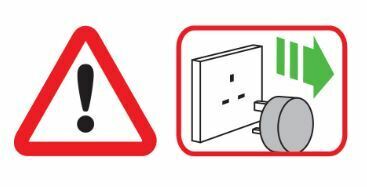Dyson Hair Dryer Warranty
Understanding Dyson Product Warranty
Dyson has your back when it comes to warrantying their goodies, including hair dryers. If something goes haywire with your dryer within the covered period, they’ll fix it on the house. Look for the nitty-gritty details in the owner’s handbook or just give the Dyson help folks a call (Dyson).
In plain speak, if your hair dryer decides to take a nap too soon, Dyson’s got the fix-it game sorted. They’ll either mend it or swap it out – and yes, that includes those pesky batteries and select bits that might go rogue.
Warranty Coverage Details
Here’s a quick peek at what the warranty has in store for you:
- Fix or Swap: Your Dyson hair dryer bites the dust before the warranty’s up? Dyson steps in to repair or replace without charging you a dime (Dyson Warranty Terms).
- How Long?: Most Dyson hair dryers come with a two-year standard warranty.
- Parts Included: Batteries and a few select parts get the same treat as the main gadget.
- Where to Go?: Hit up an authorized Dyson service center if your dryer needs some TLC.
| Coverage Type | What it Means |
|---|---|
| Fix or Swap | Free within warranty |
| Standard Warranty Length | 2 years |
| Parts Included | Batteries, certain extras |
| Service Centers Available | Only official Dyson spots |
If you’re needing guidance on warranty claims, Dyson’s helpline is your helper in a pinch. For sorting out problems, check our tips on troubleshooting common Dyson hair dryer problems.
Notably, people’s experiences matter when setting expectations. Some chatter around Dyson’s repair service mentions unhappy campers, mainly when warranties run out. Dive into the Dyson Community for the scoop on this.
For more bits on customer care and spare parts, peek at our page on Replacement Parts and Customer Service. Or find fixes for other Dyson gadgets, like dyson brush bar not spinning.
Fixing Dyson Hair Dryer Problems
Overheating and Sudden Stops
If your Dyson hairdryer tends to stop after just a few seconds, it might be getting too hot to handle. Often, this happens due to a filter that’s long overdue for some TLC or needs a good clean-up. Blocking the filter vent or plugging the dryer into a mismatched outlet can also make it throw a tantrum and shut down (Dyson Community).
| Symptoms | Possible Gripe | Fix-it Remedy |
|---|---|---|
| Quitting after a few seconds | Getting too toasty | Scrub the filter, check the outlet match |
| Total blackout | Wrong outlet | Plug into the right one, look at ALCI |
| Cable warming up | Overdoing it | Let it chill, search for clogs |
How To Fix It
When your Dyson Supersonic™ dryer decides to take a break, try these steps to bring it back to life:
- No Juice or Weird Sounds:
- Make sure the dryer’s plugged into a functioning outlet.
- Try another outlet just to be safe.
- Listen for strange noises like whistling.
- Too Hot to Handle:
- Give the bottom filter a good cleaning.
- Ensure nothing’s blocking the filter vent.
- Let it cool down before firing up again.
- Strange or Burnt Smells:
- Check for any visible damage on the dryer.
- Stop using it if you detect any burning smell.
- Call customer support if you’re stuck.
- Cut Offs or Hot Cords:
- Look for wear and tear on the cable.
- Ensure the cable isn’t tangled or stressed.
Reaching Out to Customer Support
If you’re still scratching your head after going through these fixes, it’s time to call in the big guns at Dyson Customer Support. They’re your best pals in getting things sorted out swiftly. Here’s how you can get in touch:
| Method | Details |
|---|---|
| Call ‘Em | 1-866-MY-DYSON (1-866-693-9766) |
| Drop ‘Em a Line | [email protected] |
| Chat Online | Visit Dyson Support |
For extra help, check Dyson’s website for replacement parts and suggested troubleshooting tips.
By tackling usual headaches like overheating or funny smells, your Dyson hairdryer can keep on drying like a champ without needing major surgery. If things get trickier, or you’re baffled by something else, the tech support crew’s got your back. Need specialized help? Look into how to handle Dyson hair dryer not heating or when the Dyson brush bar stops spinning.
Common Dyson Hair Dryer Problems
Running into trouble with your Dyson hair dryer? Don’t sweat it. Here’s a quick run-through on the usual hiccups, including when it won’t power up or makes strange noises, starts to smell odd or like it’s burning, and when those accessories just won’t stick on right.
No Power or Whistling Sounds
If your dryer loses its mojo or starts whistling a suspicious tune, here’s what might be up:
- Double-check that the power cord is plugged snugly into an outlet that’s actually working.
- Have a look-see at the reset button on the dryer or glance at your circuit breaker.
- Make sure the filter’s not acting like a packed lunch of hair and dust.
A whistling noise isn’t music to your ears and might be an internal hang-up. Here’s what you can do:
- Power down and unplug that baby.
- Peek inside the filter and vents for hair clogs or other flotsam.
- Clean them out if you find any unwelcome guests.
For a treasure trove of more tricks, check out our handy dyson vacuum troubleshooting guide.
Unusual Smells or Burning Smell
If your dryer smells like something’s toasting that shouldn’t be, it’s time to play detective. Potential culprits:
- Dust making itself at home inside.
- Blocked airflow making things hotter than a summer noonday.
- An internal part playing hooky.
If the bad odor hangs around even after a good cleaning session, it’s time to call in the experts by contacting Dyson Customer Support at Dyson. Our dryer is overheating article is full of helpful hints to keep things cool.
Accessories Attachment Issues
When accessories aren’t clicking on the Dyson hair dryer, it can be a real hassle. Usual suspects?
- Accessories aren’t lining up right.
- Dirt or gunk making a home where the parts connect.
- Maybe the accessories got bumped around.
To straighten things out:
- Wipe down both your dryer and the accessories.
- Inspect for sneaky dust or bits that might be stuck.
- Reattach them with care.
Still having trouble? Dyson’s Customer Support has your back. Reach them here (Dyson). Our page on dyson hair dryer not heating could also lend a helping hand.
| Common Problem | Possible Cause | Solution |
|---|---|---|
| No Power or Whistling Sounds | Filter’s clogged, electrical issue | Clean filter, check the plug |
| Unusual Smells or Burning Smell | Dust buildup, overheating | Clean filter, ensure airflow, call support if still stinky |
| Accessories Attachment Issues | Outa-line parts, dirt, defective bits | Clean spots, fit them right, call support if still problematic |
Tackling these tips should take care of most Dyson hair dryer troubles. For other common issues, flip through our guides on dyson vacuum not holding charge and dyson brush bar not spinning. When in doubt, reach out; Dyson’s always got someone on the line to help.
Replacement Parts and Customer Service
Available Accessories for Purchase
Got a Dyson hair dryer acting more like a paperweight? Fear not. Spruce it up with some practical replacement parts to get it back on track. Here’s a handy list of what you might need:
- Flyaway Attachment
- Styling Concentrator
- Non-slip Heat Mat
- Presentation Case
- Storage Hanger
| Accessory | Description |
|---|---|
| Flyaway Attachment | Say goodbye to flyaways with this hair tamer. |
| Styling Concentrator | Pinpoint your styling with precise airflow. |
| Non-slip Heat Mat | Keep your surfaces safe from scorch marks. |
| Presentation Case | Keep everything tidy and protected. |
| Storage Hanger | Hangs your dryer when it’s chill time. |
Check out Dyson Support for more deets on these accessories.
Customer Support Contact Information
If your Dyson hair dryer is throwing a tantrum and you’ve hit a wall with troubleshooting, it might be time to reach out to Dyson’s customer wizards. Here are your contact options:
- Phone: 1-866-314-8881
- Live Chat: Jump onto the Dyson website
- Pro Edition Owners: Dial 1-866-861-2565 for the exclusive line-up.
Be specific about your issue—nailing the details helps the support team work their magic. For those facing Dyson hair dryer not heating, a quick call might just zap the problem.
Additional Support Options
Beyond the basic help routes, Dyson dishes out more options if things get tricky. From personalized fixes to broader problem-solving resources, check these out:
- Email Support: Hit them up through their online support page.
- Service Center Hunting: Locate a Dyson service center nearby for some hands-on TLC.
- Guide Galore: Don’t miss those in-depth troubleshooting guides on their site.
And if your accessories go rogue and won’t stick to the stand, dialing up customer support is your best bet (Dyson).
For more practical advice, consider checking out topics like dryer heating up but still not drying or dryer vent repair for insights into related predicaments.
User Experiences with Dyson Service
Negative Customer Experiences
Folks have been grumbling about some rough patches with Dyson hair dryer repairs. There have been gripes about customer service droppin’ the ball and the product’s endurance not quite living up to the hype. A major bummer folks mention is how the part that splits often isn’t available for a fix, leaving some high and dry. It’s frustrating when your fancy dryer gives up the ghost right after the warranty wraps up, forcing you to shell out for a new one instead (Dyson Community).
Out-of-Warranty Repair Issues
When it comes to fixing their Dyson dryers out of warranty, folks are quite miffed. Many are peeved about how Dyson deals with gadgets that flop soon after warranties bite the dust. They’ve coughed up a pretty penny, yet ended up with hair dryers that are written off as beyond repair. This lack of after-warranty care has seriously ruffled some feathers.
Criticisms of Warranty Policies
A slew of users are up in arms over Dyson’s warranty terms, especially since crucial parts can’t be fixed when warranties run out. This snag has left folks irked; with broken dryers forcing them into buying whole new machines. It’s causing some to swear off Dyson for good, feeling there’s scant backing for faithful customers (Dyson Community).
If you’re dealing with electronic hiccups of your own, take a peek at these handy guides:
- dryer air flow problems
- does a dishwasher need its own circuit
- how to troubleshoot a Dyson hair dryer not heating
- roomba battery issue solutions