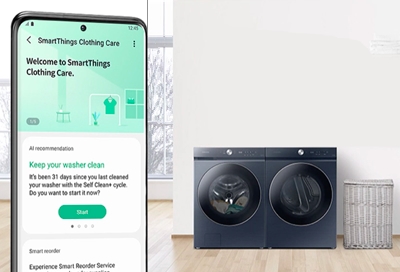Cleaning Samsung Dryer: Maintenance Guide
Taking care of your Samsung dryer isn’t just about keeping it looking nice; it can make a real difference in how well it works and how long it lasts. Here’s a simple guide to keep your dryer in great shape and avoid any unwanted surprises.
Why You Should Care About Dryer Maintenance
Keeping your Samsung dryer in good condition is important for a bunch of reasons. For one thing, a dirty drum can lead to mold or gross stains, especially if damp clothes end up sitting there. Not exactly what you want in your fresh laundry, right?
A well-maintained dryer runs more efficiently, too. If the vent or duct gets all clogged up, your dryer has to work harder to push hot air out, which means higher utility bills—nobody wants that!
Another reason to stay on top of it is to prevent wear and tear. If lint piles up, it can make parts like the motor and heating element work overtime, which could lead to costly breakdowns. And let’s be honest, who wants to deal with that hassle?
Oh, and maintaining your dryer can keep your home’s air quality in check. Lint build-up could release tiny particles into the air, which is especially bad news for anyone with allergies or breathing issues.
How to Keep Your Dryer Happy
Here’s a checklist to keep your Samsung dryer running smoothly:
-
Clean the Lint Filter: Get in the habit of cleaning the lint filter after every load. It helps with airflow and cuts down the risk of fires.
-
Check the Vent and Ducts: Regularly look over and clean out the vent and ducts. You’ll ensure there’s no blockage, which keeps the dryer running efficiently and saves on energy costs.
-
Watch for Wear: Keep an eye out for any signs of wear and tear on parts like the drum or motor. If something looks off, deal with it sooner rather than later.
-
Skip the Overloading: Avoid stuffing the dryer too full. It puts a lot of stress on the motor and other parts, which can lead to problems down the line.
-
Use the Right Settings: Make sure you’re using the proper settings for the type of fabric and size of load. This can help extend the life of both your clothes and dryer.
By sticking to these easy maintenance tips, your Samsung dryer will not only perform better but last longer too. Want more advice on troubleshooting common issues? Check out our pages on common Samsung dryer problems or how to handle error codes like the Samsung washer error code E3.
Taking the time to look after your dryer will save you a bundle in energy costs and keep things running so much smoother.
Lint Filter and Sensor Bars
Keeping your Samsung dryer’s lint filter and sensor bars clean is key for efficiency and safety. Here’s some friendly advice on getting it done right.
Lint Filter Cleaning Tips
The lint filter is a big player in keeping your dryer running smoothly, all while preventing nasty hazards. Show it some love on the regular for best results (Samsung Support).
Steps for Cleaning the Lint Filter
- Remove the Lint Filter: Open the dryer door and spot the lint filter. Give it a gentle tug to take it out.
- Remove Lint: Your fingers can swipe off the lint. Want a deeper clean? Bring in the vacuum.
- Clean the Filter Compartment: Every now and then, use a pipe cleaner to get rid of any hiding lint surprises in the filter compartment.
- Reinsert the Filter: Pop the lint filter back in its place before you kick off another load.
A quick clean before or after each load keeps your dryer in top shape, cutting down on fire risks and energy waste (Samsung Support).
Sensor Bar Maintenance
The sensor bars in your dryer drum scan moisture levels like a pro, making sure your drying cycles are spot on. Give ’em a regular wipe to deal with pesky residue from dryer sheets that might mess with their groove (Samsung Support).
Steps for Cleaning Sensor Bars
- Locate Sensor Bars: Open the dryer and spot the sensor bars in the drum.
- Prepare Cleaning Solution: Mix a little mild soap with water.
- Clean the Bars: Dip a soft cloth in the mix, and gently clean those sensor bars.
- Dry the Bars: Finish with a dry cloth to make sure everything’s all good and dry.
Regular cleaning keeps the sensor bars free of build-up, letting them do their job well for efficient drying (Samsung Support).
| Cleaning Task | Frequency | Tools Needed |
|---|---|---|
| Lint Filter Cleaning | Before/After every load | Fingers, Vacuum, Pipe Cleaner |
| Sensor Bar Cleaning | Monthly | Soft Cloth, Mild Soap |
Keeping your Samsung dryer spiffy with routine lint filter and sensor bar care not only boosts its performance but also adds safety to your drying checklist. For more handy tips, check out our sections on common Samsung dryer hiccups and how does a Samsung steam dryer get the job done.
Drum and Vent Cleaning
Keep it sparkling, keep it going long! That’s the mantra for maintaining your Samsung dryer. Let’s get into the how-tos of scrubbing the drum and clearing the vent for ultimate efficiency and dryer life.
Drum Cleaning Methods
Gotta keep that drum spick and span to shoo away mold, mildew, and those pesky stains—especially if soggy clothes hang out in there a bit too long. Whether your drum’s powder-coated or as shiny as stainless steel, we’ll figure out the best way to keep it fresh.
Powder-Coated Drum
Reach for that all-purpose cleaner! It’s your best bud for tackling stains and spills—no one wants grungy undies.
- Clear out the drum.
- Dab some all-purpose cleaner on a soft cloth.
- Give the inside a good wipe.
- Spot any lingering stains? Give ’em another go.
- Prop that door open so the drum gets a full breath of fresh air.
Stainless Steel Drum
Here you need a gentle touch. Go for a non-abrasive cleaner to keep scratches at bay.
- Empty the drum.
- Pour a mild, non-abrasive cleaner onto a soft cloth.
- Wipe down the drum like you’re polishing a trophy.
- Stubborn spots? Clean ’em again.
- Air it out by keeping the door ajar.
Stay on top of cleaning that drum, and you’ll dodge bad smells and keep things running smoothly. For trouble spots, take a gander at our article on common Samsung dryer issues.
Exhaust Vent Cleaning
Cleaning out the exhaust vent’s more important than that morning latte—it prevents lint jams that can throw off dryer mojo and even invite fire risks.
Steps for Cleaning the Exhaust Vent:
- Unplug the Dryer:
- Safety first—snap that plug out of the socket.
- Disconnect the Vent Hose:
- Detach the vent hose faster than you put it on.
- Remove Lint Buildup:
- Suck up the fuzz with a vacuum or vent brush, hitting up both hose and port.
- Inspect the Vent for Obstructions:
- Peek in for anything blocking that good airflow.
- Reassemble:
- Hook the hose back up and plug ‘er in.
- Check for Proper Airflow:
- Fire up the dryer to make sure the vent’s breezing along just fine.
Routine vent TLC boosts dryer agility and keeps the firemen at bay. For more tips on hiccups like missing heat or marathon drying times, swing by Samsung dryer troubleshooting.
Stick to these cleaning tricks, and you’re golden when it comes to keeping your Samsung dryer on point. Free up the drum, clear out the vent, and sidestep those nuisance error codes, like Samsung washer error SC, and other mechanical mischief, too.
Exterior and Control Panel Care
Looking after your Samsung dryer isn’t just about keeping its insides working smoothly. Giving the outside some attention will keep it looking snazzy and running better for longer.
Cleaning Exterior Surfaces
If you want that shiny finish on your Samsung dryer to last, you gotta clean it the right way. Grab a soft cloth and a mild cleaner that’s safe for the surface—the flashy look isn’t worth losing over a scratch! Pro tip: never squirt liquids straight onto the dryer or use gritty stuff that can mess up the shine.
Steps:
- Unplug the dryer: Safety first! Pull the plug before you start cleaning to dodge any shocking experiences.
- Use a soft, damp cloth: Get a soft cloth a little wet with water and some gentle soap to wipe down the outside.
- Ditch the harsh stuff: Skip the bleach, ammonia, or anything abrasive that might damage the finish.
- Dry right away: After wiping, follow up with a dry, soft cloth to avoid water marks and keep it looking fresh.
Here’s a quick cheat sheet for cleaning the Samsung dryer’s exterior:
| Cleaning Step | Recommended Products |
|---|---|
| Unplug the dryer | N/A |
| Soft, damp cloth | Water and mild soap |
| Avoid harsh chemicals | No bleach, no ammonia |
| Dry immediately | Dry, soft cloth |
Care for Control Panel
Your Samsung dryer’s control panel needs some TLC to keep it free from dust, lint, and those sticky fingerprints. Be gentle to keep everything in working order.
Steps:
- Use a soft, damp cloth: Slightly moisten a soft cloth with a mild cleaner. Don’t go spritzing directly on the panel.
- Gently clean the panel: Give the control panel a gentle wipe to clear dust, lint, and oily smudges.
- Dry completely: Make sure the control panel is fully dry, using a soft cloth.
Here’s how to keep your control panel spick and span:
| Cleaning Step | Recommended Products |
|---|---|
| Soft, damp cloth | Water and mild cleaner |
| Gently clean panel | Soft cloth with cleaner |
| Dry completely | Dry, soft cloth |
Follow these steps to keep both the looks and working bits of your dryer in tip-top shape. Regular care will fend off the usual wear and tear. For more handy tips on keeping your Samsung gadgets fit, check out our page on common Samsung dryer problems. And if you spot any error codes on your washer, like a Samsung washer dc error code or Samsung washer error code se, our troubleshooting guides are ready to help.
Common Dryer Issues
Dryers keep our clothes fluffy and fresh, but the moment they break down, the laundry room turns into a land of frustration. Knowing what might go wrong and how to fix it can save you from going nuts or bankrupt. Let’s tackle two usual suspects: dryers that lose their heat mojo and those that take forever to dry stuff.
Lack of Heat Troubleshooting
Samsung dryers sometimes go cold, which is not helpful when you need dry clothes. Gas dryers: check the flame first. No flame or a funky one? The igniter might be on vacation or broken, so you might have to call in the pros.
Got an electric dryer? Here’s your to-do list:
- Peek at the Flame (Gas Dryers): Make sure it’s there. If it’s not, the igniter might be cranky.
- Heating Element Hotline: Look for wear and tear that could have your clothes begging for heat.
- Thermal Fuse Check-Up: If it’s blown, you’ll have to get a new one. No skipping this one!
- Cycling Thermostat Patrol: Ensure the thermostat hasn’t lost its cool and can still dance between temperatures.
Prolonged Drying Times
When drying takes an eternity, it’s often because your dryer’s forgotten how to breathe. Things like lint can choke it up, making it work overtime. Here’s how to unclog the poor thing and keep it in tip-top shape.
- Lint Filter Clean-Up: Clean this guy out after every spin. Seriously, every time.
- Vent System Spring Clean: Don’t slack. Clear this out every few months to let your dryer breathe easy.
- Moisture Sensor Check: A sticky sensor can mess with drying times, so keep it clean and doing its job.
- Drum Seals Inspection: No one likes a leaky seal. Check for breaks that mess with airflow.
| Part | Maintenance | Result |
|---|---|---|
| Lint Filter | Post-use | Smooth sailing with airflow |
| Vent System | 3-6 months check | No clogs here! |
| Heating Element | Once a year | Warm and toasty laundry |
| Moisture Sensor | Yearly | Perfectly timed dry |
Neglecting these can turn your dryer into a turtle. Regular sprucing up of the lint filter and vent is key to keep it quick.
Need more help? Look into what’s wrong with the tumbler or noises that make your hair stand on end by reading up on common Samsung dryer problems.
Understanding these glitches lets you keep on top of your Samsung dryer game. If things get hairy, don’t hesitate to ring up a repair whiz. Check out our other articles if your washer’s throwing a fit, like dealing with samsung washer error code e3 or tackling samsung washer error code sud.
Unusual Noises and Tumble Failure
Getting to the bottom of weird noises and tumble hiccups in your Samsung dryer is key to keeping it running smooth and stretching its life.
What’s That Noise?
If your dryer sounds like a marching band with all this thumping, squeaking, humming, or squealing, something’s definitely up. Here’s how to tackle it:
-
Swap Out Bad Glides: If your drum glides are toast, you’re gonna get all sorts of racket like thumping and squeaks. Slap in some new ones to get rid of the noise.
-
Scope Out the Blower Wheel: A busted blower wheel can hum or squeal like nobody’s business. Check it for cracks or other janky bits—if it’s busted, swap it out.
-
Peek at the Drive Belt: If the belt’s worn out or snapped, you’re in for a racket. Look for frays or breaks, and if you find any, throw in a new belt.
Component Common Noise Fix it Fast Glides Squeaking, Thumping Swap glides Blower Wheel Humming, Squealing Inspect and replace if busted Drive Belt Thumping Swap the drive belt
For more fixes, check out our page on Samsung dryer hiccups.
Tumble Trouble
If your dryer drum is taking a nap and not rolling around, a messed-up drive belt is a good place to start. Try this rundown to suss it out:
- Unplug the Dryer: Safety first! Pull the plug.
- Pop Off the Side Panels: Take off those side panels to peek inside.
- Inspect the Drive Belt: Check if it’s snapped or slipped off. If it’s busted, slap in a new belt.
A slacking drum could also be due to the motor or drum rollers giving up the ghost. If the belt is snug as a bug, give these a look:
-
Motor Check: If it sounds like a gremlin, the motor might’ve kicked the bucket. Time to call in the pros.
-
Take a Look at Drum Rollers: Ensure these little guys are running like greased lightning. Worn rollers can freeze up the drum.
For more deep-dives into dryer drama, scope out our guide for slick solutions.
And if you’re dealing with washer woes, go check out our bits on errors like the Samsung washer DC code and E3 error code.