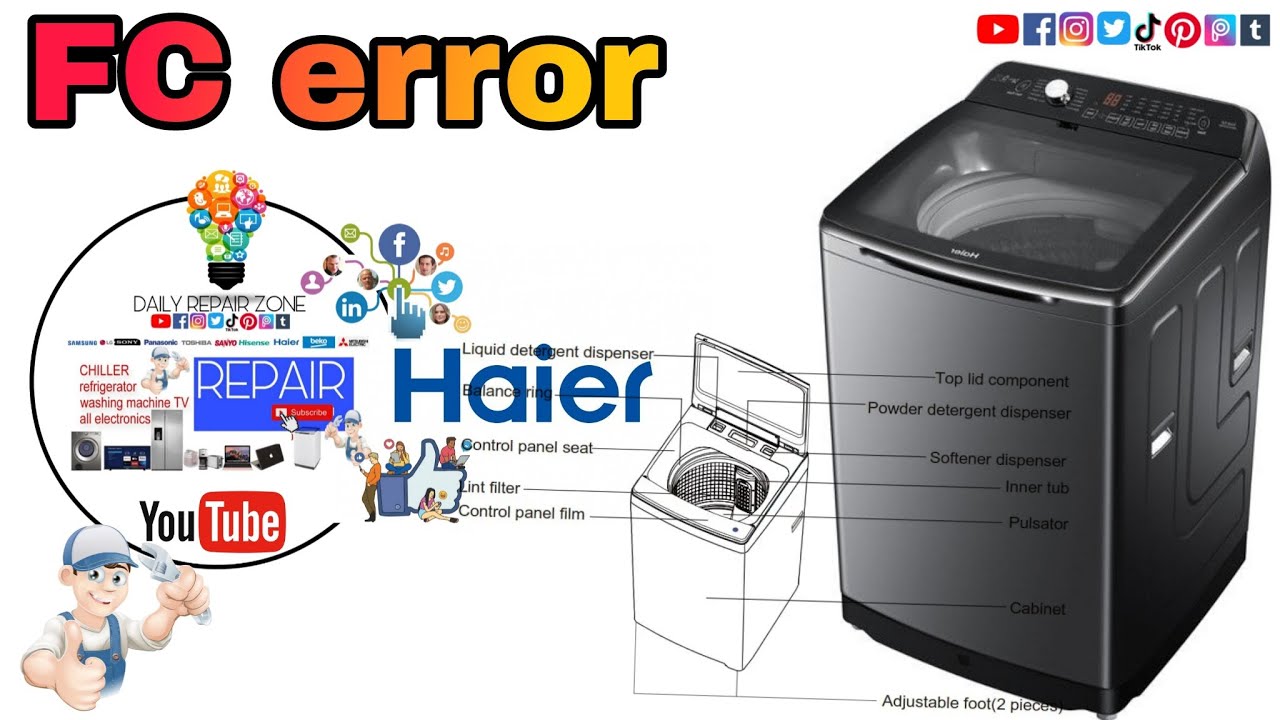Understanding Error Code FC0
Error code FC0 on a Haier washing machine might look intimidating, but once you crack what it means, fixing it becomes a breeze.
Decoding the Error Message
When your Haier washer flashes error code FC0, it’s trying to tell you there’s a hiccup in its electronic brain. The “FC” part is shouting that there’s some miscommunication with the electronic control unit. As per Haier Support, this is usually where the experts step in with their tools and know-how to hunt down and fix the glitch.
Here’s a rundown of what might be causing the static:
| Potential Causes | Description |
|---|---|
| Loose Connections | Wires might have wiggled free between the control board and other parts. |
| Faulty Control Board | The control board could be on the fritz and needs a closer look. |
Sometimes, simply giving your washer a time-out can clear things up. Unplugging it for a solid 5 minutes can reset its electronic controls and possibly clear the error. If FC0 is still moonlighting on your display, there might be deeper mechanical mischief afoot (JustAnswer).
For different types of gremlins hiding in your washer, dive into the solutions for error code CLrf and error code E1, among others.
Need more help? Check out the steps on resetting the washing machine and checking for loose connections detailed in the troubleshooting section of this article.
Troubleshooting Steps
Resetting the Washing Machine
If you’ve run into the oh-too-familiar FC0 error code on your Haier washer, your first stop should be attempting a reset. This “FC” message generally means your machine is having a chat with its systems and things have gone awry somewhere along the line. Here’s a simple way to try to get things back on track:
- Pull the plug on that washing machine.
- Give it a breather for about 5 minutes to let its brain refresh a bit—just like us humans need sometimes.
- Plug it back in and cross your fingers.
This little unplug trick’s a classic and frequently kicks those minor bugs right out of the system. But if that message keeps popping up after you’ve tried this handy reset, keep on to the next idea.
Checking for Loose Connections
If the unplug-and-wait trick didn’t quite do it, maybe it’s time to play detective with the wires. Sometimes those wily wires in the machine get unhitched and cause the communication error. Here’s how to check:
- Make sure your washer’s powerless—unplug it for safety’s sake!
- Get to the guts! Open up that control panel (your trusty user manual can hold your hand through this part).
- Scan the scene for loose wires or any that’ve jumped ship.
- Push those slack wires back into place so they’re snug and steady.
- Pop the panel back on, plug the unit in, and give it another whirl.
Securing these connections can often mend the miscommunications and get your washer humming smoothly again. If none of this helps, it might be time to give Haier’s customer service a ring—they’ll know what to do when you don’t.
Need more tricks up your sleeve? Check out our other life-saving guides for dealing with error codes like error code e1 haier washing machine and error code e10 haier washing machine.
Contacting Customer Support
If you’re seeing Error Code FC0 on your Haier washing machine, don’t sweat it. Getting in touch with customer support is your best bet to get things sorted out. Here’s the lowdown on how to reach Haier’s after-sales service.
Reaching Out to After-Sales Service
When that pesky Error Code FC0 pops up, Haier Support is the place to go. Follow these steps to get started:
-
Gather the Essentials:
- Model and Serial Number of your Washer
- What’s Going Wrong? (Describe the issue)
- Error Code: FC0 is your suspect!
- Warranty Info (if you’re still covered)
-
Ways to Get Help:
- Phone: Grab the phone and call Haier’s customer hotline. Keep those details handy to speed things up.
- Email: Shoot over an email with all your collected info. Sending over pictures or documents can be a big help, too!
- Website: Hit up Haier’s site and fill out a service request form. You’ll find it in the support or contact section.
For some extra help with other error codes, check out:
- how to fix error code e1 haier washing machine
- how to fix error code e10 haier washing machine
- how to fix error code err1 haier washing machine
-
Booking a Service Call:
- If you can’t sort it out over the phone, set up a time for a tech visit. Make sure you’re around to let them in and help get things sorted.
-
Stay in the Loop:
- Keep tabs on any follow-ups or plans to fix your washer. Keep chatting with the service team until you’ve got things back on track.
Contact Information Recap:
| Method | Details |
|---|---|
| Phone | Haier Customer Service Hotline |
| [email protected] | |
| Website | Haier Support |
Good, clear chats with Haier’s support crew can help zap that FC0 error so your washing machine can get back to spinning like a champ. For more on other error codes, our guides on how to fix error code f3 haier washing machine and how to fix error code fe haier washing machine are worth a look.
What’s Behind the FC0 Error?
Understanding what causes that pesky FC0 error on your Haier washing machine is key to getting it sorted out quickly. Typically, you’re looking at two culprits: a glitch in communication with the electronic control or possibly some hiccups in the control board itself.
Communication Glitch with the Electronic Control
When your Haier washing machine throws up an FC0 error code, it usually indicates a hiccup in communication with the electronic control unit. What’s that all about? It could come from a few places:
- Loose Connections: Sometimes it’s just a case of dodgy wiring or a connection not being as tight as it should be between the control panel and the electronic gadgetry. Double-checking that all the connectors are snugly in place can sometimes knock the issue on the head.
- Interference: Things like power surges or electrical disruptions can mess with the communication signals buzzing around your washer.
Stick it on pause and reset by yanking the plug for around 5 minutes—this might wipe the error for a while. But if it keeps coming back, you might have to dig a little deeper.
Brain Freeze? Control Board Issues
Another common suspect for that FC0 error is the control board. This board is the brains of your washing machine, keeping everything in order:
- Control Board Giving Up the Ghost: If your board is on the fritz, you’re going to see that FC0 message. Swapping out the board might be on the cards.
- Module Chaos: If specific components or modules in the control board are acting up, the whole system might stop working as it should.
Here’s a quick rundown to keep sorted:
| Possible Problem | Possible Fix |
|---|---|
| Loose Connections | Tighten up and secure all those connections |
| Electrical Interference | Consider using a surge protector |
| Control Board Failure | Might be time to call in a pro to sort the board replacement |
If you’re still scratching your head, check out our other guides on fixing error code e2 or error code e13 on Haier washing machines. And if all else fails, don’t be shy about calling in the appliance experts for more guidance.
Expert Insight
Advice from Appliance Pros
So, you’ve got a Haier washing machine flashing the dreaded “FC0” error, huh? Don’t sweat it. Appliance pros have some handy tips to tackle this issue. The “FC” message usually means your washer’s having a little chat mishap with its electronic brain. Here’s the lowdown on what to do when your washing machine gets tongue-tied.
-
Give It a Breather: Sometimes, all it takes is a quick unplug. Pull that plug and let the washer chill out for about five minutes. Plug it back in, and fingers crossed, the error takes a hike. If not, there’s more detective work to be done. This trick’s a no-brainer and should be your first move if things go haywire.
-
Inspect the Wires: Pop the hood and play detective. Check if any wires are doing their own thing instead of connecting where they should. Tight and right wires can save the day if loose connections are the culprits behind the mayhem.
-
Peek at the Control Board: Still no dice? That’s when you might have to take a peek at the control board—basically, the brain of your washer. If it’s on the fritz, you might need a pro to look at it or even give it a swap. For similar headaches, check out some guides to tackle other pesky error codes.
Pro tip from the experts: Keep up with regular check-ups to dodge repeat offenses. Want more advice on keeping your appliances in tip-top shape? Check out our maintenance tips.
Common Fixes by Appliance Pros
| Action | Effectiveness |
|---|---|
| Unplug and reset | High |
| Wire inspection | Medium |
| Control board check | Low |
Need more ammo to battle those error codes? Hit up our resources on tricky issues like E8 errors for extra help.
Preventive Maintenance Tips
To keep your Haier washing machine humming along and sidestep those pesky error codes like FC0, you gotta show it some love with a little preventive maintenance. Here’s how to keep it in tip-top shape for the long haul.
Keeping Things Running Smoothly
- Scrub-a-Dub-Dub, Keep It Clean
- Give the drum, detergent drawer, and door seal a once-over regularly with a damp cloth.
- This helps kick any grime or mold to the curb.
- Hose Check, Mate
- Peek at the inlet and drain hoses now and then for any battling cracks or drips.
- Swap out any battered hoses to keep leaks and bloopers at bay.
- Don’t Play Tetris with Your Laundry
- Stuffing too much in the washer can make it throw a fit.
- Follow the rules in the manual about how much your washer can handle.
- Use the Right Soap, Buddy!
- Stick to detergents that gel well with high-efficiency machines.
- Don’t get carried away—too much soap means too many bubbles, confusing your washer.
- Keep It Fresh with Maintenance Cycles
- Now and then, run a maintenance cycle using cleaner or some white vinegar with an empty drum to clear out gunk.
- Filter Sweep
- Regularly give the filter a once-over and a clean so it can do its drainage thing.
- Get Techy with Diagnostic Tests
- Occasionally poke around with a diagnostic test to catch little issues before they grow up.
| What to Do | How Often? |
|---|---|
| Clean Drum and Door Seal | Every Month |
| Glance at Hoses | Four Times a Year |
| Run a Freshening Cycle | Every Two Months |
| Clean the Filter | Monthly Check-up |
| Diagnostics | Quarterly Inspection |
Got gremlins in the machine? Check out our tips for fixing CLRF error codes right here or FA error codes over here.
These tips will help your Haier washing machine rock on without issues, reducing those hair-pulling moments with error codes like FC0. Need more help? Check out Haier Support.