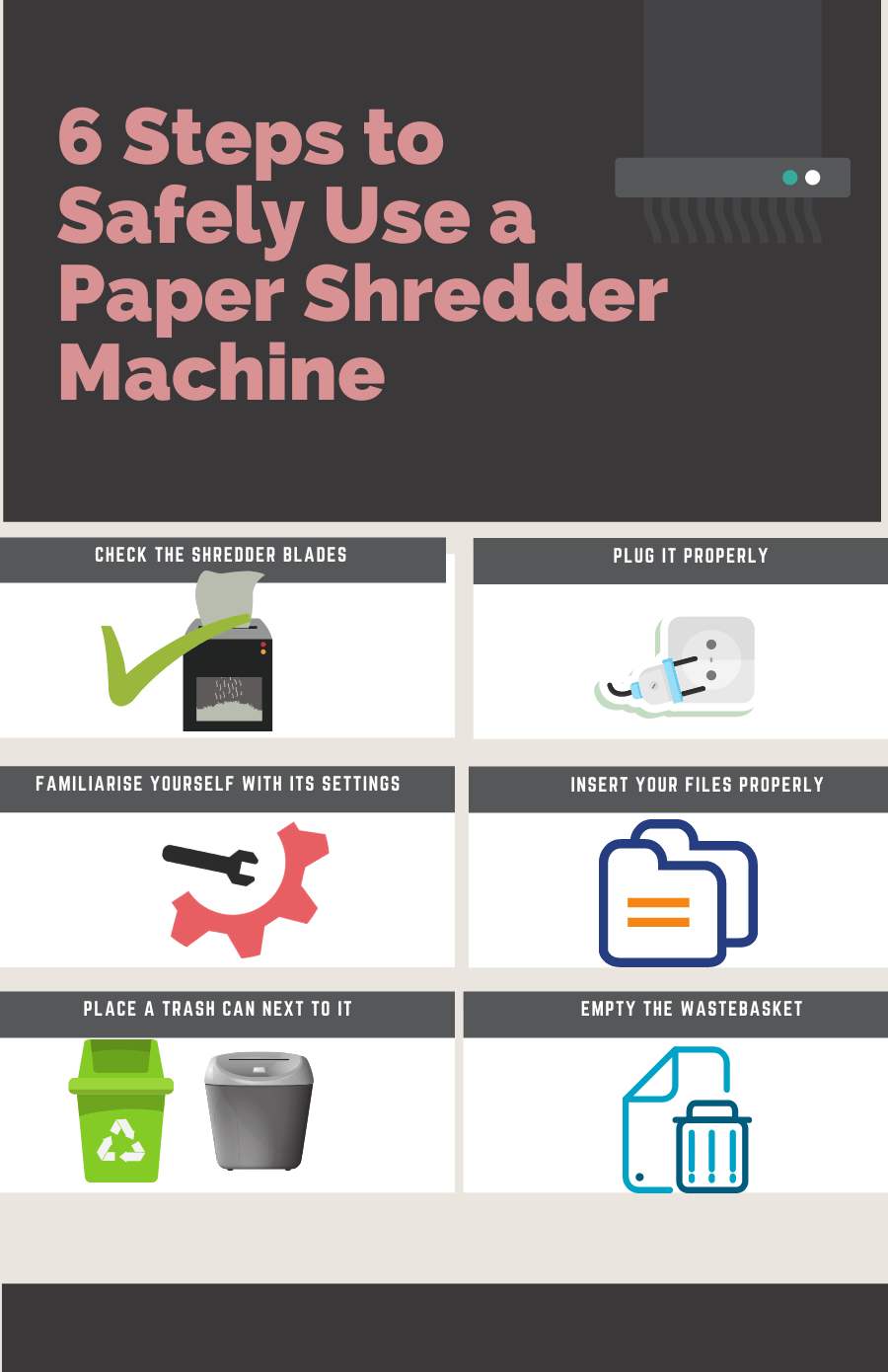Troubleshooting Paper Shredder Issues
Ever had a paper shredder give ya the cold shoulder right when you needed it? Let’s get you back on track. Here, we’ll lay out some easy-peasy steps for checking if it’s plugged in right, giving it a breather, and making sure everything’s where it needs to be.
Power Source Check
First things first, if your trusty paper chewer’s acting up, it might be starved for juice. Make sure it’s plugged in properly and the switch’s flipped to “on.” It’s an obvious start, but even smart folks overlook the small stuff. If it still won’t cooperate, test another outlet to rule out any ‘lectricity gremlins.
Cooling Down the Shredder
Shredders, like people, sometimes just need a little break. If you’ve been on a shred frenzy, give it a rest—unplug it and let it snooze for about half an hour. They can run hot, messing up the insides if not given downtime. After its nap, plug it back in and see if it’s feeling up to the task again.
Ensuring Proper Shredder Setup
A jigsaw puzzle with missing pieces isn’t much fun, and neither is a misaligned shredder. Check if the top part’s sitting snug on the bin and there’s no jammed paper or visible gremlins messing up the works. On the regular, it helps to tidy things up a bit—give it a good clean and keep those paper bits from piling up and causing trouble.
By keeping these do-it-yourself tips in mind, you’ll keep your shredder from going on strike because of power, heat, or setup snags. Always be safe—fiddle with it unplugged and maybe sport some gloves to dodge any unwanted messes. If it’s still a no-go after all this, don’t be shy about calling in a pro to sniff out any deeper issues.
Unjamming a Paper Shredder
Got a shredder that’s in a foul mood? Don’t fret! Unjamming your paper shredder can be straightforward if you know what to do. Let’s talk through the steps to get it running again smoothly. We’ll handle the basics, the reverse trick, and what to do when things get really stubborn.
Basic Unjamming Steps
First things first, safety’s a must. Yank that plug out of the wall to cut power pronto. Check if the shredder’s bin is bursting with paper confetti—sometimes all that’s needed is a good emptying. If the bin isn’t the troublemaker, keep on reading for the next moves.
Reversing to Clear Jams
Still jammed up after the bin is cleared? Flip the shredder to the “reverse” setting and plug it back in. Reversing is like a magic trick that can unclog paper blockages. If it doesn’t work right away, play around with unplugging, then toggling between “reverse” and “auto” until it decides to cooperate.
Resolving Persistent Jams
When the stubborn paper insists on making your life difficult, you’ll need to roll up your sleeves. Before you go all Detective Gadget on it, check the user manual for any special guidance. Persistent jams need some tender loving care—or maybe a little muscle—with the right approach, you should be back to shredding bliss in no time.
Most of the time, a little patience and smarts will get the job done without having to call in the pros. In tough cases, though, a professional may be your best bet to avoid messing up the machine further.
Keeping up with the latest tricks in shredder management will make you a pro at this. Following these methods carefully ensures your shredder has a long, hassle-free life. Safety comes first, so always look at the producer’s tips when you’re tackling a sticky situation.
Addressing Specific Shredder Models
Got a problem with your Bosch AXT 25 TC paper shredder? Let’s sort it out together! When your shredder’s acting up, a bit of patience and some simple fixes can save the day. We’re here to help you tackle common glitches with this bad boy, focusing on adjusting the blade distance and giving those blades a good clean-up.
Bosch AXT 25 TC Troubleshooting
So, your Bosch AXT 25 TC is throwing a tantrum? Don’t panic! Like all gadgets, it might have its off days. Rule number one: safety first! Disconnect that power source and grab your protective gear. You’re about to dive into some hands-on TLC that can bring it back to life (JustAnswer).
Adjusting Blade-Plate Distance
One hiccup you might see? The cutting seems wonky. Often, it’s all about that space between the blades and the plate. If the distance knob’s busted or outta whack, you might notice cutting’s not so smooth, and jams could happen. Here’s how you can get that sorted:
- First off, unplug it! We don’t want any accidental startup surprises.
- Check that distance control knob. Is it wobbly or broken? Might be time for a new one.
- Follow the guide in your manual to adjust the blade-plate space—it’s your new best friend.
- Once ready, feed a couple of pages through. We want those blades slicing paper like butter, no hitches.
A little tweak in the blade positioning can make your Bosch AXT 25 TC sing again, slicing like a pro without fuss.
Inspecting and Cleaning Blades
Wanna keep your shredder in tip-top shape? Let’s chat about those blades. A messy blade means sloppy shredding. Dust and leftover bits lurk over time, mucking up performance. So, here’s your cleaning strategy:
- Unplugged? Check. Let’s look inside the blade area now.
- Give those blades a once-over. Any grime or gunk hanging out? Use a nice, gentle brush or a cloth to shoosh it away.
- Stay clear of rough, scratchy stuff—not looking to ruin those sharp edges.
- After the clean-up, pop everything back in place and see if it’s running smoothly again.
Keeping the Bosch AXT 25 TC blades clean and well-maintained ensures you’re set for smooth cutting action, without a hitch. With these simple tips tucked into your maintenance routine, your shredder won’t just get by—it’ll thrive, just like new.
Power Requirements of Paper Shredders
Making sure your paper shredder’s plugged into the right power source is a big deal for keeping it working like a champ. Power needs change based on the shredder’s motor power, and they can seriously mess with how the machine operates if not met. Getting the power right, sticking to power source guidelines, and fixing any power hiccups are all part of keeping your shredder in tip-top shape.
Why Proper Power Matters
Paper shredders have different power needs depending on the oomph of their motors. Providing the right power is key to sidestepping issues like low throughput, jams, stalling, or overheating.
Power Source Guidelines
| Shredder Group | Motor Power (hp) | Receptacle Type |
|---|---|---|
| Group 1 | Up to 1.0 | Standard 110/120V 15A |
| Group 2 | Greater than 1.0 up to 1.5 | 20A |
| Group 3 | Greater than 1.5 up to 2.15 | 20A Dedicated Circuit |
For the big guys needing a 20A dedicated circuit, the power should flow through a beefy single line with a 12-gauge or thicker wire. This direct connection from the circuit breaker to the receptacle is a solo gig – no other devices are allowed to join the party.
Sorting Out Power Glitches
Feeding your paper shredder the right juice is like giving it a daily energy boost. Shorter power lines are your friend here because they keep voltage drop under that golden 5 percent mark. Watch out for anything that could drain the juice supply, like long cords, skinny wires, or too many gadgets hogging the same circuit. If your shredder’s got the blues – slow shredding, jamming, or overheating – it might be time to call in an electrician superhero to save the day.
Sticking to these power prescriptions and nipping any power problems in the bud will have your shredder humming along smoothly, keeping breakdowns at bay and adding miles to its lifespan.
Keeping Your Shredder Cool
Want your shredder to stay in tip-top shape? Avoiding overheating is key to its smooth operation and long life. Knowing what causes it to overheat, using the right features, and keeping it well-maintained are crucial steps.
Watch the Run Time
Running a shredder for long stretches cranks up the chance of it getting too hot. These machines have motors that naturally emit heat when slicing through stacks of paper. If you overdo it without a breather, you’re asking for trouble. Stick to the manufacturer’s guidelines for running time and rest breaks to keep your shredder humming along happily (Electronic Office Systems).
Cool Features for a Cool Shredder
Today’s shredders come with shields against overheating. Fancy models might sport fans or heat sinks to beat the heat and let you shred longer without worries. Picking a shredder with these handy features means less fretting about it sizzling under the pressure and keeps it working like a charm (Electronic Office Systems).
Keep It in Shape
Just like you wouldn’t run your car without an oil change, your shredder needs regular love too. Cleaning the blades and keeping them in good shape, oiling its parts as the maker advises, and steering clear of stuffing it with more paper than it can chew are how you keep it running snappy. Listen to its duty cycle – use, cool down, repeat. It’s all about balance (Electronic Office Systems).
Keep these simple steps in mind to dodge overheating troubles. By putting in the time to understand, prevent, and maintain, you’ll save your shredder from sizzling out, ensuring it stays efficient and lives longer.
Troubleshooting Other Devices
When you’ve got a troublesome garbage disposal, figuring out what’s wrong is the first step to fixing it. Let’s talk about some common problems and easy ways to get things back on track.
Garbage Disposal Issues
-
Won’t Turn On: If the disposal’s acting dead, take a look at the plug first. Is it plugged in tight? The circuit breaker might also be misbehaving. Give it a once-over for any tripped switches. And if there’s still no life, check for anything stuck inside the unit that’s stopping it. None of this working? You might need to think about a replacement.
-
Just Humming Along: A noisy hum from the disposal usually means the blades aren’t doing their job. Hit the reset button and see if that quiets things down. Still hearing that noise? It could be replacement time for you, my friend.
-
Water, Water Everywhere: Leaks can be a drip—literally. Find where the leak is and if it’s a simple crack, patch it up with some epoxy. But if it looks like a bigger problem—like busted pipes—swapping out the whole unit might be in order.
-
Stubborn Blockages: If the disposal’s slowing down, it could be clogged up. Disconnect the drain trap and give it a good clean, maybe with a drain snake for good measure. Keeping those grinder blades sharp also helps fend off future blockages.
-
The Nose Knows: If the disposal’s smelling funky, odds are it’s got some old food gunk hanging out. A little homemade cleaning magic can help clear up the smell and keep things fresh. Don’t let this problem linger—it can worsen the stink.
Fixing Disposal Problems
Approach garbage disposal problems with these simple fixes, and you’ll probably get it running smoothly again.
Preventing Maintenance Challenges
To fend off future headaches, regular upkeep is your best friend. Don’t toss non-food items down there, run cold water when it’s on, and do some occasional checking and cleaning. These steps can keep your disposal signing up for a long, trouble-free life.
By jumping on these issues quickly and keeping up with the care routine, your garbage disposal will stick around working hard for a good long while.