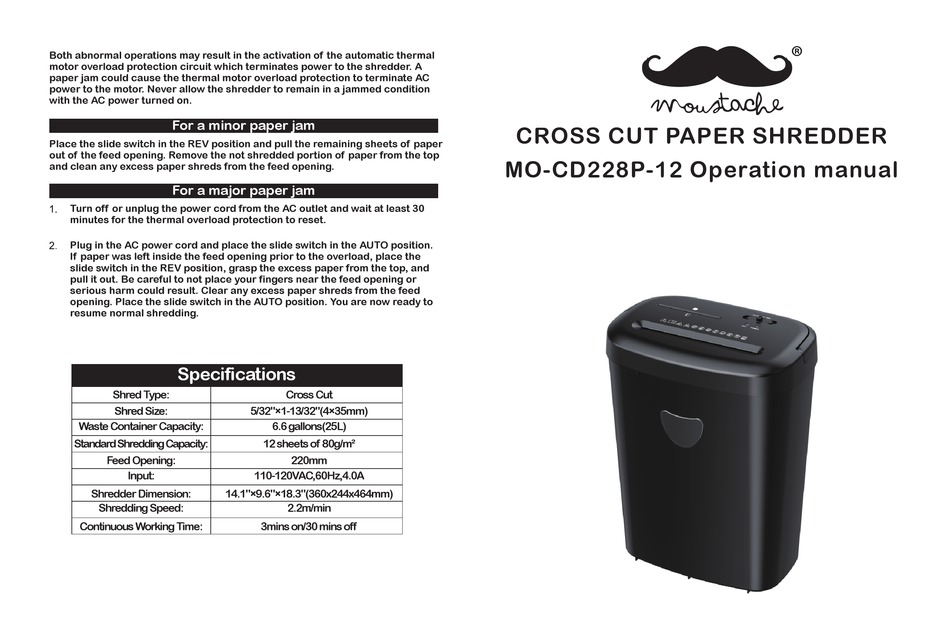Troubleshooting Paper Shredder Issues
Ah, the joys of technology—always reliable until it’s not. If your paper shredder’s giving you a headache, a quick troubleshoot can usually solve the problem. We’re talking about taking a look at the power supply, dealing with those pesky paper jams, giving your shredder a bit of TLC, and, if nothing else works, ringing up the customer service folks.
Power Supply and Shredder Reset
First things first, if your shredder is acting like it’s on vacation and won’t start, peek at the usual suspects: power plugs and cords. Make sure the shredder is snug in the outlet and the cord is nice and tight. A sneaky power cut might just be the villain here. Many shredders come with a reset button—give it a press to iron out tiny hiccups in the power flow. Trust me, it’s as easy as flipping a switch!
Clearing Paper Jams
Who hasn’t fought with a paper jam? It’s almost a rite of passage. If your shredder’s decided to swallow paper whole and won’t let go, hit that reverse button. This should coax the paper out without too much fuss. And, for safety’s sake, always switch off and unplug the device before you do any poking around. No one needs to lose a finger trying to fix a jam.
Maintaining the Shredder
Keep your shredder happy and it’ll shred like a dream. Regular TLC includes a dollop of shredder oil on the blades now and then—it makes everything run smoother and saves those blades from going blunt. Plus, giving the machine a gentle clean is wise. Dust bunnies can sneak in and mess things up, so a quick clean with a soft brush or an alcohol-dipped Q-tip works wonders. You’ll find your shredder appreciating the spa treatment.
Contacting Customer Service
If you’ve ticked all the boxes and your shredder is still misbehaving, it’s probably time to play your final card—customer service. These folks live for resolving gadget troubles and might just hold the secret to getting your shredder back in the game. So don’t hesitate to contact them and get some expert advice when all else fails.
With these tips, you should have your paper shredder back on track. If not, at least you’ve got a good story for the next tech support call you have to make!
Safety Guidelines for Paper Shredder Usage
Keeping a finger is cool, but nobody wants to become the poster child for paper shredder fails. So, listen up if you’re wrangling a shredder, especially with curious kiddos around. Safety first, folks! Here’s the lowdown on making sure everyone keeps their digits and stays out of harm’s way around these slicing machines:
Watch Those Kids!
First things first: toss that shredder somewhere kids can’t reach. Trust me, toddlers and shredders are a terrible combo. Sit ‘em down, show ‘em what the shredder does, and tell ‘em it’s not their new toy — unless they want their artwork to become very abstract (and painful).
When they wander near that shredder, slap on your supervisor hat. Just keep a close eye to make sure no little hands go exploring where they shouldn’t.
Keep your shredded paper stash somewhere safe, too. Sharp blades and little hands are a “no” combo, so keep all that sharp stuff outta their reach by locking it away or putting it on a high shelf. And don’t forget to take a peek at your shredder every now and then. Frayed wires or bits falling off are like giant warning signs shouting, “Fix me before I break something… or someone!”
With these simple tips, you’ll keep things smooth and safe. Encourage everyone to keep the shredder space friendly and make sure the only scanning you do is for paper, not fingers. Keeping the shredder maintained, giving youngsters a safety lesson, and a bit of adult supervision can save the day, not to mention a finger or two! Safety’s not just a word; it’s what keeps the household shenanigan-free.
Maintenance Tips for Optimal Shredder Performance
So, you’ve invested in a paper shredder, and you want it to chew through documents like a pro, right? Let’s break down how to keep your shredder humming along nicely. We’ll chat about the magic of keeping that cutting unit greased up and what oils and lubricants are your shredder’s new best friend.
Lubricating the Cutting Unit
Imagine trying to cut paper with a pair of rusty scissors – not fun, right? Keeping the cutting bits of your shredder slick is as crucial as keeping your car filled with gas. For those with a HSM Classic 108.2, grab some specially made cutting oil. You want to drizzle it across that paper slot, so those rollers get the love they deserve. And hey, throw the thing in reverse from time to time – helps with spreading the oil and kicking out the lint and rubble after you’ve taken out the trash (especially for the shredders that slice and dice in fancy ways).
Regular lube jobs stop your machine from getting hot and bothered, make those blades cut smoothly without any drama, and means fewer rescue missions for stuck paper.
Correct Oil and Lubricant Usage
Your shredder ain’t your squeaky door hinge; it needs oils made just for shredders. WD40? Not today, pal. It belongs to a toolbox, not your shredder – it might mess with the parts under the hood.
Churning gears and wheely bits? Show them some love with light machine oil, like the kind an electric motor would appreciate. Keeps things spinning and saves you from a mechanical breakdown.
For gears and cams, go for some plastic-friendly grease like silicone grease or Molylube. This helps those plastic bits keep working without causing trouble.
Steer clear from detergent oil, which might leave your shredder gummed up and grumpy. Always check what the manufacturers say about oil types to keep your specific shredder in tip-top shape.
Keeping up with these maintenance gems means your shredder will stay on top of its game, saving you from costly fixes later. A little maintenance now keeps it shredding smoothly and saves cash you would’ve spent on repairs.