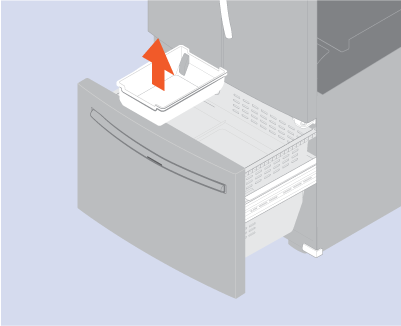Refrigerator Reset Methods
Why Hit the Reset Button on Your Fridge?
Kicking your Samsung fridge into gear with a reset can keep it humming along nicely. Now, don’t go tinkering with it too often, but sometimes a reset is just what the appliance doctor ordered. It can fix those pesky little blips, get everything running smooth again, and sort out any hiccups in the system.
Occasionally, you’ll need to reset when your fridge starts speaking in error codes or behaving weirdly. It’s also a must when you’re packing up for a move or giving it a thorough scrub-down, as noted by Samsung Support.
When You Should Press Reset
Knowing the right time to reset prevents more fridge drama. Here are a few scenarios that call for hitting that reset button on your Samsung fridge:
- Troubleshooting Errors:
- Some error codes can get stubborn, and a reset might be the only way to banish them. Take the pesky “88 88” popping up after a power cut, for example. For other gremlins your appliances might throw at you, peek at our pages on how fix error code t5 samsung washing machine and how to reset samsung fridge panel.
- When Moving House:
- Got a new kitchen space? It’s a good idea to unplug and refresh your fridge. Doing so protects it and allows it to start fresh, tracking any new errors without old baggage.
- Scrubbing it Down:
- During a deep clean, unplug and reset the fridge. This little trick can help sort out any weirdness from the cleaning (Samsung Support).
Bear in mind, resetting can wipe out stored error codes and diagnostics, which might muddle future troubleshooting. So, only reset when it’s absolutely needed and follow the guidelines.
Got more appliance woes? Check out our other helpful guides like how to fix samsung dishwasher lc error and how to replace samsung washer belt.
Samsung Fridge Reset Procedures
When your Samsung fridge starts acting up, a reset might just be the magic trick you need to bring it back to its cool, efficient self. You’ve got a few options here, from a simple button-press on the control panel to a full-blown factory reset.
Manual Control Panel Reset
Got a minor hiccup with your temperatures or a quirky glitch? The fridge’s control panel’s got your back. Here’s how you can tickle it back to life:
- Go to the front of the fridge, the control panel’s right there like a friendly neighbor.
- Spot those “Power Freeze” and “Power Cool” buttons hanging out.
- Give them a long, sturdy press together for about 10 seconds.
- When the fridge lets out a cheerful chime, step back—it’s reset.
These steps should clear out those pesky error codes (5 Star Appliance Repair).
Network Connection Reset
Wi-Fi fridge losing the plot? A network reset can get it back online faster than your uncle on Facebook. Here’s how to do it:
- Touch and pause on the LOCK button. Patience is key—hold for 12 seconds.
- Keep your eyes peeled for “A” and “r” flashing on the display.
Just like that, your network settings have been wiped clean (Samsung).
When to Perform a Factory Reset
Those little tricks not working their magic? Sometimes, a hard reset is necessary. It’s a bit like a complete brainwash for your fridge, but proceed carefully:
- Unplug from the wall, or take control at the circuit box.
- Chill for about five minutes—letting the electronics discharge.
- Plug back in or flip the power back on.
Your fridge should be back to its factory settings, ready to tackle its job without a hitch (Samsung Support).
Looking for more? Our detailed guides can help you untangle other issues like the error code 19c2 on Samsung washing machines or a noisy Samsung fridge fan.
When you pick the right reset move, your fridge will run smoothly again. For more great advice, check out how to reset your Samsung fridge panel or explore other useful topics.
Resetting After Power Struggles
Unexpected cuts in power can create headaches for your electronics, especially your trusty Samsung fridge. Knowing how to get your fridge back on track can save you from spoiling food and other frustrations.
Power Flim Flam Fix
To get your Samsung fridge up and running after a power hit, walk through this roadmap:
- Pull Out the Plug: Yanking the plug or flipping the breaker switches the fridge off.
- Cool Your Heels: Give it a good five-minute breather.
- Let There Be Power: Plug it back into the wall (Samsung).
- Shake It Loose: Press and hold those Power Freeze and Power Cool buttons together for 10 seconds to reset the whole show (GardenWeb).
Don’t forget to dial in your chill factor on both the freezer and fridge after the big reset—cool counts.
Taming Outage Aftereffects
When the lights flick back on, your Samsung fridge might wake up showing the real temperature temptations rather than its factory reset settings. Here’s your battle plan:
- Temperature Check: Scope out the fridge’s display for the current temp figures.
- Chill Mode: Fire up those Power Cool and Power Freeze settings till it gets back to its happy place.
These moves help your fridge chill out without prolonging any drama.
Troubleshooting the Glitches
Post-power cut stories often get juicy with Samsung fridges acting up, freezing or not chilling rightly. But don’t worry! Here’s your fix:
- Buttons to the Rescue: For friends with models like the Samsung RS2530BSH, press and hold Ice Type and Filter Reset for up to 10 seconds.
- Screen and Buttons Check: Is the screen playing nice? If not, set it right.
- Chill Patrol: Peek inside and see if it’s getting frosty. If not, try Power Cool and Power Freeze to coax it back to business.
Power outages might mean a little hands-on love is needed—Samsung fridges sometimes don’t auto-jump back to cooling (GardenWeb).
For more rabbit holes and errors involving your fridge or other Samsung gizmos, head to our breakdowns, like solving error code 19c2 on a Samsung washing machine or resetting Samsung fridge panel.
Specific Reset Procedures
Different Samsung Model Resets
Samsung fridges come in all kinds of models, and each one has its own way to hit reset. For instance, if you’ve got a Samsung RS2530BSH and the lights go out, you can do a little magic by holding down the Ice Type and Filter Reset buttons together for a few seconds. This trick is pretty common in Samsung appliances—it’s their way of shaking off a blackout.
Here’s a handy table for some common reset moves:
| Model | Reset Method | Duration (Seconds) |
|---|---|---|
| Samsung RS2530BSH | Ice Type + Filter Reset | 5-10 |
| Samsung RF28R7351SG | Power Freeze + Power Cool | 10 |
| Samsung RF23J9011SR | Freezer + Lighting | 8-10 |
It’s smart to peek at the user manual for your specific model to get the reset dance right. If your fridge is still acting stubborn, getting professional help might be the next best step.
Special Resets for Wi-Fi Capable Models
Got a fancy Samsung fridge with Wi-Fi? Well, they’ve got their own little quirks. If the network is being a pain, you might need to reset it. Just hold onto that LOCK button like you mean it for about 12 seconds until you see “A” and “r” pop up on the screen. This will clear out all the Wi-Fi cobwebs and let you start fresh with network settings.
If you need a full-on guide to tackle Wi-Fi hiccups, check out our piece on how to set up Samsung fridge WiFi.
By sticking to these reset paths for your Samsung fridge, you’ll tackle those pesky problems and keep things cool. Got other Samsung gadgets acting up? Dive into our pieces like how to reset Samsung microwave or how to fix Samsung fridge fan noise for more fixes.
Troubleshooting Refrigerator Errors
Decoding Refrigerator Error Codes
Your trusty Samsung fridge sometimes throws a fit and decides to flash some fancy codes at you. Think of these error codes like the fridge’s SOS signals — it’s trying to tell you something’s up. Most of these codes are like little numbers or lights blinking on the screen, trying to grab your attention. Cracking these codes is key if you’re gonna fix your fridge pronto.
| Error Code | What’s Up? | What You Gotta Do |
|---|---|---|
| 88 88 | Freaks out after power cuts | Give it a reset |
| OF OF | Stuck in Display Mode | Get it back to cooling without restarting |
| O FF | Stuck in Display Mode | Same as above, fix it without a restart |
Sources: Samsung Support
Some error codes just need a nudge in the right direction rather than a full-on restart:
- OF OF or O FF: Your fridge might just be in chill (Demo) mode — no need to yank the plug on this one. Follow the steps from the manufacturer to snap it outta there.
- 88 88: Pops up after power’s been playing peek-a-boo. Unplugging and plugging back in usually does the trick.
For a detailed lineup of codes, check out our guide on how to reset samsung fridge panel.
Addressing Common Error Messages
Alright, let’s talk fixing. Each error message has its own story, and knowing the why helps you handle it without breaking a sweat:
-
Error Code OF OF: This lil’ guy shows up when your fridge is in showroom mode. Don’t worry, it happens even if you’re nowhere near a store. To trick it back to normal:
- Hold down “Energy Saver” and “Power Freezer” together for a cozy 10 seconds (Samsung Support).
-
Error Code 88 88: This one pops up like a ghost after a blackout. To banish it:
- The old faithful manual reset: pull the plug, hang tight for 5 minutes, and plug ‘er back in.
Getting the scoop on these codes means you cut downtime and dodge unnecessary resets. Still seeing the same error haunting you or can’t sort it out? Time to call in the pros. For more tricks and tips on other appliances, you may find these handy: how to fix samsung dishwasher lc error and how to fix error code dc samsung washing machine.
Expert Advice and Recommendations
Seeking Professional Help
Fixing a Samsung fridge can sometimes get tricky. If it’s acting up despite following the usual reset steps, calling in the pros could be your next move. According to Samsung Support, if the usual fixes don’t work, a technician might need to step in. Like when the fridge faces repeated power cuts and just won’t start up right, having a tech on it can save you a lot of hassle and make sure things are running smoothly.
Tips to Avoid Unnecessary Resets
To keep your Samsung fridge running its best and avoid hitting that reset button too often, try these tips:
-
Regular Maintenance: Keep it clean! Dust those condenser coils and defrost the freezer now and then. This kind of regular TLC can stop a lot of common problems before they start.
-
Monitor Error Codes: Get to know the error codes like “OF OF” or “O FF,” which point to the Cooling Off Mode. No need to reset—just switch modes (Samsung Support). Curious about reading error codes? Check out our guide on decoding refrigerator error codes.
-
Use Surge Protectors: Protect your fridge from random power surges that might mess things up. Surge protectors keep those electrical spikes from causing trouble, cutting down on the need for resets.
-
Appropriate Usage: Stick to the manufacturer’s advice for loading it up and setting temperatures. Stuffing it too full or cranking it wrong can create problems.
-
Proper Handling During Moves: If you’re relocating, shut down and restart properly. Unplug it and let it sit for a while before cranking it back up in a new spot. Following these steps can keep mishaps at bay.
Final Considerations for Samsung Fridge Owners
Owning a Samsung? Be proactive. Know the small stuff that could save you lots of headaches. Resetting after a power cut is usually easy—just unplug, wait a bit, and then plug back in.
But don’t let resetting be your go-to. It might cover up bigger, lurking issues. Learn to tell when it’s time to call a professional, especially if troubles keep coming back after you’ve reset. For stuff like the “OF OF” demo mode code, there’s no need for a reset. Simply exit demo mode from the control panel.
For more handy advice, check out how to handle resetting your Samsung ice maker. Or, if the fan’s being noisy, find out how to fix Samsung fridge fan noise for more insights into common hiccups with Samsung fridges.
By staying on top of maintenance, knowing your resets, and recognizing when a professional’s needed, Samsung fridge folks can enjoy a long, happy life from their trusty cooler.