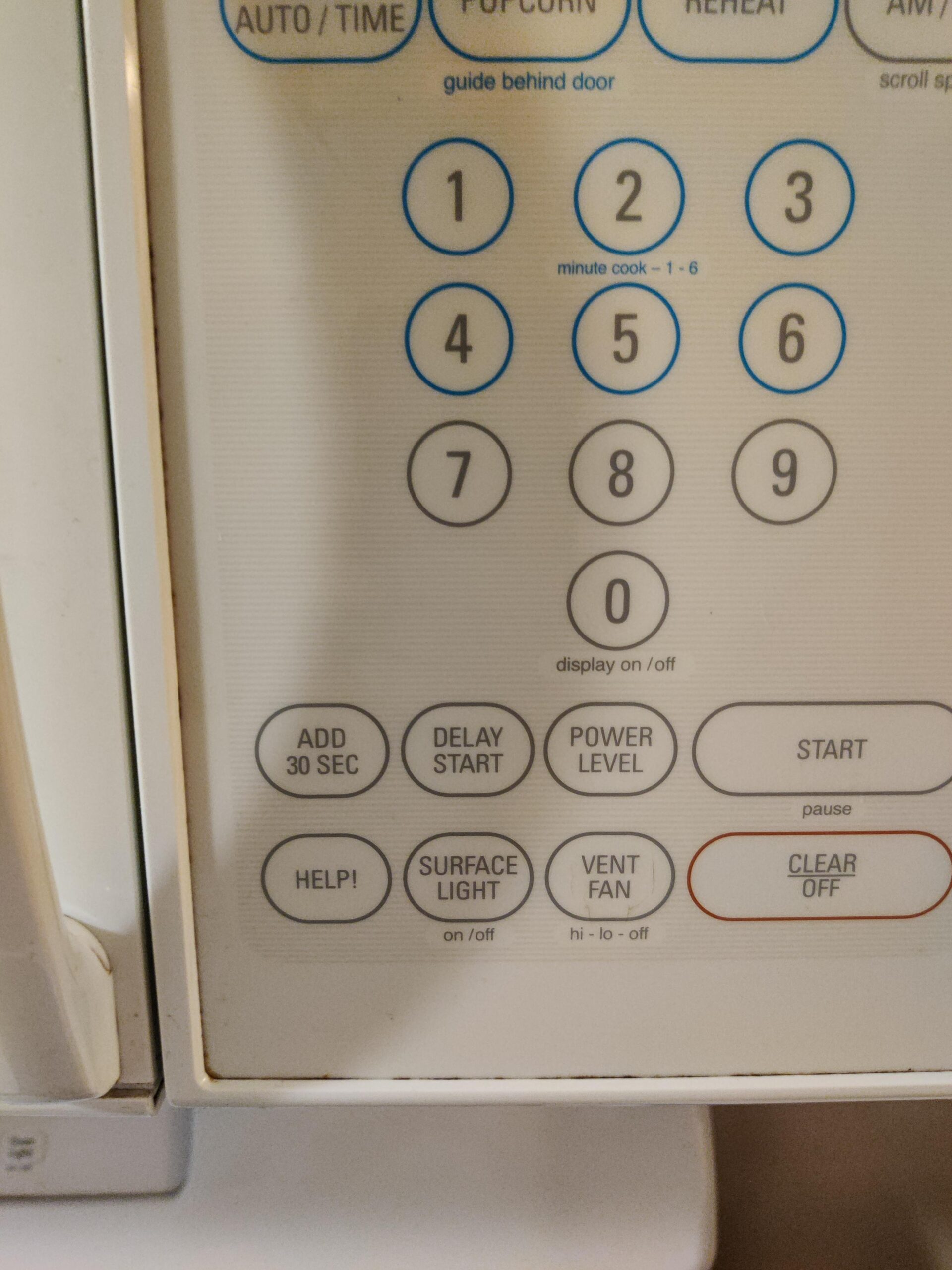Understanding Samsung Microwave Power
Using your Samsung microwave right means getting the hang of power levels and how to switch them up. Here, you’ll learn the basics about power settings and how to tweak ’em on those Samsung microwaves.
Power Levels Explained
Your Samsung microwave’s got different power levels that let you tweak cooking time and strength for whatever food you’re zapping or cooking up. Take the Samsung Microwave Oven (MC28M6055C) as an example: it offers six power levels running from HIGH at 900 watts down to LOW at 100 watts (Samsung).
| Power Level | Wattage (W) |
|---|---|
| High | 900 |
| Medium-High | 700 |
| Medium | 500 |
| Medium-Low | 350 |
| Defrost | 200 |
| Low | 100 |
Adjusting Power on Samsung Microwaves
Switching power levels on a Samsung microwave can change, depending on your specific model and its control panel. The steps below give you a rough idea, but double-check your model’s manual for the exact play-by-play.
Steps to Adjust Power Levels on Common Samsung Microwaves:
- Press the Power Level button: Most Samsung models have a button labeled “Power Level” on the control panel. Give it a push to get started.
- Select the desired power level: Use the number pad or arrow keys to pick the wattage. For instance, hitting ‘7’ typically sets it to 700 W (Medium-High).
- Fire up the microwave: Once you’ve picked your power setting, punch the “Start” button, and you’re cooking.
For those models that don’t have a Power Level button, you might need to try other buttons like the Options or My Settings buttons. Check out your microwave’s guidebook or hit up the Samsung Support site for more details.
Understanding and adjusting power levels on your Samsung microwave tweaks your cooking to perfection. It’s about getting the best outta your meals by keeping the taste and texture just right.
For extra tips and detailed guides on Samsung gadgets, including sorting out common hiccups with Samsung washers, check our articles, like fixing error code 19c2 on Samsung washers and 9e2 on Samsung washers, and explore more.
Setting Power on Samsung Microwaves
Tweaking the power level on a Samsung microwave can make a real difference in how evenly and efficiently your meals get cooked. It’s about getting that heat just right for whatever grub you’re throwing in. So, let’s dive into the power levels you can choose from and walk through how to tweak these settings.
Power Level Options
With Samsung microwaves, like the MC28M6055C model, you’re not stuck with just one heat blast. Nope, you’ve got six power levels to choose from, ranging from HIGH (900 W) to LOW (100 W) Samsung. Each power level lets you adjust how your microwave cooks based on what’s inside and how much of it there is.
| Power Level | Percentage | Wattage |
|---|---|---|
| HIGH | 100% | 900 W |
| MEDIUM-HIGH | 77% | 700 W |
| MEDIUM | 55% | 600 W |
| MEDIUM-LOW | 33% | 450 W |
| DEFROST | 11% | 200 W |
| LOW | 11% | 100 W |
With these settings, you get more control—perfect for those times when you’re just melting some butter, warming up last night’s pizza, or trying to defrost a stubborn piece of meat from the freezer.
Steps for Changing Power Level
So, how do you mess around with these power levels? It’s not rocket science, promise. If you’re using a model like the ME18H704SFW, just follow these steps Best Buy:
- Enter Cooking Time: Use the number pad to punch in how long you want to cook.
- Press Power Level Button: Hit the “Power Level” button on the menu—you can’t miss it.
- Select Desired Power Level: Use the number pad to set your power level. Want 30%? Press “3”. Going for 70%? Hit “7”.
- Press Start: Finally, tap “Start” and let the microwave do its thing.
If you’re feeling fancy and want to do multi-stage cooking, you might need to fiddle with some extra steps. All those details are lurking in the user manual or online Samsung Support.
Remember, getting the power level wrong can turn dinner into a disaster—either a scorched mess or a soggy disappointment. If you want more tips on how power adjustments affect cook times, check out our piece on how to fix error code t6 samsung washing machine. And for any power setting hiccups you might run into, take a gander at our troubleshooting power settings.
Need more walkthroughs or advice? User manuals and online guides might have what you’re looking for.
Using Different Power Levels
Cookin’ with a Samsung microwave gets a whole lot better when you switch up the power levels. Adjusting these settings helps you cook just right, whether it’s for a quick meal or a slow simmer. Let’s break it down with the nitty-gritty of cranking up the power or dialing it back a notch.
High Power (900 W)
Rev things up with 900 watts when you’re in need of some serious heat. This mighty setting is your go-to for:
- Flash heating that cup of water
- Zapping dense veggies like potatoes and carrots
- Giving last night’s dinner a new life
High power not only speeds things up but gives you the intense heat needed for certain dishes. Imagine getting that water boiling in about 3 to 4 minutes—now that’s fast!
| Task | Time (900 W) |
|---|---|
| Boiling Water (1 cup) | 3-4 minutes |
| Reheating Leftovers | 1-2 minutes |
| Cooking Dense Vegetables | 6-8 minutes |
Low Power (100 W)
Turn things down to a gentle 100 watts when you’re dealing with more delicate dishes. This low-key setting is best for:
- Thawing out that frozen steak or cod
- Softening up chocolate or butter
- Keeping your meal warm n’ cozy
When you’re using low power, the microwave works its magic slowly and evenly, making sure your food doesn’t start cooking when you only wanted it defrosted.
| Task | Time (100 W) |
|---|---|
| Defrosting (1 lb. meat) | 7-8 minutes |
| Softening Butter (1 stick) | 45-60 seconds |
| Keeping Food Warm | Varies |
Getting to know these power levels is the key to mastering microwave cooking. Plus, you save on energy—who doesn’t love that? For more clever hacks, check out our guide on how to reset Samsung microwave.
We’ve also got tips for your whole kitchen setup, like:
- how to reset Samsung fridge panel
- how to set Samsung microwave clock
- how to reset Samsung ice maker
- how to clean Samsung microwave filter
So, keep these power tricks in mind to make every meal a breeze. Your Samsung microwave is more than just a box that spins food—it’s a trusty sidekick in kitchen adventures!
Power Level Adjustments
Adjusting the power on your Samsung microwave can really shake up cooking time and food texture. Get the scoop on how to get it just right for any grub you’re heating up.
Impact on Cooking Times
The amount of time stuff takes to cook depends on which power level you’re using. Each setting tweaks how intense the microwave’s energy is, shifting how quickly your meal gets hot. For instance, the Samsung Microwave Oven (MC28M6055C) offers six power levels, from HIGH (900 W) to LOW (100 W) (Samsung).
Here’s a look at how different power levels mess with cooking times:
| Power Level | Percentage | Wattage (W) | Example Use | Estimated Time* |
|---|---|---|---|---|
| HIGH | 100% | 900 | Boiling Water | 1-2 minutes |
| Reheat | 77% | 700 | Heating Leftovers | 2-4 minutes |
| Medium-High | 55% | 500 | Cooking Meat | 5-8 minutes |
| Medium | 33% | 300 | Soups and Stews | 8-10 minutes |
| Medium-Low | 22% | 200 | Defrosting | 10-12 minutes |
| LOW | 11% | 100 | Keeping Warm | 12-15 minutes |
*Times can vary based on quantity and type of food.
With this info, you won’t be in a tug-of-war with overcooked or undercooked meals. For more nifty tips, check our page on mastering everyday tasks like hair straightening.
Adapting to Food Types
Different eats need different heats. Adjusting power levels can make all the difference in making food taste yummy.
- High Power (900 W): Perfect for hearty items needing a fast cook, such as meats and tough veggies.
- Medium Power (500 W – 700 W): Great for casseroles, soups, and whipping up eggs without burning.
- Low Power (100 W – 300 W): Best for delicate jobs like thawing your frozen goodies, butter melting, and keeping stuff warm.
Picking the right power level according to what you’re cooking is key for flavor and texture, minus the long wait. Check out more on microwave magic and other hacks in articles like fixing Samsung washing errors and microwave cleaning.
Dialing into these power settings lets you adapt your microwave for all kinds of kitchen shenanigans. For even more how-to’s and troubleshooting, dive into resources like manuals and online nuggets of wisdom.
Troubleshooting Power Settings
Dealing with a stubborn Samsung microwave can feel like arguing with a toddler. Let’s walk through some head-scratchers and how to shake them off.
Common Issues
Knowing what’s wrong is half the battle.
- Microwave Not Heating Properly: If your food’s coming out colder than your ex’s heart, it might be due to a wimpy power level.
- Microwave Stops Mid-Cycle: If your microwave throws a tantrum and quits mid-way, it could be confused power settings or maybe it just needs a hug and a reset.
- Inconsistent Cooking: When the top of your soup’s hot enough to melt steel but the bottom stays frosty, your power level might be mismatched for the type of food.
- Power Level Resetting: If the level doesn’t stick and plays musical chairs, it could be a software hiccup or user misunderstanding.
Solutions and Fixes
-
Check Power Level Settings: Make sure the power settings match your meal’s demands. On models like the ME18H704SFW, fiddle around with the Power Level button till you lock in the right number (Best Buy).
-
Refer to the User Manual: When in doubt, check the manual. Nobody likes to read them, but they’re handy. Look it up on page 16 if you lost yours (Best Buy).
-
Reset the Microwave: Ever notice how turning stuff off and on again solves your tech problems? Give it a try – here’s how to reset your Samsung microwave how to reset samsung microwave.
-
Consult Online Guides and Support: If you’re still wrestling with the microwave, the internet’s your friend. Check out our fixes for other Samsung gremlins like how fix error code 19c2 samsung washing machine or how fix error code 2e samsung washing machine.
-
Contact Samsung Support: When all else fails, call in the reinforcements. Samsung’s team can troubleshoot or set up a repair if necessary.
By taking these tips to heart, you’ll turn your microwave horrors into happy meals. Happy zapping!
Resources for Power Setting
Getting those power levels just right on your Samsung microwave doesn’t need to be a chore. If you’ve ever been lost in the kitchen with microwave settings, having a few handy resources can be your savior. Let’s break it down into two main types: user manuals and online helps.
User Manuals
Consider user manuals your kitchen sidekick. They’re there to help you figure out Samsung microwaves, like a trusty friend who just happens to be an expert.
-
Printed Manuals – Remember that booklet that came with your microwave? Yep, it’s still relevant! It’s full of step-by-step guidance on setting power levels, tweaking cooking times, and fixing the usual hiccups.
-
Digital Downloads – Lost track of that paper copy? No problem. Just pop over to the Samsung Support website, punch in your microwave’s model number, and boom—you’ve got your manual back.
-
Quick Reference Guides – Some models toss in a quick reference guide, kind of like a cheat sheet, that highlights the most popular features, including how to tinker with power settings.
Online Guides and Support
The internet is packed with extra support for setting those power levels just right. From community chatter to watch-along tutorials, you’ve got options galore.
-
Samsung Support Website – Heading to the Samsung Support page can be your one-stop shop. It’s loaded with FAQs, problem-solving tips, and guides tailored for different microwave models.
-
Video Tutorials – Not a fan of reading? Many folks find it easier to follow along with videos. Check out platforms like YouTube for Samsung’s official how-to’s, and user videos showing you exactly how to fiddle with those power levels.
-
Community Forums – Online hangouts like Best Buy’s forum or Reddit are where people share the good, the bad, and the microwaved. Jumping in these spaces means access to fast answers and support from folks who’ve likely faced the same microwave mysteries.
-
Live Chat and Customer Support – For when you’re in a bind and need quick answers, Samsung’s got your back with live chat options. Connect with a real person who can talk you through any issues.
| Resource Type | How to Get It | Perks |
|---|---|---|
| Printed Manuals | Comes with your microwave | In-depth info, always there when you need it |
| Digital Downloads | Samsung Support | Grab it online, no paper needed |
| Quick Reference Guides | Included with some models | Easy-to-digest info, simple and quick |
| Video Tutorials | YouTube | Visual steps, see it to believe it |
| Community Forums | Best Buy, Reddit | Fast help, real-life solutions |
| Live Chat and Customer Support | Samsung Support | Real-time support, expert guidance at your fingertips |
By making good use of these manuals and online helpers, setting your microwave’s power levels becomes a breeze. Dig into our other how-to articles if you run into questions like how to reset Samsung microwave or how to set Samsung microwave clock. Dive in and make the most out of your Samsung microwave!