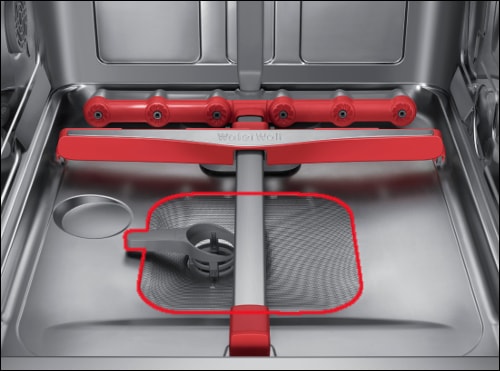Common Samsung Error Codes
Got a Samsung washing machine giving you attitude with strange codes? No worries, these error codes are like little messenger boots, just trying to tell you something’s up. So, let’s play interpreter for these codes and sort them out without breaking a sweat.
Understanding Samsung Error Codes
These Samsung machines spit out codes made up of numbers and letters to pinpoint what’s up. They might be talking about too much water or some electricity drama. Knowing what these mean can save you from hefty repair fees, since fixing things often starts with knowing what’s exactly wrong.
Here’s a peek at some of the most common ones:
| Error Code | Description | Internal Link |
|---|---|---|
| OE, 0E, OC, 0C, 1 OC, 1 0C | Overflow error | OE Error Overview |
| nd, 5E, SE | No-drain error | 5e Error Overview |
| nF, 4C, 4E | Not filling error | 4c Error Overview |
| 9C1, 9C2, PF | Voltage and electrical errors | pf Samsung Error |
| nF1, 4C2, 4E2 | Hot/cold water errors | nF Error Overview |
| dS, d5, FL | Other common errors | Samsung Common Errors |
Need more dirt on these codes? Check out Samsung’s support crew over at their Support Page.
Troubleshooting Error Codes
Solving these nags is like playing detective. You gotta spot the problem, get your Sherlock gear (a.k.a. owner’s manual), and roll up them sleeves. Here’s the game plan:
- Spot the Sneaky Code: Have a look at what your washer’s saying it’s got.
- Owner’s Manual to the Rescue: Crack open that manual for clues on tackling the problem.
- Do the Basics:
- Juice Check: Make sure it’s all plugged in and not slacking off on the power front.
- Water Check: Those hose pipes—keep ‘em straight and unblocked.
- Check for Drain Obstructions: Free and clear, folks.
- Reboot the Machine:
- Turn it Off and On: unplug it, chill for a minute, then turn it back on.
- Follow Reset Steps: See what the manual says for resetting the system.
| Error Code | Basic Troubleshooting Steps | Internal Link |
|---|---|---|
| OE, 0E, OC | Check water level and drainage system | OE Troubleshooting |
| nd, SE, 5E | Inspect drain hose and filter | 5e Troubleshooting |
| nF, 4C | Check those water pipes | 4c Troubleshooting |
| 9C1, PF | Check those electrical wires | pf Error Troubleshooting |
| nF1, 4C2 | Peek at the water settings | nF Troubleshooting |
Need more how-to’s? Samsung’s lowdown is just a click away, especially if you’ve got water dramas with stories like how to deal with a lazy drain.
When you crack these error codes, it won’t be long before your Samsung washer stops throwing tantrums and gets back to work. If you’re still scratching your head? Check out more from us, like the exclusive deets on the 5c Samsung washer tantrum and the scoop on 1e Samsung error code.
Overflow Error Codes
Samsung washing machines sometimes throw error codes when things aren’t running smoothly. When it comes to overflow error codes, your washer’s trying to tell you there’s too much H2O inside. These errors can really mess up your laundry day, but knowing what they mean helps you tackle the hiccup like a pro.
OE, 0E, OC
If you see the OE, 0E, or OC error pop up on your Samsung washer, it’s waving a flag about overflow trouble. Basically, it’s saying there’s way too much water hanging out in the machine, and that’s a show-stopper for your wash cycle.
These error codes might be screaming because of a few reasons like:
- A water level sensor that’s gone rogue.
- The water inlet valve acting funky.
- Clogs messing with the drainage.
To get back on track, flip through your washer’s manual or check out Samsung Support.
0C, 1 OC, 1 0C
Now, the 0C, 1 OC, and 1 0C codes are pretty much bunched up with those first ones, dialing up for similar overflow alerts when too much water is on board the washer.
Here’s how you can try to dodge these floods:
- Give the water inlet valve a look-see.
- Make sure your washer’s chill and not wobbling.
- Peek at the drainage for any gunk or blockages.
For insider tips on banishing overflow errors, turn to the big book of solutions (Samsung Support).
| Error Code | What It Means |
|---|---|
| OE | Whoa, Overflow! |
| 0E | Yup, Overflow! |
| OC | Uh-oh, Overflow! |
| 0C | Dang, Overflow! |
| 1 OC | More Overflow! |
| 1 0C | Overflow Again! |
Sorting out these waterworks might require more than just some home tinkering. If you’re still drowning in overflow errors, give Samsung’s Support a ring for some rescue help (Samsung Support).
And if you’re dealing with other washing machine woes, jump over to explore other error codes like 5c samsung washing machine error code and 4c samsung washing machine error code.
No-Drain Error Codes
When washing machines throw a fit, no-drain error codes top the list. If you’ve noticed your washer behaving more like a swimming pool than a laundry appliance, it might just be because water isn’t scooting away as it should. Clogs, busted pumps, or a cranky drain hose might just be the culprits.
nd, 5E, SE
Got a Samsung washing machine and seeing “nd,” “5E,” or “SE” flash at you? Time to pay attention—your washer isn’t draining properly. These codes are cries for help, usually because post-wash, the drum’s still half-filled with water! It’s like the ocean decided to hang around in your washer.
What’s causing the fuss?
- The drain hose is choked up.
- The drain pump’s throwing a tantrum—either blocked or broken.
- The hose is playing twister—kinked and all.
- The control board’s experiencing an identity crisis.
How to calm things down:
- Check the Drain Hose: Ensure it’s not doing its best impression of a pretzel.
- Peek at the Drain Pump Filter: Maybe it’s acting all clogged up. Give it a clean.
- Assess the Drain Pump: Is it hustling like it should?
- Control Board Check: If everything else looks peachy, have a glance at the control board.
For nitty-gritty details, scope out our 5E error guide.
5C, SC, 1 5C
These codes are like the evil twins of “nd,” “5E,” and “SE”. When “5C”, “SC”, or “1 5C” start clanging bells, it’s still good ol’ water drainage issues giving you grief.
What might be going wrong?
- Drain hoses or pumps enjoying a block party.
- Drain pump decided to take a vacation.
- Clogged drain filter stealing the spotlight.
- Drain hose isn’t aligned—playing a bit of hide and seek.
Steps to sort it out:
- Unblock the Drain Hose: Clear the path!
- Tidy up the Drain Filter: Make cleanings a habit.
- Exam the Drain Pump: Ensure it’s not snoozing on the job.
- Check Hose Alignment: Ensure it’s stretched out nice and straight.
Need more 5C drama? Check out the 5C error guide.
| Error Code | Malfunction | Fix-It Suggestions |
|---|---|---|
| nd, 5E, SE | Water staying put | Give hose, pump, and filter some love |
| 5C, SC, 1 5C | Water drainage woes | Blockage busting, pump inspecting |
Bamboozled by all these codes? We’ve got you with detailed walk-throughs like OC error and 1E error.
By keeping an eye on these annoying codes, you can dodge spending cash on a repair tech and get your washer humming again. But if your machine’s getting fantastically moody, it may be time to dial up a repair wiz.
Not Filling Error Codes
nF, 4C, 4E
The problem child of washing machine woes, Samsung errors nF, 4C, and 4E, scream water isn’t getting where it needs to go. That’s right, your washer’s feeling a bit thirsty, according to Samsung Support.
- nF (no Fill): This one pops up when your washer waits too long for water to come through the pipes, and nothing shows.
- 4C and 4E: Variations on the theme, these codes mean water isn’t coming to the party.
What can you do? Try these:
- Check Water Supply: Swing those hot and cold taps open fully.
- Inspect Water Hoses: Make sure the hoses are straight and clear, not tied up in knots or blocked.
- Clean the Filters: Get those inlet filters clean and clear of gunk.
- Examine the Water Pressure: It’s not rocket science—just make sure the water pressure is strong enough.
- Reset the Washer: Sometimes kicking it off and on again (read: unplugging and replugging) does the trick.
Still got issues? Yell for Samsung’s Support Center. For the lost causes, give a gander at our 4c samsung washing machine error code guide for the nitty-gritty.
1 4C, 14C2
Meet 1 4C and 14C2—codes that also spell trouble with water entry. Here’s the lowdown:
- 1 4C: Points a finger at dodgy water supplies or shaky inlet valves.
- 14C2: Peeks into the washer’s soul and says the water’s not arriving like it should.
To fix these hair-pullers:
- Verify Hose Connections: Double-check every hose, from washer to faucets, for that snug-as-a-bug fitness.
- Check for Obstructions: No debris or damage should lodge in the water inlet path.
- Inspect the Inlet Valve: Tap on that pesky valve—make sure it’s doing its job.
- Assess the Water Pressure: Nice and simple, it needs to be enough for your washer to work its magic.
If you’re not a DIY detective, might be time to bring in a professional. And if the gremlins still hang around, holler at Samsung’s Support. More detective work is laid out in our story on the nf samsung washing machine error code.
| Error Code | Description | Troubleshooting Steps |
|---|---|---|
| nF | No Fill | Check taps, hoses, filters, and unplug/plug back in for a reset |
| 4C, 4E | Water Supply Issue | Tighten hose connections, check pressure, reset system |
| 1 4C | Water Supply or Inlet Valve | Inspect valves, hoses, connections |
| 14C2 | Detection System Snag | Sort out all connections and pressure, call support if still crying |
Give your washer some TLC to keep these hiccups at bay. Learn more tricks from our guides on 5e samsung washing machine error code and the 6e samsung washing machine error code.
Voltage and Electrical Errors
Got issues with your washer’s power supply? Those error codes whispering sweet electrical nothings could be your telltale signs. Let’s uncover the scoop on those voltage and electrical signals your Samsung washer is trying to send you.
9C1, 9C2, PF
When your machine flashes 9C1, 9C2, or PF, it’s not just showing off. It’s dealing with a voltage problem thanks to inconsistent juice from the outlet. Maybe the power cut out before you hit “Off,” or the supply had its ups and downs (Samsung Support).
| Error Code | Description | What to Do |
|---|---|---|
| 9C1 | Voltage hiccup in the power lane | Make sure that washer’s chillin’ on its own power circuit, ditch the extension cord. If it keeps complaining, ring up Support Center. |
| 9C2 | Power took a nap or had mood swings | Investigate the plug life, maybe call an electrician for backup. |
| PF | Cycle got interrupted by darkness | Hit restart after making sure the power’s flowing. |
Stable, dedicated juice is the best way to keep these hiccups at bay. For a deep-dive, hit up our guide on pf samsung washing machine error code.
3E, 2E, 9E1
Here come 3E, 2E, and 9E1, nabbed with electrical fallouts—could even be their insides sulking.
| Error Code | Description | What to Do |
|---|---|---|
| 3E | Motor got shy, maybe it’s electrical | Give the motor some breathing room, peep our 3e samsung washing machine error code for play-by-play. |
| 2E | Circuit’s overwhelmed, needs a break | Ease up on the electrical load; make sure the circuit babysitter’s on duty. |
| 9E1 | Voltage throwing tantrums | Keep those volts in check, but don’t hesitate to phone a pro if this remains a thorn. |
Don’t let the gory details wreck your brain. If you’re not a wiring wizard, maybe let a pro take the reigns. More scoop’s waiting in our article on 3e samsung washing machine error code.
Summary Table of Voltage and Electrical Errors
| Error Code | Meaning | What to Do |
|---|---|---|
| 9C1 | Voltage Oops | Stick to a lone circuit, lose the extension cords |
| 9C2 | When Power Plays Games | Keep the flow steady, maybe bring in an electrician |
| PF | Mid-Cycle Blackout | Give it a restart, get the power rechecked |
| 3E | When the Motor Mopes | Unjam the motor, run through troubleshooting |
| 2E | Circuit on Overload | Watch the load, babysit that circuit |
| 9E1 | Voltage on the Brink | Check stability, call in the tech squad |
Don’t mess with voltage and electrical errors. They’re the devils that could mess with your washer’s groove. For lingering problems, hit up Samsung Support or a sparky to keep things smooth. Wanna geek out more? Peek into our reads on 5c samsung washing machine error code, 4c samsung washing machine error code, and 1e samsung washing machine error code.
Hot/Cold Water Errors
Samsung washers can throw tantrums by flashing error codes related to hot and cold water supply hiccups. Usually, this means your water hoses are having an identity crisis. We’ve got the scoop on what those mysterious codes mean.
nF1, 4C2, 4E2
Error codes nF1, 4C2, and 4E2 pop up when there’s a snafu with the water supply setup. These errors often happen when your washing machine thinks it’s a comedian and swaps the hot and cold water hoses—leaving you with water temperatures colder than your ex’s heart. To fix this, check that the hot and cold water supplies are not playing musical chairs (Samsung Support).
Steps to Settle the nF1, 4C2, and 4E2 Error Codes:
- Power off the washer and pull the plug.
- Peek at the hot and cold water hose connections.
- Hook ’em up right: hot hose to the hot intake, cold hose to the cold one.
- Plug it back in and give that wash cycle another whirl.
CE, 14C2
Throwing shade at their cousins, error codes CE and 14C2 also have issues when your machine gets the wrong water temperature thanks to a hose connection mix-up. Just as before, swapping the hoses back to their rightful places will sort them out (Samsung Support).
Steps to Calm the CE and 14C2 Error Codes:
- Cut the power to the washer and unplug it.
- Double-check the connections of the water supply hoses.
- Reattach the hoses correctly, making sure no imposters are lying in wait.
- Reconnect the washer, start it up, and test with a wash cycle.
| Error Code | Possible Mix Up | What to Do |
|---|---|---|
| nF1 | Hot and cold switched | Hook hoses up right |
| 4C2 | Water supply issues | Check and correct hose links |
| 4E2 | Temperature confusion | Make sure hoses are where they belong |
| CE | Water lines crossed | Align hoses correctly |
| 14C2 | Bad water temp | Fix hoses on proper inlets |
If these errors don’t get the hint and stick around, there might be a deeper issue, like with the sensors or the control board. At that point, it’s time to call Samsung support or a savvy technician for some TLC.
For even more inside dope on quelling Samsung washer drama, check out our guides on the 5C Samsung washing machine error code and the 4C Samsung washing machine error code.
Other Common Error Codes
Along with those pesky overflow, no-drain, and not filling nonsense, your Samsung washer may blink at you with other troublemakers, mostly related to doors and locks. Knowing what these codes mean can save you a few headaches.
dS, d5, FL
The codes dS, d5, and FL pop up when the door gives you grief. These little alerts mean your washer thinks the door isn’t closed and locked properly. Here’s how to handle the situation:
- Latch Check: Give that latch a quick once-over to see if it’s jammed with stray socks or other bits.
- Close It Up: Push that door all the way in, ensuring nothing’s in the way.
- Eye it Up: Take a peek for any obvious harm or wobbly pieces around the door.
- Call for Help: Still acting up? Might be time to buzz Samsung support.
| Error Code | What’s Wrong? |
|---|---|
| dS | Door isn’t safe and sound |
| d5 | Door isn’t closed like it should be |
| FL | Door lock is throwing a fit |
For the full scoop on these errors, hop over to Samsung Support.
LO, dE, dC
Like the last bunch, LO, dE, and dC zero in on the door drama too:
- Closure Check: Double check that your door is truly, deeply closed.
- Lock Peek: Make sure there’s nothing jamming the lock, keeping it from doing its job.
- Power Cycle: Give the washer a short nap by unplugging it, wait a bit, and plug it back again.
| Error Code | What’s Up? |
|---|---|
| LO | Door lock isn’t doing its thing |
| dE | Door being difficult |
| dC | Door’s not playing by the rules and locking properly |
Check out Samsung Support for more ways to tackle these hiccups.
Getting the lowdown on these error codes can help you manage your Samsung washer like a pro. For more such gems, give our articles on the 5c Samsung washing machine error code and oc Samsung washing machine error code a read.