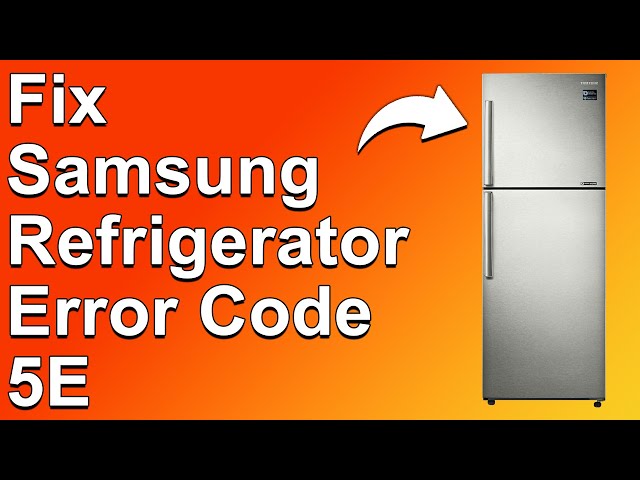Understanding Samsung Error Code 5E
Overview of Error Code 5E
When you spot the error code 5E flashing on a Samsung fridge, particularly models like the Samsung RF44287HARS/XAA, it’s usually its sly way of saying something’s up with the defrost sensor inside. Sometimes, a power glitch can also freak it out. Seeing this code pop up means the defrost sensor might be on the fritz or just taking a nap (JustAnswer).
This 5E code loves making its grand appearance on the display, giving users a nudge that something’s amiss and needs fixing to keep things chill. Getting the hang of why this happens can help you sort it out without breaking a sweat.
Common Causes of Error Code 5E
- Power Outage
- Have the lights gone out recently? After a blackout, the fridge might act like a drama queen, overreacting and thinking there’s an issue with the defrost sensor even when it’s all good (JustAnswer).
- Defrost Sensor Failure
- Aging or just plain stubborn, sometimes the defrost sensor inside decides it doesn’t want to do its job anymore. When this happens, it throws up the 5E error to tell you it can’t handle the defrosting routine (JustAnswer).
- Blocked or Dodgy Drainage
- Even though 5E points fingers at the defrost sensor, sometimes it’s linked to drainage issues. An obstructed drain can make the defrost sensor act up, so give it a quick check to keep that pesky error away.
You might be able to shoo away the 5E error by holding down LIGHTING and ENERGY SAVER buttons for a good 10 seconds (JustAnswer). But if it sticks around, swapping out the defrost sensor might be necessary. For further tips on keeping your fridge in tip-top shape, check out our guides on samsung fridge freezing food and samsung fridge not cooling after power outage.
| Error Code | Cause | Reset Method |
|---|---|---|
| 5E | Power Outage, Defrost Sensor Failure | Hold LIGHTING and ENERGY SAVER buttons for 10 seconds |
| 22E | Fill Tube Heater Issue | Hold ENERGY SAVER and LIGHTING buttons for 10 seconds |
By IDing these culprits and trying out the right fixes, your Samsung fridge should keep humming along just fine. For more about error codes and how to keep your appliance happy, take a look at our articles on samsung refrigerator error code 33 e and samsung refrigerator defrost problems.
Troubleshooting Steps for Samsung Washing Machine
If your Samsung washing machine is throwing a 5E error code, it’s probably grumbling about some drainage drama. Let’s roll up our sleeves and sort it out, so your trusty washer can go back to doing what it does best.
Checking Washer Level
First things first, let’s make sure your washer’s not rocking like it’s on a bad boat ride. An unsteady machine can mess up the drainage and cause all kinds of other gremlins. Here’s how to keep things on the level:
| Step | Action |
|---|---|
| 1 | Plop a spirit level on top of the washing machine |
| 2 | Twist the front legs clockwise or counterclockwise until it’s balanced |
| 3 | Check both front-to-back and side-to-side balance |
| 4 | Give it a run to ensure it stays put when spinning |
Keeping an eye on the balance can stop those pesky drainage mishaps in their tracks.
Inspecting Drain Hose
Got a drain hose that’s been hitting the Twister board a bit too hard? That could be your issue. Let’s untangle this mess:
| Step | Action |
|---|---|
| 1 | Look out for kinks, twists, or any sneaky blockages in the hose |
| 2 | Make sure the hose is snugly attached to the drain pipe or spigot |
| 3 | If using a standpipe, check that the hose is hooked properly |
| 4 | Clear out any lint, scraps, or anything else clogging the way |
Need a few extra pointers? Check out our guide to sort out your hose like a pro.
Cleaning Pump Filter
Next on our list is the pump filter—a notorious lint hoarder. If this little guy’s blocked, your machine’s gonna have a hard time getting water where it needs to go.
| Step | Action |
|---|---|
| 1 | Find the pump filter, lurking at the washer’s bottom front |
| 2 | Pry open the access panel with a flat-head screwdriver |
| 3 | Stick a towel or dish beneath it, ‘cause this might get wet |
| 4 | Unscrew the filter cap and yank out any gunk |
| 5 | Wash the filter with tap water until it’s fresh and clean |
| 6 | Bolt the filter back in and snap the panel shut |
Routine filter TLC can prevent the sassy 5E error from making a return. For a visual boost, visit our pump filter cleaning guide.
These aren’t just steps—they’re steps to your washing machine’s freedom from the dreaded 5E. Once you’re sorted here, take a peek at more advice on solving leaky fridges and icy buildup woes, so you’re ready to tackle any appliance antics that come your way.
Dealing with Samsung Refrigerator 5E Error
Defrost Sensor Issue
So, you got a little friend popping up on your Samsung fridge display with that pesky 5E code, huh? That usually means your defrost sensor has gone on a little vacay—did this happen after the lights went out? The defrost sensor is supposed to keep things cool yet ice-free inside your fridge. When it bails on you, you’re stuck between iceberg city or no-cool land. This situation cries out for a bit of tinkering.
Your plan?
- Give the defrost system a once-over—check if the sensor and heating elements are taking a break.
- Eye spy with my little eye: ice. Is there too much of it crowding the sensor? That could be your glitch gremlin right there.
Can’t knock it back into action? You might wanna pass the baton to someone with a toolbox and a ‘pro’ badge. Need more musings on defrost drama? Check our piece about samsung refrigerator defrost problems.
Resetting the Error Code
Every now and then, your fridge might just be playing tricks on you. Especially if the lights flickered out recently. Here’s how you can try a good old reset move to hush that error up:
- Spot the
ENERGY SAVERandLIGHTINGbuttons hanging out on your fridge’s control pad. - Give ’em a friendly squeeze, holding both down together for 10 seconds.
- Let them go and see if the pesky code gave up.
Still buzzing at you? Time to give that defrost sensor a thorough eyeballing or maybe swap it out if it’s beyond saving. This has been known to do the trick on models like the Samsung RF44287HARS/XAA—especially if it can’t decide between a 5E or 22E code (JustAnswer).
For those finding themselves in a cooling predicament after the power’s back on, check out our helpline on samsung refrigerator not cooling after power outage. It’s packed with tricks and tips to wrestle your fridge back into action.
Specifics of Samsung RF44287HARS/XAA Error Codes
Understanding the error codes on your Samsung RF44287HARS/XAA fridge can help you fix problems faster. We’re going to break down the 5E and 22E error codes and talk about dealing with power outage-related issues.
Differentiating 5E and 22E Error Codes
These error codes might pop up and leave you scratching your head:
-
Error Code 5E: This one usually means your fridge has experienced a power outage. When this happens, your fridge might flash a 5E code to let you know about the hiccup. Try dealing with it by pressing and holding the ENERGY SAVER and LIGHTING buttons for about 10 seconds (JustAnswer).
-
Error Code 22E: This typically points to a glitch with the fill tube heater. It’s often set off by a power outage. Like the 5E, the 22E code can also be a false alarm due to a power hiccup. The fix for this is similar: press and hold the same buttons to reset it (JustAnswer).
Knowing these differences can help you troubleshoot better. For more tips on dealing with power issues, take a look at our guide on samsung refrigerator not cooling after power outage.
Resolving Power Outage Related Errors
Power outages might set off error codes that seem like a big deal but are often easy to solve:
-
Resetting the Error Codes:
- Hold down the ENERGY SAVER and LIGHTING buttons for 10 seconds. This should clear both the 5E and 22E error codes.
-
Checking Connections:
- Make sure everything is plugged in securely and that the fridge has a firm connection to the wall socket.
-
Inspecting Internal Components:
- Sometimes, power surges hit the internal parts. If the error codes come back after resetting, take a look at the fill tube heater and surrounding parts for any visible damage or issues.
| Error Code | Cause | Solution |
|---|---|---|
| 5E | Power outage | Hold the ENERGY SAVER and LIGHTING buttons for 10 seconds |
| 22E | Fill tube heater issue (often due to power outage) | Hold the ENERGY SAVER and LIGHTING buttons for 10 seconds |
If these don’t solve the problem, it might be time to call in a professional for a deeper look. Check out more of our articles for other issues like samsung refrigerator error code 22c and samsung refrigerator defrost problems.
Maintenance Tips for Drainage Issues
Keeping your washing machine in tip-top shape stops nasty drainage hiccups before they happen, especially if you’re wrestling with that infamous Samsung fridge problem, the error code 5E. Let’s get into dodging clogged filters and nailing that drain hose setup.
Clogged Filter Prevention
Think of the drain pump filter as your washing machine’s bouncer—it keeps all the unwanted riffraff out, like lint, coins, hair, and the odd Lego piece. But when this bouncer gets swamped, it throws everyone off their groove. Cue the soggy laundry dance, marathon wash cycles, weird spins, or a ruckus during spin time (Samsung Support).
Steps to Prevent Clogged Filters:
- Regular Cleaning: Pop open the filter access and give it a good clean once a month.
- Clear Debris Pre-Cycle: Give your clothes a once-over for any clingers-on before they hit the drum.
- Empty Pockets: Seriously, those pockets—empty them! Less pocket treasure means fewer filter ambushes.
By keeping that filter squeaky clean, you’re dodging the whole samsung refrigerator error code 5e drama and keeping your washer in prime condition.
Proper Drain Hose Installation
The drain hose is your machine’s lifeline to avoid the dreaded water woes. Install it right, or risk dealing with the dreaded 5E error code again. The hose can either hang out with a spigot or chill with a standpipe (Samsung Support).
Spigot Connection:
- Attach a spigot to the waste pipe so the drain hose has a snug spot.
- Check the spigot for gunk, and make sure everything’s tight to avoid sneaky drips.
Standpipe Connection:
- Keep the standpipe open and hooked to the waste pipe.
- Let the hose hang over the standpipe’s edge so water flows smooth as silk.
- Keep an eye on that standpipe—don’t let anything clog it up.
General Tips for Installation:
- Keep that hose lifted to dodge any water running the wrong way.
- Tuck in any hose kinks so they don’t trip up water flow.
- Spot-check the hose now and then and swap it out if it looks worn out.
Proper installation and eyeballing that drain hose can save you from more 5E mishaps. If water troubles still linger, pop over to our Samsung fridge leaking water guide for extra advice.
Stick to these care tips, and you’ve got a fighting chance against the usual washing machine drainage issues tied to samsung refrigerator error code 5e. Want to dive further into prevention and fixes? Drop by our guide on samsung fridge not cooling after power glitch for the scoop.
Making Sure Your Washing Machine’s Drain Hose Is Doing Its Job
Getting your washing machine hooked up right can save you headaches, especially when it comes down to that pesky Samsung refrigerator error code 5e. Let’s chat about hooking up that drain hose using either a spigot or standpipe, and how to dodge those drainage hiccups.
Spigot or Standpipe: What’s the Difference?
Your washing machine’s drain hose needs to go somewhere, right? You’ve got a couple of choices here – either attach it to a spigot or let it hang over a standpipe. Each has its ups and downs.
Spigot Connection
Hooking it up to a spigot means snapping the hose onto a fixture on the waste pipe. It’s straightforward and usually cuts down on hose tangles and clogs. Just give it a good tug now and then to ensure it’s snug and not leaking like a sieve.
Standpipe Connection
Opt for the standpipe, and you’re basically dropping the hose into an open pipe that leads to the waste system. Gravity is your friend here; it helps shift the water along. Make sure that pipe’s tall enough to avoid backflow surprises and check it occasionally for gunk.
| Connection Type | Boom! Pros | Meh… Cons |
|---|---|---|
| Spigot | Simple and kink-free | Loose fits can leak |
| Standpipe | Gravity boosts drainage | Needs height, can unhook easily |
Choosing how to connect it isn’t just a matter of preference; it’s key to keeping those error codes at bay, like the infamous Samsung fridge not cooling how to reset.
Keep That Drainage Problem-Free
Follow these easy peasy steps and keep your washer draining like a champ:
-
Look it Over: Give that hose a regular once-over. Watch out for cracks, knots, or plugs ruining the flow.
-
Install Like a Pro: Get that hose locked in tight to its spigot or standpipe buddy. A loose connection? Say hello to leaks. Samsung Support can throw you more pointers if needed.
-
Clean It Out: Regularly give that hose and pump a good cleaning. Bits and bobs can clog things up just like samsung fridge not cooling ice buildup.
-
Adjust the Height: If you’re on team standpipe, make sure it’s around 24 inches off the ground. This helps keep water going down smoothly and no unwelcome surprises seeping back in.
By keeping your washing machine’s drain hose in check, you’ll nip those drainage problems in the bud and keep your machine humming. For more lifesavers on dodging Samsung appliance snafus, check out samsung refrigerator error code 33 e and samsung refrigerator problems.