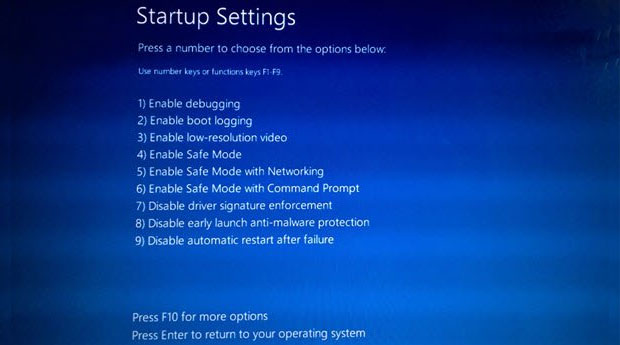Understanding UPS Functionality
Uninterruptible Power Supply Basics
An uninterruptible power supply (UPS) is like a superhero for your gizmos, ready to spring into action when the electricity calls it quits. It’s always on standby to provide a steady flow of power, keeping your gadgets humming along even if the main juice gets cut off. Think of it as the safety net for your electronics, swooping in with 110VAC to save the day until the power grid gets back on its feet. This magic box not only keeps things running but also shields your electronics from those pesky power surges and spikes that can cause unwanted chaos.
At the heart of each UPS is a battery, ready to leap into action the instant there’s a hiccup in the power supply. This battery is a true savior, preventing data loss and guarding your hardware against damage that can come from power spikes or outages. It’s basically a superhero sidekick that ensures your devices stay safe and sound.
Importance of UPS for Devices
A UPS is no trivial gadget—it’s a lifeline for mission-critical setups. When power quality hits a rough patch or disappears altogether, a UPS steps in to stop operations from spiraling into chaos. Places like hospitals, data centers, and military bases count on these systems as their behind-the-scenes heroes, delivering uninterrupted power to vital life-saving equipment, data servers, and communication gear.
| Attribute | Description |
|---|---|
| Power Quality Management | Shields against power surges and hiccups |
| Backup Power | Holds the fort during blackouts |
| Critical Infrastructure | A must for hospitals, data centers, and military operations |
| Device Protection | Shields delicate electronics from harm |
Grasping how UPS systems work and why they’re essential is a no-brainer. For more on fixing common issues and keeping these systems tip-top, dive into our sections on troubleshooting UPS failures and UPS battery backups.
Types of UPS Systems
If you’re wondering why your UPS is acting up post power cut, it’s crucial to know about the different UPS systems out there. The right type can make a world of difference, offering various perks and fitting specific needs. Here, we chat about Offline, Line Interactive, and Online UPS Systems.
Offline UPS Systems
An offline, or standby UPS, keeps things simple and wallet-friendly. It’s just enough to keep your low-power gizmos like computers and office gear humming when the lights go out. It jumps to battery mode during a blackout without missing a beat (AstrodyneTDI).
Key Features:
- Basic battery backup
- Light surge protection
- Good for low-power devices
| Feature | Offline UPS |
|---|---|
| Battery Backup | Yes |
| Surge Protection | Light |
| Applications | Computers, Office Gear |
Line Interactive UPS Systems
A step up, line-interactive UPSs, have some fancy moves. Besides battery backup, they tweak power quality with voltage boost circuitry to handle fluctuations without breaking a sweat. Ideal if your neighborhood power’s finicky but mostly stays on (Vertiv).
Key Features:
- Power conditioning
- Voltage boost circuitry
- Handles varied voltage inputs
| Feature | Line Interactive UPS |
|---|---|
| Battery Backup | Yes |
| Surge Protection | Moderate |
| Applications | SMBs, Home Offices |
Online UPS Systems
This is the Fort Knox of UPS systems. Online or double conversion UPSs guard against all kinds of power gremlins, from tiny sags to full-blown power blips. It converts incoming juice to DC, then flips it back to AC, ensuring steady power flow without a hitch (Vertiv).
Key Features:
- Top-notch power protection
- Ensures steady power flow
- Perfect for vital setups and touchy tech
| Feature | Online UPS |
|---|---|
| Battery Backup | Yes |
| Surge Protection | High |
| Applications | Data Centers, Critical Tech |
Knowing these UPS types can be your first step in tackling UPS troubles. Check out more tips on keeping them tick-tocking right and battery care in our other reads about UPS beeping woes and leakage problems here and here.
Common Issues with UPS
Knowing what’s up with your UPS can save you from pulling out your hair during a blackout. Let’s talk battery life and quick fixes to keep your power backup working like a charm when the lights go out.
Battery Lifespan Woes
Batteries in Uninterruptible Power Supply (UPS) units haven’t quite cracked the secret to immortality. For instance, lead-acid batteries, the usual suspects in many UPS systems, can last anywhere from 3 to 5 years if you’re lucky. As they age, they may lose their spark, kinda like a phone that only charges to 50%. The real kicker? They could become hotter than July, or get all weird and misshapen.
| Battery Type | Typical Lifespan (Years) |
|---|---|
| Lead-Acid | 3-5 |
| Lithium-Ion | 5-7 |
| Nickel-Cadmium | 5-10 |
-
Sulfation Problems: This is when your lead-acid battery decides to crystalize the sulfate, making it as useless as a chocolate teapot. Just check up on them every so often and they might last a bit longer.
-
Heat Issues: A battery that doesn’t have much life left could overheat, making things a bit too spicy for comfort. Regular health checks can prevent your UPS from turning into a tiny furnace.
Sometimes, your UPS might spring to life when it’s plugged into the wall even with a DOA battery, but won’t save anything during an outage—think of that as a hint from fate saying “fix me.”
Troubleshooting Troubles
Sorting out what’s wrong with your UPS takes a bit of detective work. Start with figuring out if it’s the batteries or something else going haywire.
Battery Health Checkup
A quick health assessment involves unplugging your UPS and seeing if it can keep going. If it doesn’t, your batteries may be auditioning for replacement. More tips on tracking down battery leaks can be found here.
Swapping Out UPS Batteries
If the battery takes a nose dive, popping in a new one is your best bet. Ideally, you’ll wanna replace the battery once or twice before even thinking about tossing your old UPS for a new one. Plan to upgrade the whole system if it has hit the decade mark in your service.
- Steps to Replace Batts:
- Pull the plug on your UPS.
- Take off the battery cover.
- Carefully remove the old battery.
- Insert a shiny new battery that matches specs.
- Button it all back up and plug it back in.
Check out some preventative steps and practices here for good measure.
Cracking Non-Battery Headaches
If batteries pass the vibe check but things still aren’t humming, look further.
- Fuses: Give internal fuses a once-over for any damage and swap them if needed.
- Circuit Board Drama: Use a multimeter for a quick circuit board health check.
- Firmware Shakeup: Keep UPS firmware nice and fresh.
For digging deeper into UPS quirks like hot batteries or AC mode fails, take a gander at this article and this one.
Mastering common UPS misbehavior means more peace of mind during those annoying power cuts. Looking for more on buzzing gadgets? Dive into insights on sparking microwaves or a nonstop refrigerator.
Troubleshooting UPS Failures
Figuring out why a UPS system goes kaput after the lights go out isn’t just for tech wizards—you can do it too. Here, we tackle ways to fix those UPS glitches, like peeking into battery life, getting new UPS batteries, and spotting issues beyond just the battery.
Checking Battery Health
First up, let’s see how your UPS’s batteries are doing. Unplug the gizmo from the wall, and watch how long the battery keeps things running. If your power fades fast, your battery might be gasping its last breath.
Another way to test is eyeing that “replace batt” light on the APC UPS. It’s a giveaway sign that the battery’s lost its mojo. This little light’s your cue to swap out the battery before it conks out completely.
Replacing UPS Batteries
Time for a battery makeover? Here’s how to do it right:
- Power Down & Unplug: Yea, knock your UPS completely off and keep it far from any power outlets.
- Find The Battery Hideout: Peek into the manual for finding out how to bust open the battery compartment.
- Yeet Out the Old Batteries: Gently disconnect and pitch the old batteries.
- Slide In Fresh Batteries: Plug in new batteries, triple-checking they won’t wiggle loose.
- Seal & Power Up: After putting things back, turn on the UPS and cross your fingers no danger lights flash.
A floppy battery was the only trouble? Swapping it should get your UPS snapping back to life like it got a caffeine boost.
| Battery Woes | Fix-it Plan |
|---|---|
| Battery drool (low voltage) | Swap it out |
| Weak stamina (reduced runtime) | Swap it out |
Identifying Non-Battery Related Issues
Swapped the batteries, but still no bueno? Time to sniff out the non-battery issues. Weird noises like popping corn might mean something’s hinky between the batteries and the wall juice. You might need a whole new UPS if swapping didn’t cut it.
Don’t forget to give other UPS gear a once-over:
- Cable Check-Up: Make sure all wires are snug and not looking like chewed spaghetti.
- Circuit Breaker Tap: See if the circuit breaker flipped and reset if it did.
- Fuse Peek: Crack open the manual to see if any sneaky internal fuses need a switcheroo.
Going through these tweaks, you might just give your UPS a new lease on life for those blackouts.
For more on battling electronic conniptions, check these reads: why ups battery backup is beeping, why ups not working in ac mode, and why ups battery gets hot.
Keeping Your UPS in Tip-Top Shape
Keeping your UPS humming along smoothly is key for its durability and trustworthiness. Nailing the upkeep of your UPS dodges those pesky mishaps like “why isn’t my UPS working after the power cut?” Let’s break down how to keep things running by covering battery swaps and regular maintenance.
Swapping Out Your Battery
UPS batteries don’t last forever and need some TLC to stay on their A-game. Check these pointers for when to swap one out:
-
Lifetime Info: Those lead-acid batteries usually hang around for 3 to 5 years. Swap ’em out as they near the end to dodge any power blunders.
-
Give ‘Em a Test: Check how your batteries are holding up by unplugging the UPS from its power source and seeing how long it runs. A noticeable drop? Time for a new one.
-
Warning Lights: Keep an eye on those flashing lights or warning messages. If your UPS says “replace batt” or something similar—time to get that battery changed.
-
Running Time Woes: If your gear isn’t running long enough, that’s a big hint that the batteries are tapped out.
Tips to Ward Off Trouble
Staying on top of upkeep means your UPS will always be ready to go. Here’s how to keep things smooth:
-
Look It Over Often: Regularly glance over batteries and connections for any noticeable dings, leaks, or odd wear.
-
Keep It Clean: Stash your UPS in a spot that’s tidy, chill, and dry to keep it from overheating. Sunbathing isn’t in its job description.
-
Temp is Key: Keep temperatures comfy for your UPS. Hotter spots can cook those batteries quicker than you’d like.
-
Don’t Push It: Watch the load on your UPS. Overdoing it can wear out batteries faster.
-
Stay Updated: Update the system’s firmware now and then. Manufacturers might roll out updates for better performance or fixes.
-
Try It Out Regularly: Run tests to see if your UPS can power up all your gadgets without a hitch. These preventive checks can catch issues early on.
Stick to these battery tips and general advice and your UPS should have your back when the lights go out. Curious about other UPS quirks? Peek at our post on why UPS battery gets hot.
Need more gadget-fixing tips? Check out our guides on why Sony headphones aren’t connecting, why the printer’s not printing in color, and why the water heater’s acting cold.
Tips for Sorting Out UPS Problems
When a UPS (Uninterruptible Power Supply) system throws a fit after the lights go out, it can be a major headache. Here’s some advice to help you get things back on track.
Customer Support Contact
Sometimes, DIY fixes don’t cut it, and that’s when a call to customer support can save the day. Most companies have folks ready to help with these UPS mysteries. Here’s what to do when reaching out:
- Grab your UPS model and serial numbers.
- Break down the problem you’re facing with the UPS.
- Jot down any steps you’ve already tried.
- Double-check the warranty and ask about repairs or swaps.
These support wizards can help figure out tricky issues, assist with part swaps, or get that unit serviced.
Want more tech-fix advice? Head over to our guides like why the microwave might turn into a spark factory or why printers refuse to color your world.
Best Practices for UPS Usage
Stick to some solid UPS habits, and you could dodge problems and prolong your UPS’s life. Here’s the rundown:
-
Regular Maintenance: Give your UPS some TLC. Check cables, connections, and batteries. Need more help? Check out our blog post on preventive care.
-
Proper Spotting: Put your UPS in a cool, dry spot that lets it breathe. Keep it dust-free to avoid overheating.
-
Load Limits: Don’t push your UPS past its limit with too many gizmos. Stay within its rated capacity to keep it happy.
-
Battery Refresh: Swap out batteries as the maker suggests. They usually last around 3-5 years. Recycle old ones properly and stick to the recommended replacements (Quora).
-
Testing: Run regular checks to make sure everything’s working. Test battery levels and use any self-test features.
| Task | How Often? | Tips |
|---|---|---|
| Inspecting Cables | Once a Month | Check for wear or loose ends. |
| Battery Check | Twice a Year | Swap if needed (Quora). |
| Dust Off | Every 3 Months | Use compressed air or a soft brush. |
| Load Check | Every Quarter | Make sure UPS can handle its load. |
For more tricks on keeping gadgets alive and well, check out why Sony headphones throw tantrums and why UPS batteries turn into hot potatoes.
By keeping these practices in mind and knowing when to call in the experts, you can tackle and even dodge many typical UPS issues.