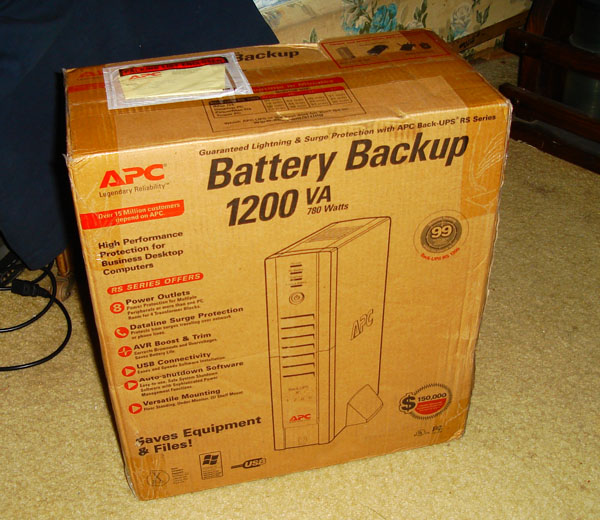Understanding Battery Degradation
So, why does your trusty UPS battery backup sometimes go rogue and start leaking? To get to the bottom of this, let’s chat about battery degradation. Over time, batteries start to lose their mojo, which means they can’t hold or pump out energy quite like they used to. This decline can mess with your battery’s performance, make it less efficient, and shorten its life.
Factors Influencing Battery Life
A bunch of things can mess with how long a battery sticks around—everything from how it’s used, where it’s hanging out, to just plain getting older. Knowing what these factors are can help you treat your UPS battery backups right and maybe keep those leaks at bay.
Operational Causes
How you use and take care of a battery can make or break it. Overcharging, always running it to empty, and cranking up the heat are surefire ways to wear it down. Overcharging might jam things up inside because of pressure, and being too hot can fry the bits inside faster than you’d like.
Environmental Conditions
Where you stash your battery matters more than you might think. Things like heat, moisture, and even vibrations can all chip away at battery health. Heat speeds up those chemical reactions, which can lead to leaks. On the flip side, freezing cold makes it tough for the battery to keep the juice flowing.
| Environmental Factor | Impact on Battery Life |
|---|---|
| Hot Temps | Speeds up wear and leaks |
| Freezing Temps | Makes power delivery sluggish |
| Moisture | Boosts short-circuit risk |
| Bumps and Jumps | Can knock battery parts loose |
Getting a grip on these situations means you can do a better job keeping your battery safe. Keeping your UPS batteries chill and dry can mean they live longer and don’t leak as much.
Natural Aging
No matter what, every battery’s best days are behind it eventually. They can’t hold onto charge or power like they used to as they age. But don’t stress, you can keep yours running smoother with some care and good habits.
- Wear and Tear: The physical breakdown over countless charges and discharges.
- Chemical Changes: How the insides change over time, leading to weaker performance.
When these factors gang up, you get less juice, less power, and overall meh efficiency. That’s often how you end up with UPS battery backup leaks—especially if you don’t pay attention.
By grasping these factors, you can take better care of your UPS battery backups, keeping them in top shape for as long as possible. For more handy tips on making your battery last, check out why UPS battery gets hot and why UPS battery backup is beeping.
Managing Battery Degradation
Keeping a UPS battery running smooth and strong is the name of the game if you want it to be reliable. Nipping battery wear in the bud helps avoid sticky situations like leaks, fading performance, or those unwanted safety scares.
Tricks to Keep Degradation at Bay
To keep battery breakdown on the DL, here are some pointers to stash under your belt:
1. Dodge the Overcharge
Stuffing too much juice into a battery is a sure-fire way to shorten its life. Make sure the UPS isn’t overdoing it on the charging — leave that work to Battery Management Systems (BMS) that keep an eye on things.
2. Keep It Cool
Batteries hate heat. That could mean a meltdown in the making. Give them a chill spot with good airflow. Smart tech like Cell Driver™ keeps your battery comfy by managing its temp.
3. Lighten the Load on Discharge
Draining a battery completely isn’t a good habit. It’s like doing a marathon when a jog will do. Keep your battery from running on empty too often — it loves smart usage patterns (Exro).
4. Slow Down on High Currents
Pushing too much current too fast? Not cool. It can wreck the insides. Opt for a UPS with slow-and-steady charge-discharge features — be kind to your battery.
5. Don’t Store Fully Charged
Tucking away a fully charged battery for long feels like leaving milk out of the fridge. It’s bound to go sour. If it’s gonna sit around, let it relax with a partial charge (Facility Gateway).
6. Use a Battery Management System (BMS)
A BMS is like a doctor’s check-up, constantly peeking at your battery’s health, charge status, and temperature. It’s your early-warning system for anything fishy, giving you time to patch things up (Exro).
| Trick | Perk |
|---|---|
| Dodge Overcharging | Keeps battery happy and chirpy |
| Keep It Cool | Cuts down on fiery fails |
| Lighten Discharge Load | Boosts battery lifespan |
| Slow Down High Currents | Saves the battery’s insides |
| Don’t Store Fully Charged | Stops sulfation from creeping in |
| Use BMS | Holy grail of safe ops and sound warnings |
Making these tweaks a regular part of battery TLC can work wonders on fending off degradation issues. Curious about keeping your UPS battery purring without interruptions? Check out our handy guide on why UPS battery backup is beeping. And if you find yourself in a constant battery battle, knowing when to replace UPS batteries could keep your power game strong.
UPS Battery Backup Maintenance
Looking after your UPS battery backup is crucial for ensuring it sticks around longer and works like a charm. Plus, it helps dodge those nasty problems like leaks and rust that can mess up your whole system.
Importance of Proper Care
Giving your UPS battery the right attention is key. Here are some things you can do to keep it in tip-top shape:
- Scheduled Maintenance Plans: Set regular dates for cleaning, testing, and checking things out. Spot issues like leaks and rust early on, keeping your UPS in good form.
- Smart Charging: Avoid charging too much or letting the battery go completely flat. Using smart charging systems can save your battery from an early retirement.
- Controlled Environment: Stash your batteries where the temperature and humidity won’t get out of hand. Hot weather speeds up wear and tear, while moisture can rust the battery parts.
Mitigating Risks of Leaks
Battery leaks can spell trouble, causing system shutdowns. Here’s how to keep those leaks at bay:
- Routine Checkups: Regular inspections catch the first signs of trouble. Look for any bulges, leaks, or strange smells.
- Fight Sulfation: Don’t let the battery sit there discharged for too long. Regular charging keeps sulfation at bay, so your battery keeps running smoothly.
- Good Airflow: Make sure your UPS battery has room to breathe. Proper ventilation keeps it from overheating and doing something regrettable like leaking or bursting.
| Maintenance Task | Frequency | Why You Do It |
|---|---|---|
| Visual Inspection | Monthly | Catch leaks or damage early |
| Voltage Testing | Quarterly | Keep it charged just right |
| Cleaning | Annually | Clear out dust and prevent overheating |
| Load Bank Testing | Annually | Check how it handles real power loads |
Keeping up with maintenance not only stretches out your UPS battery’s life but also makes sure your systems stay up and running when the lights go out. For more handy tips, check our articles on why UPS battery backup is beeping and why UPS battery gets hot.
Identifying UPS Battery Problems
Knowing when your UPS battery is acting up is key to keeping your backup power healthy and reliable. This section spills the beans on what to watch out for when your battery’s behaving badly and how to tackle everyday issues.
Battery Warning Signs
When your battery starts to lose its mojo, it can’t hold or give out energy like it used to. Spotting these signs helps you nip troubles in the bud.
- Weaker Charge: If your battery’s giving up the ghost faster during blackouts, it might not be holding a charge like it should.
- Slow as a Snail Charging: Taking forever to juice up or never hitting 100% can mean it’s on the downhill slide.
- Looking Worse for Wear: Swelling, leaks, or rusty bits are all shouting, “Help!”
- Alarm Bells Ringing: Beeping alarms or error messages pointing fingers at the battery often mean it’s time for a check-up.
- Heating Up or Smelly: If it’s hotter than a jalapeno or stinks to high heaven, it’s time to worry about burnout.
Common Problem Scenarios
When dealing with your UPS battery hiccups, some sleuthing can save the day. Here’s how to handle some typical bumps in the road:
-
Battery Losing Charge:
- Why: Old age, extreme temperatures, or charging issues can be culprits.
- Fix: Check if it’s past its prime and replace it if needed. Keep it in a cool spot and make sure it’s charging the right way.
-
Battery Leak (LinkedIn Insight):
- Why: Dodgy factory job, messed-up seals, or charging gone wrong.
- Fix: Spot a leak? Swap it out without delay. Avoid overcharging with a smart UPS.
-
Constant Alarm Chaos:
- Why: Battery’s gone bad, connections aren’t tight, or UPS parts are acting up.
- Fix: Tidy up those connections, clean away any rust, and if there’s no change, test the battery or swap it.
-
Battery Overheating (Facility Gateway):
- Why: Hot environment, too much work at once, or a short-circuit surprise.
- Fix: Make sure there’s enough airflow and it’s not pushing its limits. Keep tabs on the heat and lighten the load when needed.
-
Cut-Down Run Time:
- Why: Regular heavy use or skipping maintenance.
- Fix: Don’t ignore upkeep! Do routine tests and conditioning. Got short backup time? New battery time.
Spotting these troublemakers and knowing how to deal with them helps you keep your UPS running smoothly. For more goodies on keeping your battery happy and healthy, check out why ups battery backup is beeping or why ups battery gets hot.
Finding Fixes Fast
The first step to sorting out issues is to pay attention to what your battery’s telling you.
| What’s Up | Why It’s Happening | What to Do |
|---|---|---|
| Weak Charge | Old battery, too many discharges | New battery needed |
| Slow Charging | Degrading, charging troubles | Check charger settings, consider new battery |
| Damaged Looks (Swelling, Leaking) | Wear and tear, poor make | Change it now |
| Alarms Galore | Loose connections, battery probs | Tighten up, test battery |
| Overheating | Too much on its plate, bad airflow | Lighten load, better ventilation |
For even more handy advice, see our articles on why refrigerator keeps running, why sony headphones aren’t connecting, and why oven glass door shattered. They’ve got the lowdown on fixing common gadget glitches.
Extending UPS Battery Life
Want your UPS battery to stick around for the long haul? Keep it running smoothly with some smart maintenance and a few nifty tricks. Dive into these practical tips to keep your battery working at its best.
Best Practices for Maintenance
Taking care of your UPS battery can stop those annoying leaks and wear and tear. Here’s the lowdown on how you can get more juice from your battery:
-
Regular Checkups: Keep an eye on your battery and look out for warning signs like rust, leaks, or wear and tear. Spotting issues early can save you a whole lot of hassle down the line. Need more help? Check out our when to replace UPS batteries guide.
-
Stick to a Maintenance Schedule: Give your battery the love it deserves with a regular schedule of cleaning, testing, and checkups. Keeps everything running smoothly and lessens the chance of a meltdown.
-
Mind the Charge: Charging too much is a big no-no. A Battery Management System (BMS) can help by stopping that overcharge dance (Exro).
-
Keep it Cool: Batteries chill out best within certain temperature ranges. Avoid turning them into hot potatoes! A cool, dry hideout is ideal (Energizer).
-
Store Smart: Not using the battery for a while? Keep it partially charged. This trick can slow down the degrading process (Energizer).
Optimizing Battery Performance
Boosting your UPS battery’s game takes a little strategy. Here are some tricks to get it running at top speed:
-
Use it Evenly: Spread the workload across the battery to avoid stressing single cells. Keeps it healthy and adds years to its life.
-
Discharge Delicately: Don’t let it run too low before recharging—try for at least 50% charge. It’s a surefire way to a longer life (Exro).
-
Test Regularly: Give it a workout with load tests to catch potential slip-ups before they become big issues.
-
Choose Quality Gear: When in doubt, go for good quality batteries. They might come with snazzy tech that boosts performance.
-
Dispose Properly: Got an old, tired battery? Make sure you get rid of it safely—no chucking it in the trash. Check out your local guidelines for smart disposal.
Stick with these handy tips, and your UPS battery will hang in there a lot longer. Got more questions? We’ve got you covered with our guides on why UPS battery gets hot and why UPS battery backup is beeping. Happy charging!
Sure, straight to the point — UPS batteries act like the heart of your power backup system, and just like any other, they’ve got a lifespan. Ignoring those signs of a failing battery? Not cool. Let’s break it down.
Signs of Battery Failure
Spotting a dodgy UPS battery before it kicks the bucket can save you a headache later. Here’s what to look out for:
- Shorter Backup Time: If your system’s dying quicker than a teenager’s phone battery, well, that’s a red flag.
- Annoying Beeps: If you’ve got a symphony of beeps happening, it’s not your UPS saying it loves you. Learn more here.
- Leaky and Messy: Goo oozing from your battery? That’s not supposed to happen. Also, rusty bits or batter swelling like they’re on celeb juice cleanses? Yep, it’s time for a change (DC Group).
- Overheating: Batteries shouldn’t be hot potatoes. If they are, they might be on their way to thermal runaway land (Facility Gateway).
- Fails Load Tests: If your battery can’t power through the tests, it’s probably run its course.
Importance of Timely Replacements
Switching out those worn-out batteries is crucial, trust us. Here’s why:
- Zero Downtime: When that battery croaks, so does your chance of shielding gear from power hiccups. Save your data and sanity.
- Safety First: Leaks and corrosion aren’t just gross—they’re dangerous. Keeping fresh batteries in your UPS stops these hazards in their tracks (DC Group).
- Peak Performance: A green UPS system keeps things steady, providing trusty backup power every time.
- Protect Your Gear: Even an old UPS can fend off surges, but only a lively one shields against outages. Swap those batteries to keep everything covered (Quora).
Want more on keeping your UPS cool and working right? Check out our guides on hot batteries and non-responsive UPS in AC mode. Stay ahead of trouble by monitoring these signs and swapping out old batteries when needed—keeping your equipment safe and sound.