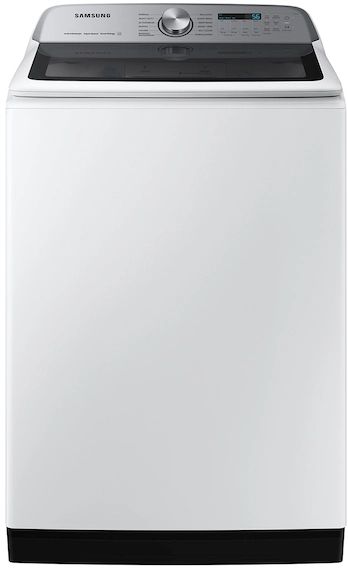Understanding Samsung Dryer Error Codes
Error codes are like little whispers from your Samsung dryer, hinting at what might be going wrong. Quick interpretation can save you a heap of trouble—and possibly some cash—by keeping that technician at bay. Here’s your simple guide to cracking those codes.
Common Samsung Dryer Error Codes
When your Samsung dryer throws a tantrum, it flashes error codes. Each one has its own tale to tell. Let’s break them down:
- dC: Door drama—think of it as the dryer pouting because the door isn’t closed right (Samsung Support).
- bE, 6C2, bC2, bE2, 6E, 6E2: Your panel buttons might be playing hard to get.
- HE: Heating hiccup.
- tS: Trouble with the temperature sensor.
- dE: Door’s ajar and the dryer’s not having it.
- E3: The motor’s feeling the power a bit too much.
- FE: Fan motor’s not feeling too breezy.
| Error Code | Description | Solution |
|---|---|---|
| dC | Door-related issue | Close the door tightly |
| bE, 6C2, bC2, bE2, 6E, 6E2 | Jammed panel buttons | Power off, press buttons to unstick, power on |
| HE | Heating problem | Peek at the heating element |
| tS | Temperature sensor issue | Check and swap sensor if needed |
| dE | Door open error | Secure the door, maybe check the switch |
| E3 | Overcurrent at motor | Give the motor a look-see and reset |
| FE | Fan motor issue | Look into the fan motor |
Interpreting Samsung Dryer Error Codes
With a little know-how, decoding these error messages is a breeze. Here’s how to handle the most common ones without breaking a sweat:
dC Error Code
The “dC” signal often pops up when the dryer senses a door problem. It might beep at you and refuse to start, even though the drum light is on.
Here’s what to do:
- Make sure the door’s totally closed.
- Double-check that no sneaky laundry’s stuck in there.
- Look over the door latch for any problems.
- If it’s still acting up, you might need to replace the switch (A-Repair).
bE, 6C2, bC2, bE2, 6E, 6E2 Error Codes
These codes mean the panel’s buttons might be jammed. Here’s the fix:
- Turn off that dryer.
- Press each button on the panel—show ’em who’s boss.
- Turn the dryer back on.
If you need more help, check out our deeper dive into Samsung dryer error codes explained.
Understanding these everyday Samsung dryer error codes can make troubleshooting smoother and faster. For more on temperature and heating issues, see our details on temperature-related error codes.
Troubleshooting Samsung Dryer Error Code “dC”
Causes of Error Code “dC”
When your Samsung dryer flashes “dC,” it’s basically throwing a fit because there’s a glitch with the door. You’ll hear it beep, beep, but it won’t do more than cast a glow with its drum light when you hit start. Aggravating, right? But hey, don’t fret—it’s usually not that big of a deal.
Here’s why your dryer might be playing the door game:
- Door Not So Secure: Sometimes that door just haven’t been closed all the way. Your dryer is acting like a cautious guardian and won’t start until it knows everything’s locked in.
- Latch Grumbles: If the latch gets all clogged up with lint or misaligned, the door won’t close properly. Think of it like a piece of popcorn stuck in your car’s seatbelt buckle.
- Sensor Glitches: Those sensors are supposed to tell the machine whether the door’s closed. If they’re having a bad day, they might be sending out false alarms.
- Electronic Leaks: Now and then, the DC sensor blips out due to electrical leaks, a techie term for when things are going haywire behind the scenes.
Resolving Door-Related Issues
Here’s how you can smooth things over and get the dryer back on track:
- Give the Door a Firm Hug: Open the door, then close it with determination. Make sure it clicks shut, like you’re shutting a vault.
- Latch Patrol: Take a peek at that latch. Is it buried in fluff or a little off-kilter? Clean it out or realign it so it snaps shut.
- Check Those Nosy Sensors: Make sure they’re doing their job. Misaligned or busted sensors lie and say the door’s open when it isn’t.
- A Little Power Nap, Please: Sometimes resetting the unit gets things straight. Unplug your dryer, let it think about its behavior for 10 minutes, then plug it back.
If it’s still rebellious, our article dive on samsung dryer error codes explained can lend a hand. We’ve got loads of tips in other guides too—like fun with busted washers in lc1 samsung washing machine error code, tripping dishwashers in samsung dishwasher error code lc, or freezers giving cold shoulder in samsung freezer freezing up.
Addressing Other Samsung Dryer Error Codes
Besides the “dC” glitch, Samsung dryers might flash different codes, each hinting at unique issues. Recognizing these signals can help squash frequent problems. Let’s break down codes related to temperature hitches, heating concerns, and communication mix-ups.
Temperature-Related Error Codes
When Samsung dryers start acting up with codes like “tS,” “t5,” “tC,” “tO,” “t0,” “tE,” “tE3,” “tC5,” “tCS,” “1 tC,” “1tC5,” and “1tCS,” it usually means the dryer got a little too hot to handle or feels too chilly for comfort. This can often be because its sensors picked up on some funky temperature changes.
What to Try:
- Clean up the lint filter and make sure the vent’s not blocked to keep air flowing smoothly.
- Double-check that those pesky sensor bars and the thermal fuse aren’t covered in lint.
- Don’t overstuff the dryer drum; it needs room to do its thing, not gymnastics.
| Temperature Error Code | Possible Cause | Solution |
|---|---|---|
| tS, t5, tC | Sensor’s being dramatic | Clean filter, check sensors |
| tO, t0, tE | It’s getting hot in here | Clear out lint, check vent |
| tE3, tC5, tCS | Sensor’s not talking | Look over wiring for trouble |
Heating-Related Error Codes
Codes like “HC,” “hE,” “HC4,” and “1 HC” often scream heating troubles. Something’s blocking the heat or maybe the voltage is feeling a bit sluggish.
What to Try:
- Rinse and repeat the lint filtering and vent clearing.
- Make sure the dryer’s voltage is right where it should be.
- Take a peek at the heating element and swap it out if it’s conked.
| Heating Error Code | Possible Cause | Solution |
|---|---|---|
| HC, hE | Heat’s getting suffocated | Clean lint and vent system |
| HC4 | Voltage feeling weak | Measure and adjust voltage |
| 1 HC | Heater’s looking tired | Give the heating element a check-up |
Check out our tips on samsung dryer not heating for a deeper dive.
Communication and Control Errors
If your dryer starts spelling out stuff like “AC,” “Et,” “AE,” “EEE,” “AE4,” “AE3,” “AE5,” “E3,” and “1 AC,” it’s probably having trouble with its tech talk.
What to Try:
- Tighten up all the loose wires hanging around the control boards.
- Inspect those boards, looking for any fried bits.
- Unplug your dryer, give it a breather for a few, then plug it back in.
| Communication Error Code | Possible Cause | Solution |
|---|---|---|
| AC, Et | Words are tangled | Secure all wire connections |
| AE, EEE | Control’s crossed wires | Inspect, reset as needed |
| AE4, AE3, AE5 | Sensor’s taking a nap | Check connections, replace if its sick |
For extra help on battling these usual suspects, hit up our samsung dryer error codes explained.
Getting the hang of these error codes and the tricks to fix ’em helps keep your Samsung dryer purring like a kitten. Keeping it clean and being on top of these signals means your appliance will live a long, happy life.
For more maintenance smarts, have a look at our maintenance guide.
DIY Solutions for Samsung Dryer Errors
Troublesome error codes popping up on your Samsung dryer? No worries—here’s how you can roll up your sleeves and tackle these pesky problems, with a spotlight on the infamous dC code.
Clearing Electronic Glitches
Sometimes, just like us on a bad day, your dryer needs a little reset to work smoothly again. If you find yourself staring at the dC error code, or others like E3, AC, EEE, or the haunting Et, don’t panic! A good ol’ reset could be your golden ticket. Here’s how:
- Flip your dryer off.
- Unplug from the wall socket.
- Wait a minute (sip a coffee, or two).
- Connect it back and power on.
In many cases, this simple trick can also banish error codes like bE, 6C2, or anything acting funky on the panel (Mr. Appliance). And if the dC error persists, double-check that the door is shut tight. Sometimes that stubborn latch might need a look at or even a switch replacement (A-Repair). Got more error mystery to solve? Check out samsung dryer error codes explained for additional guidance.
Performing Routine Maintenance
A little tender care goes a long way to keep your Samsung dryer humming along. Here’s your maintenance to-do list, like a recipe for a happy, error-free dryer:
- Clean the Lint Filter: Make it a habit after every load. Keeping that filter lint-free prevents overheating and those dreaded error codes.
- Check the Vent Hose: Blockages there can cause overheating, too. Monthly clearing should do the trick.
- Look Over the Drum Seals: Annual inspection for wear and tear can save you from drying nightmares.
- Eyeball the Door Latch and Switch: Having a look-see into their working order should help dodge the dC error.
| Maintenance Task | Frequency |
|---|---|
| Clean Lint Filter | After every load |
| Check Vent Hose | Monthly |
| Inspect Drum Seals | Annually |
| Monitor Door Latch/Switch | Monthly |
Sticking to these quick maintenance checks can keep your dryer on its best behavior. If DIY gets you nowhere, it might be time to call in the pros—here’s when you know it’s time to seek professional help.
Curious about other home appliances giving you the runaround? Dive into more topics like resolving the samsung 4e error code dishwasher or troubleshooting the lc1 samsung washing machine error code.
When to Seek Professional Help
Knowing when to call in the experts for your Samsung dryer, especially with irksome error codes like the “dC” problem, can be a lifesaver. Here’s a rundown on signs that say “get help” and the pluses of having a pro check out your dryer.
Signs for Professional Assistance
Troubles with your Samsung dryer error code dc? Here are a few indicators that it’s time to bring in someone who knows their stuff:
- Error Code That Won’t Quit: If the “dC” error code keeps popping up even after you’ve tried all the home fixes, it’s time to call the experts.
- Door That Won’t Behave: If that pesky door latch, sensors, or wiring just won’t play nice no matter what you do.
- Electrical Headaches: Persistent electrical hiccups might need diagnostic tools you don’t have at home (Sears Home Services).
- Heating Glitches: Errors like HC or hE that make fixing heat issues feel like rocket science need someone who knows their tech. More on that here.
- Maintenance Flops: Keeping up with lint and vents but still hitting snags? Time to call in reinforcement.
Benefits of Technician Inspection
Having a tech check out your dryer has some serious perks, making sure your dryer sticks around for the long haul and keeps doing its job right:
| Benefit | What’s in it for you |
|---|---|
| Diagnosis That’s Spot On | A pro digs into your dryer, checks all the workings like the electrical bits, and figures out what’s causing the “dC” mess. |
| Top-Notch Tools | With the right tools, they fix doors, play with wires, and get tricky parts working again. |
| Safety First | Tackling complex voltage issues (think codes like 9C1, 9E) keeps you safe and your dryer intact. More on voltage woes here. |
| Repairs You Can Trust | Pros back up their work, so you’re not worrying about the same issue cropping up again. |
| System Boost | They can tweak your dryer’s system to run smoother and last longer (Samsung Support). |
Even with some solid DIY skills, getting a pro to inspect and fix things can end your dryer drama for good. Check out our top tips for tackling other Samsung dryer error codes and when to call in the cavalry through our helpful guides.
Got more appliance troubles? Give these a look:
- lc1 samsung washing machine error code
- nf1 samsung washing machine error code
- samsung dryer cooling light stays on
Preventing Recurrence of Samsung Dryer Errors
Wanna keep your Samsung dryer error-free? Here’s the scoop on keeping it happy and humming like a charm.
Maintenance Tips
Keep your dryer out of the hot seat with some simple maintenance moves:
- Clean the Lint Screen and Vent System: Sounds basic, but keeping that lint screen and vent clear can save you from heat chains like tS, tC, and HC. When heat gets trapped, you’ve got trouble brewing (Samsung Support).
- Check and Secure the Door Latch: Make sure the door’s latched tightly with nothing in the way. It’s no fun getting door drama with dC, dE, or dF codes hanging around (Samsung Support).
- Give the Dryer a Reset: When things get weird, a reset can be the magic button—clearing bugs and setting things right again (Sears Home Services).
| Maintenance Task | Frequency |
|---|---|
| Clean Lint Screen | After every load |
| Clear Vent System | Every 3-6 months |
| Secure Door Latch | Once a month |
| Reset the Dryer | When needed |
Proactive Measures
Stay ahead of the game with these smart tactics:
- Pick the Right Settings: Match your settings to your stuff. Mixing them up can lead to pesky overheating and error tantrums.
- Check the Power Supply: Make sure it’s plugged into a solid power source. Weak voltage? That’s a performance killer (Samsung Support).
- Avoid Overloading: Let your dryer breathe! Cramming it full is a shortcut to straining the latch and drum, bringing on an error parade (Sears Home Services).
- Call in the Pros: Regular check-ups with a pro can nip problems in the bud and make your dryer last way longer.
By sticking to these tips and steps, you’ll dodge those annoying error codes on your Samsung dryer. For more tidbits, check out our takes on samsung dryer cooling light stays on and samsung dryer not heating.