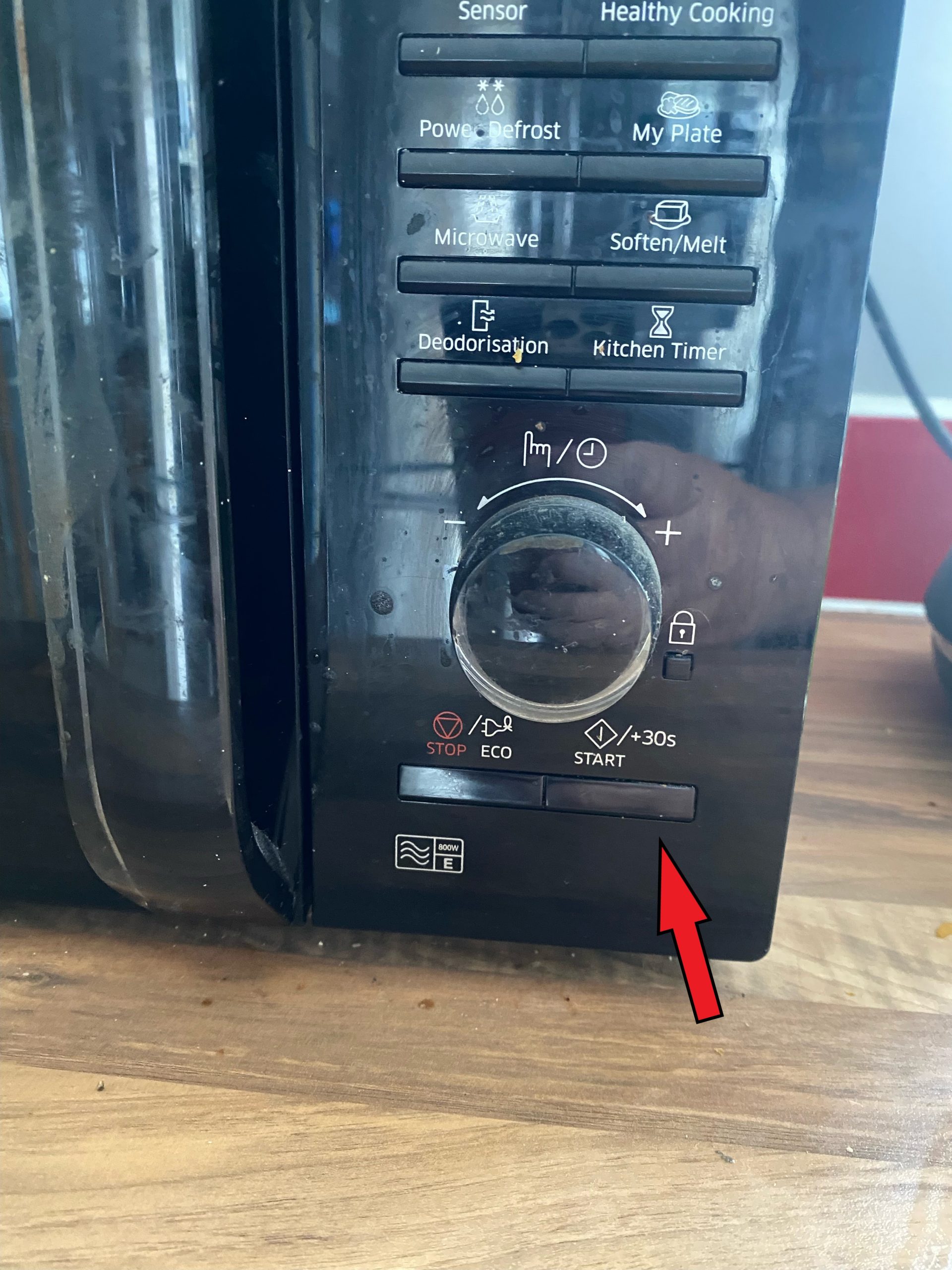Understanding Samsung Microwave Error Codes
Common Samsung Microwave Error Codes
Samsung microwaves spit out codes that give you a hint about hiccups in their work. These codes pop up on the display like a distress signal and often point out problems needing a bit of investigating or maybe a seasoned repair hand. Below’s a quick list of the usual suspects Samsung microwaves throw at you:
| Error Code | What’s Going On |
|---|---|
| E-11 | Temp sensor’s acting up |
| E-13 | Humidity sensor misbehaving |
| E-24 | It’s hot, too hot! |
| SE | A button’s staying put |
| C-10, C-11, C-12 | The microwave’s having trust issues—can’t communicate! |
| E-02 | The magnetron’s feeling the heat |
| E-51 | Door’s playing peekaboo |
For a closer look at tackling certain codes, check out our guide on the Samsung microwave E13 error code.
Troubleshooting Samsung Microwave Errors
To figure out what’s bothering your Samsung microwave, you’ve gotta play detective. Here’s your go-to playbook for sorting out these pesky error codes:
-
Give It a Break:
Yank the plug or flip that circuit breaker for about a minute. Sometimes even microwaves need a timeout! Seriously, it might just clear those little gremlins out (Samsung Support). -
Dry It Off:
Wet insides can make your microwave throw a fit. Grab a cloth and dry it out. -
Latch It Properly:
Make sure the door’s clicking into place. If the door’s doing the open-close cha-cha, it could give you the E-51 runaround. Get more insights in our piece on Samsung microwave door not latching. -
Poke the Keypad:
For that pesky SE error, a sticky button might be to blame. Press each one and see if any are fighting back. For a deeper dive, hop over to our guide on the SE error code on Samsung microwaves. -
Manual Mode:
Flip through the microwave manual for anything super specific about your error codes. -
Get Some Backup:
If all else fails, dial up Samsung Support or ring in a pro. Some jobs are just above our DIY pay grade. -
Swap Out Bad Parts:
Codes like E-11 or E-24 might mean some parts inside want out. Let the professionals handle it!
Follow these steps, and you’ll have your microwave back in action, ready for the next popcorn night. For more on handling Samsung’s quirky error codes, swing by our additional error codes and solutions spot.
Dealing with E24 Error Code
Seeing the E24 error on your Samsung microwave? No need to panic. This simply means your microwave’s humidity sensor might be having a bit of a rough day due to steam or condensation. A little know-how can get it back on track.
Causes of E24 Error
The E24 error is basically your microwave’s way of saying it can’t quite get a read on the moisture levels inside. Here’s what might be causing the fuss:
Common Reasons:
- Steam or Condensation: If your microwave’s been hosting a mini sauna with all that steam, its humidity sensor might dish out an E24 error.
- Dirty Sensor: If dirt or grease decide to camp out on the sensor, it might get its signals crossed.
- Faulty Sensor: Aging gracefully is not in every sensor’s playbook. Some might just decide it’s time for a retirement plan.
Resolving the E24 Error
Getting that microwave back to business is often just a clean-up job, or worst case, a sensor swap.
Your Checklist:
-
Wipe the Sensor:
- Obviously, make sure your microwave isn’t plugged in or powered on before you start your sensor safari.
- Find the trusty sensor inside the microwave, likely to be eye-level if microwaves had eyes.
- Give it a gentle wipe with a dry cloth, clearing out steam, invisible gunk, or last night’s spaghetti sauce splatter (Samsung Support).
-
Check for Build-Up:
- Take a good look at the sensor and surrounding area. Dirt and grease loves hanging out there.
- Arm yourself with some mild detergent and a soft cloth. Clean and dry the site thoroughly – think of it like dental hygiene for microwaves.
-
Test the Microwave:
- Plug it back in, hit the power, and do a test run.
- Cross your fingers that the E24 ghost doesn’t reappear.
-
Replace the Sensor (if needed):
- If the error is as stubborn as gum on a shoe, the sensor might need replacing. Calling a professional or consulting the user manual would be wise to avoid a DIY disaster.
For those who love a good deep dive, check our guides on deciphering messages like the Samsung microwave 7777 message and Samsung microwave E13 error code.
Getting ahead of E24 mishaps keeps your microwave humming along cheerfully. If you’re the type who likes to know it all in the kitchen, spotting issues with other devices like a Samsung fridge not cooling or Samsung refrigerator freezer not cold expands your appliance maintenance know-how.
By tackling these error codes head-on, you’ll keep your Samsung microwave (and kitchen) running like a well-oiled machine – minus the literal oil, of course.
Bosch Dishwasher E24 Error Code
Wondering what to do when your Bosch dishwasher throws an E24 error at you? You’re in the right spot. We’re making sense of why this stubborn little code pops up and how you can tackle it without breaking a sweat.
Overview of E24 Error on Bosch Dishwashers
When your Bosch dishwasher flashes E24, it’s pointing fingers at a drainage problem. This could be anything from a blocked drain filter or a kinked hose to a forgotten plug in the garbage disposal. In some cases, it might be due to more serious mishaps, like a control board glitch.
Determining the real troublemaker can feel like finding a needle in a haystack. Sometimes, a simple filter clean does the trick, but other times, you might be dealing with a bigger drainage headache. Power flickers can also play tricks, causing temporary errors that a quick reset might fix.
Troubleshooting E24 Error on Bosch Dishwashers
Ready to get your hands dirty? Here’s a handful of steps to guide you through clearing the E24 error:
1. Checking for Glitches
Got an error? Give the dishwasher a reset. Unplug it or turn off the breaker, hang tight for a bit, then power it back up. Sometimes, machines just need a breather.
2. Inspecting Hoses
Kinks or blockages in the hose can clog your dishwashers best efforts. Stretch out those hoses and make sure nothing’s standing in the way of good drainage vibes.
3. Cleaning the Sump and Filter
Crusty bits in the filter or the sump might be slowing down water flow. Pull out the filter, give it a good wash, and check the sump for any lurking debris.
| Component | Action Required |
|---|---|
| Filter | Remove and give it a nice scrub |
| Sump | Peek inside and clear out any gunk |
4. Inspecting the Drain Pump and Cover
Get to the pump cover and poke around for anything that’s in the way. Ensure the pump’s parts can whirl around without hitches.
5. Checking the Drain Hose
Make sure the hose is snug and clog-free. Disconnect it from the dishwasher’s rear and give it a thorough look over, especially if your appliance seems to gather puddles.
6. Examining the Air Gap, Garbage Disposal, or S-trap
Scope out these spots too. Clear away blockages to keep water flowing out like it should.
Stick to these steps to hunt down and squash most E24 error issues. Keen on more home appliance wizardry? Check out our piece on samsung fridge leaking water.
Keep your Bosch dishwasher happy and functioning with regular TLC. If it still acts up, calling in a pro might be the way to go. For more on sorting out pesky error codes, swing by our entries on samsung microwave 7777 message and samsung refrigerator error code 21 v.
Addressing Over Temperature Errors
Over Temperature Error E24 on Samsung Ranges
When you see the E24 error pop up on your Samsung range, it’s like your oven raising a little red flag. This code suggests there’s a hiccup in the communication dance between your temperature sensor and the control board. Your oven tries to get hot and cozy but can’t quite hit the mark because of this. Usually, it comes down to the wiring giving you grief. The wires connecting the sensor might look like they’ve seen better days—with breaks or insulation damage causing this signal snarl-up. Sometimes, it’s the sensor throwing a tantrum, calling for a deeper dive to sort it out (Appliance Parts Pros).
Tips for Fixing Over Temperature Error
Here’s how you can tame that pesky E24 error on your Samsung range:
-
Inspect Sensor Connections: Give the wiring and connections a good once-over. Make sure everything’s snug and the wires aren’t fraying like an old sweater.
-
Check Sensor Wiring: On your inspection journey, scout for any wiring that seems tired or about to snap. Swap out any dodgy wires that look like they’ve seen a ghost.
-
Test Sensor Resistance: Time to play with a multimeter. Check that the sensor’s resistance measures up to what the user manual says is normal. If it’s out of whack, it might be time to say bye-bye to that sensor.
-
Examine the Control Board: If all else seems fine, turn your gaze to the control board. See if there’s any funky smell, burnt marks, or anything that screams “I’m broken!”
-
Replace Necessary Components: After your detective work, slap in new parts where needed—a fresh sensor or control board might be your best bet.
| Component | Diagnostic Tool | Action Required |
|---|---|---|
| Temperature Sensor | Multimeter (resistance test) | Swap if resistance isn’t just right |
| Sensor Wiring | Good Ol’ Eyeball | Bin those pesky worn wires |
| Control Board | Sharp Eye Check | Out with the old, in with the new if malfunctioning |
For more how-tos and error code busting tips for your Samsung appliances, check out our other handy guides on fun issues like Samsung microwave door not latching and the intriguing Samsung microwave 7777 message. These resources will have you feeling like an appliance whisperer in no time, ensuring smooth sailing with your Samsung gadgets.
Stick with these steps, arm yourself with the right tools, and your E24 error will soon be yesterday’s news. For extra know-how on dealing with appliance gremlins, dive into our extensive guides on quirky stuff like Samsung microwave fan won’t turn off and sticky Samsung refrigerator problems.
Additional Error Codes and Their Fixes
Apart from the annoying E24 on Samsung microwaves, there are a bunch of other codes you might run into. Cracking these codes and knowing what to do about them can help your microwave last longer and work better. We’re about to break down the SE, C-10, C-11, C-12, E-02, and E-51 error codes for you.
SE Error on Samsung Microwaves
The SE code throws a tantrum when your microwave’s Key Short Error happens. It’s mostly about problems with the control panel, like buttons that are stuck or acting up.
What Might Be Going On:
- There’s gunk or water trapped in the control panel
- Those pesky keys are misbehaving
- Shaky wiring
Quick Fixes:
- Wipe Down the Control Panel: Cut the power to the microwave and clean it with a dry cloth so it’s squeaky clean.
- Give It a Break: Unplug it for a minute, then replug to reboot.
- Tangle Check: Peek at the control panel wiring to see if anything’s off.
Can’t seem to shake the problem? Maybe it’s time to give Samsung a holler or check out our microwave door not latching guide.
C-10, C-11, C-12 Code Botherers
The C-series (C-10, C-11, C-12) hijinks relate to the Gas/Easy/PH Sensor feedback loop acting up.
Possible Culprits:
- Those sensors are having a fit
- Electric hiccups
- Wiring that’s seen better days
Solutions:
- Sensor TLC: Make sure it’s clean and has no obstructions giving it a hard time.
- Link Up: Double-check that the connections from sensor to mainboard are solid.
- Restart: Unplug from power for a minute, then power up again.
Some sensor spats might need a pro’s touch. Swing by to check more on sensor problems and fixes.
Tackling E-02 and E-51 Codes
Sometimes you get the big bads like E-02 and E-51, signaling bigger headaches that need fixing fast.
E-02 Error (Exceeded Cooking Time):
- Why: Your cooking time setting went bonkers over the limit.
- How to Resolve: Cut it back to within allowed time. Flip off the power and pop back on.
E-51 Error (Sensor Kaput):
- Why: A sensor’s throwing a tizzy, maybe sensing hardware failure.
- How to Resolve: Turn off, unplug, and likely call in the big guns at Samsung. Reach them at 1-800-SAMSUNG for a hand.
| Error Code | What’s Up | What to Do |
|---|---|---|
| SE | Control panel keystroke jam | Clean it, give a reset |
| C-10 | Gas/Easy/PH Sensor playing dead | Check up on sensor, links from board |
| C-11 | Gas/Easy/PH Sensor flipping out | Look at sensor, tighten connections |
| C-12 | More Gas/Easy/PH Sensor quirks | Same story, scopes on sensor, wiring |
| E-02 | Cooking Time’s Way Overboard | Dial it down, power it back on |
| E-51 | Sensor’s lost its marbles | Turn off, reach Samsung support |
For more on Samsung microwave fumbles and solutions, look up our guides on grimaces like the samsung microwave 7777 message and when the microwave fan keeps spinning.