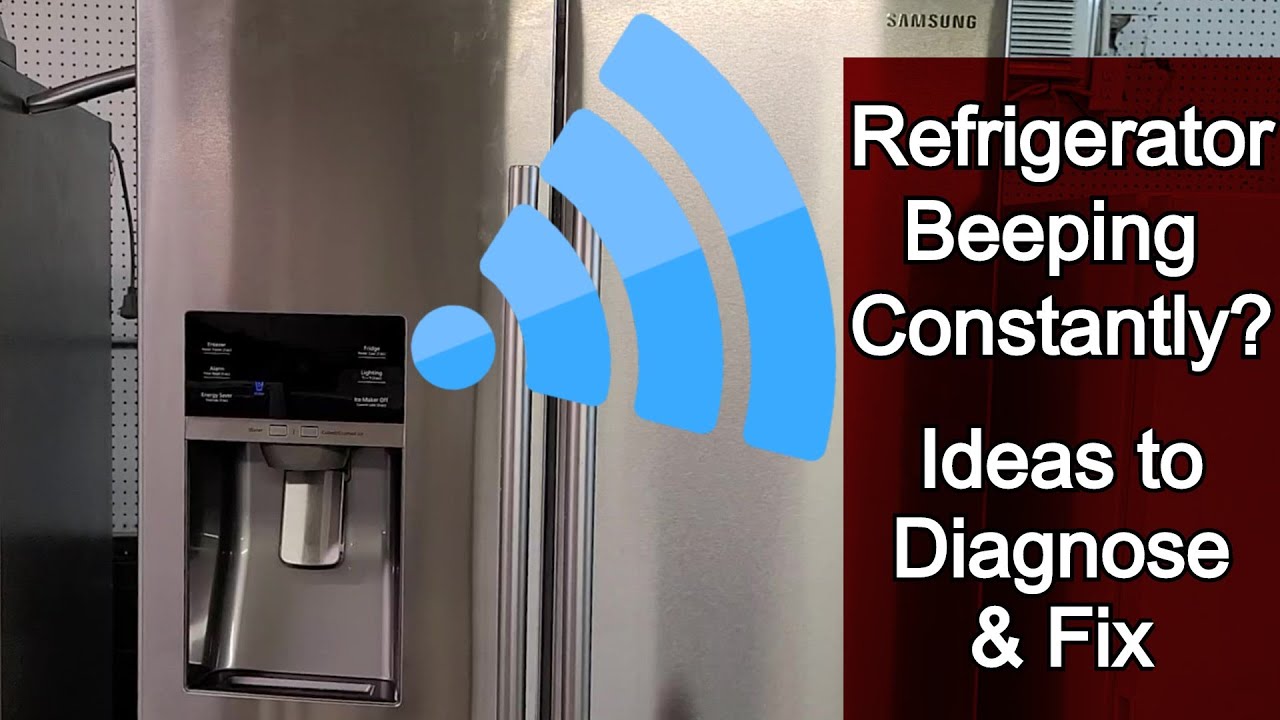Understanding Error Code 41
Getting hit with Error Code 41 on your Samsung fridge can be like stepping on a Lego – annoying and unexpected. Knowing what this pesky code means and how to fix it keeps your fridge humming along nicely.
Meaning of Error Code 41
Seeing Error Code 41 means your Samsung fridge might be throwing a tantrum about its fan. This usually involves something with the Family Hub, especially if there’s a disco light show from the flashing blue lights inside.
What could be going on:
- The fan’s throwing a fit and not working.
- The fridge’s parts aren’t swapping post-it notes like they should.
- The Family Hub’s grumpy and needs a time-out.
When Code 41 pops up, expect some fridge parts to start acting all “not my job” until you clear things up.
Resetting Error Code 41
To give your fridge a little pep-talk and clear the code, here’s what to do:
- Switch Off and On Again:
- Find the Family Hub’s off switch, usually lurking at the top right of the door.
- Give it a quick nap – turn it off for a couple seconds, then flip it back on.
- Reset the Display:
- Hold down the
Power FreezeandPower Coolbuttons together for a full 8 seconds. - After that, the code should vanish and everything will go back to usual.
If Error 41 keeps coming back like a bad penny, it might be time to roll up your sleeves and do some deeper digging to see what’s up with the fan or communication issues.
| Error Code | Cause | Solution |
|---|---|---|
| 41 | Fan not working or Parts not talking | Turn the Family Hub off/on, Hold Power Freeze + Power Cool buttons for 8 seconds |
By going through these steps, you’ll hopefully have your fridge running ship-shape in no time. For other hiccups like Samsung refrigerator error code 33 e or when your fridge is on strike and not cooling, check out our other guides.
Troubleshooting Error Code 41
Running into a Samsung fridge flashing error code 41? Don’t sweat it. Here’s some stuff you can try on your own before calling in the big guns. We’ll take a look at the wire harness connections, figure out if any of those pesky parts are having a bad day, and sort out communication glitches between the parts.
Checking Wire Harness Connection
Think of the wire harness as the nervous system of your fridge. If it’s not doing its thing, you’re gonna see the dreaded error code 41. Let’s make sure everything’s connected as it should be.
Steps to Check Wire Harness Connection:
- Turn Off the Refrigerator: Safety first—pull the plug!
- Access the Wire Harness: Peek around the back or inside near the major bits and bobs to find the harness.
- Inspect the Connections: Give those wires the once-over. Check for anything that looks shaky or damaged.
- Reconnect Loose Wires: If something’s hanging out when it shouldn’t be, push it back in nice and snug.
- Power On the Refrigerator: Plug it back in and see if that clears up Error 41.
Diagnosing Component Failures
Fridge components can conk out sometimes. Let’s make sure they’re playing nice and not causing a fuss.
Common Components to Check:
- Temperature Sensors: These guys can be temperamental. Test them out (Sears Parts Direct).
- Evaporator Fans: If it’s not blowing, it’s not cooling. Give those fans a look-see.
- Defrost System: Check the defrost bits to make sure they’re not stuck on snooze.
- Ice Maker and Damper Heater: Make sure these are doing what they should be.
- Compressor: If the compressor’s taking the day off, you’ll know with these checks (Sears Parts Direct).
| Component | Symptom | Check Method |
|---|---|---|
| Temperature Sensors | Squiffy readings | Resistance check |
| Evaporator Fans | Warm air or zilch airflow | Listen and look |
| Defrost Heater | Iceberg sightings | Continuity test |
| Compressor | No chill at all | Multimeter power play |
Resolving Communication Errors
Sometimes the fridge’s brain starts acting a bit daft, losing its connection with the bits it talks to. Let’s get them chatting again.
Steps to Resolve Communication Errors:
- Reset the Refrigerator:
- Hold down Power Freeze and Power Cool buttons for about 8 seconds (Sears Parts Direct).
- Inspect Communication Wires:
- Make sure the wires hooking up the brains to the body are fine and dandy.
- Replace Faulty Components:
- Time to swap out any bits that are slacking off.
- Software Update:
- Go to the manufacturer’s site and see if there’s a software patch that’ll set it right.
Need more fridge wisdom? Check out samsung refrigerator not cooling, samsung refrigerator defrost problems, and samsung refrigerator error code 5e for extra tips on keeping your refrigerator in tip-top shape.
Common Components Affected
Error 41 on your Samsung fridge is like the fridge’s version of a warning light on your car’s dashboard. It usually means there’s a hiccup with some of its parts. Let’s break down what might be causing a fuss with the temperature sensors, evaporator fans, and humidity sensors.
Temperature Sensors
Temperature sensors in your fridge are like the fridge’s ears, making sure everything is cooled just right. They keep an eye (or an ear, in this case) on the temperature and report back to the control board. When error 41 pops up, it could mean the sensors are acting up.
A common issue might be a wire that’s starting to wiggle loose, or maybe the sensor’s resistance is being too stubborn (if it’s off by more than 10%, it’s time for a swap). Here’s a cheat sheet on resistance:
| Temperature (°F) | Resistance (Ohms) |
|---|---|
| 72 | 5,600 |
| 32 | 13,290 |
| 0 | 29,000 |
For a deeper dive into mishaps like this, check out our article on what to do when your Samsung fridge is a little too chill after losing power.
Evaporator Fans
These fans feel like the fridge’s personal trainers, making sure the cool air is doing its rounds. If the fans are on the fritz, that could mean uneven temperatures or frost in places it shouldn’t be, with error 41 signaling something’s gone awry.
Listen out for strange sounds, like your fridge is suddenly learning to hum a tune it didn’t know before. A pro can check out the fan’s connections to see if they’re still in good shape. Swapping out the fan might just get things back on track.
Humidity Sensors
Humidity sensors are kind of like your fridge’s weather guys, keeping the air juuuust right—neither too dry nor a soggy mess. They could be the culprit behind error 41.
If your fridge feels like it’s sweating—or food’s drying out faster than it should—a loose wire or faulty sensor might be to blame. Reconnecting it, or bringing in a new sensor, should clear things up (Sears Parts Direct).
For troubleshooting tips and tricks, wander over to our guide on how to outsmart Samsung refrigerator issues.
A good handle on these components helps you tackle error 41 head-on, keeping your Samsung fridge in top shape. And if you’re still scratching your head, don’t hesitate to get some pro-level help.
Addressing Specific Models
Cracking Error Code 41 on Samsung refrigerators isn’t a mystery if you’re familiar with their quirks. Let’s dive into the Samsung RSG309AARS, Samsung RF26 French Door, and Samsung RH22 and RH29 Side-by-Side models.
Samsung RSG309AARS Refrigerator
That pesky 41E code on the Samsung RSG309AARS? While you won’t find it in the manual, it usually gives a nod to a stubborn or fried door switch. Often, it’s the freezer door cam causing the mischief.
How to fix it:
- Peek at the door switch: See if it’s playing hard to get or has a twitch.
- Zap that Error Code 41: Hold both the Power Freeze and Power Cool buttons for a solid 8 seconds. This should hush up the error code and get things calm again.
| Problem | Fix |
|---|---|
| Stubborn door switch | Check, tweak, or replace it |
| Error code reset | Hold Power Freeze and Power Cool for 8 sec |
Samsung RF26 French Door Refrigerator
Error Code 41 likes to show up on the Samsung RF26 French Door model when a component throws a fit. Culprits? Temperature sensors, evaporator fans, or humidity sensors, doing what they do best—acting up.
Steps to straighten it out:
- Eyeball the parts:
- Temperature Sensors: Bad behavior?
- Evaporator Fans: Not spinning like they should?
- Humidity Sensors: Throwin’ a tantrum?
- Deal with Error Code 41: Do the same button jig as the RSG309AARS—hit the Power Freeze plus Power Cool for 8 seconds.
| Part | Problem |
|---|---|
| Temperature Sensors | Out of whack or kaput |
| Evaporator Fans | Not doing their spin |
| Humidity Sensors | Having a meltdown |
For more hands-on help, check out more fixes here.
Samsung RH22 and RH29 Side-by-Side Refrigerators
With Samsung RH22 and RH29 Side-by-Sides, Error Code 41 often plays footsie with the Family Hub or has communication hiccups. Flashing blue lights inside? Family Hub might need a hard kick—aka reset.
Get it sorted:
- Family Hub Reset: Flick that power switch, tucked in the top right of the door.
- Tackle Communication Errors: See if the wire harness lost its connection or got damaged.
| Problem | Solution |
|---|---|
| Family Hub Reset | Power cycle via the door switch |
| Communication Errors | Check and reconnect wiring as needed |
Got more gripes, like a jangly Samsung fridge vibrating away? Explore detailed troubleshooting.
Tackling each refrigerator’s drama head-on helps flatten Error Code 41 in your Samsung fridge. For even more mystery-solving on error codes, peek into Samsung refrigerator error code 21 v or Samsung refrigerator error code 5e.
Ice Maker Issues
When tackling Samsung refrigerators, a regular complaint revolves around the ice maker’s hiccups. Knowing the usual snafus and how to fix them helps users keep it running smoothly.
Common Ice Maker Problems
Samsung fridge ice makers can often throw a fit. Here’s some typical misbehavior:
- Refusing to make ice.
- Turning into a solid block of ice.
- Spitting out tiny bits or no ice at all.
Culprits? Blame low water pressure, a dodgy water filter, or a mini iceberg forming inside.
| Problem Type | Possible Trouble Causer |
|---|---|
| Not making ice | Sluggish water pressure, wonky water filter |
| Freezing up | Shoddy insulation, needs human defrosting |
| Small/no ice | Puny water flow, plugged up pipes |
Low Water Pressure
As per Samsung Community, when the water flow slows to a trickle, ice production halts. Double-check that your fridge’s water line is full-on.
Faulty Water Filter
A bum water filter might also bring your ice maker to its knees. Samsung says swap out the filter every 6 months to keep ice cubes coming (Samsung Community).
Troubleshooting and Solutions
Manual Defrosting
Got ice blockages? Time to manually defrost. Many folks whip out a hairdryer every couple of months when the ice piles up. There’s buzz about a revamped ice maker that kicks this problem to the curb, but it’ll sting you $450 for setup (Samsung Community).
Improved Engineering
Model RF28JBEDBSG/AA owners often grapple with stubborn freezing issues, hinting at a design tweak necessity. Pumped-up insulation or an extra defrosting cycle could do the trick. Meanwhile, some folks have switched to a countertop ice maker (Samsung Community).
Water Filter Replacement
Make sure your water filter’s pulling its weight. Swap it out every six months. A lazy filter can really mess with your ice making.
For other fridge headaches, but not ice maker related, you may want to dig into samsung refrigerator error code 41, samsung fridge leaking water, and samsung fridge not cooling after power outage.
Nail these common troubles to keep your Samsung refrigerator’s ice maker humming along happily.
Inside Camera Malfunction
Issues with Inside Camera
For those with a Samsung fridge, you might’ve noticed your inside camera acting up. A bunch of folks are facing this same drama right after the warranty skips town. Talk about suspicious timing, right? The notorious error code 41 is often the culprit here (Samsung Community). Some common signs include:
- Your screen showing three shadowy screens with a mysterious light beaming down.
- Images looking as if they’ve been snapped through a layer of cling wrap.
- Annoying errors sticking around like that stubborn stain on your favorite shirt, despite umpteen attempts to power down and reset.
Many believe Samsung’s software updates might be crashing the camera party uninvited, leading to the Smart View feature throwing a hissy fit and refusing to acknowledge the camera’s existence.
Troubleshooting Inside Camera Errors
Getting rid of the inside camera hiccups, especially error code 41, can seem like a DIY adventure. Here’s a simplified guide to help you out:
| Step | Action | Description |
|---|---|---|
| 1 | Power Cycle | Turn off your fridge, take a breather for a few minutes, then plug it back in. |
| 2 | Reset Switch | Push the reset button on the camera if your model has this feature. |
| 3 | Check Connections | Double-check that all wires and plugs are snuggly connected. |
| 4 | Software Update | Look for any software updates that could fix the gremlins in the system. |
| 5 | Contact Support | When all else fails, give Samsung support a shout for some expert help. |
Power Cycle
When your fridge camera goes bonkers, a good ol’ power cycle might do the trick. Unplug it, then after a few minutes of zen time, plug it back in. This magic trick sometimes clears up minor digital bugs.
Reset Switch
If your model’s got a reset button (usually hiding on the back or the side), give it a press. It can often give your camera the wake-up call it needs to start behaving.
Check Connections
Go on, play detective. Make sure all those wires and plugs around the inside camera are tight. A loose connection might just be what’s causing the error code 41 to pop up like an unwanted ad.
Software Update
Dust off and check if there’s a software update lurking in the settings of your Smart View screen. Sometimes, your software just needs a little refresh to work out the kinks with the camera.
Contact Support
If these fixes don’t do the trick, it’s time to ring up Samsung support. They might have some ace up their sleeve or even send someone over to investigate your rebellious fridge camera. It’s always good to call in the pros before you lose your cool.
Following these steps could bring the camera back to its A-game. And if you’re dealing with more fridge quirks, check out our guides on Samsung fridge humming or Samsung refrigerator not cooling.