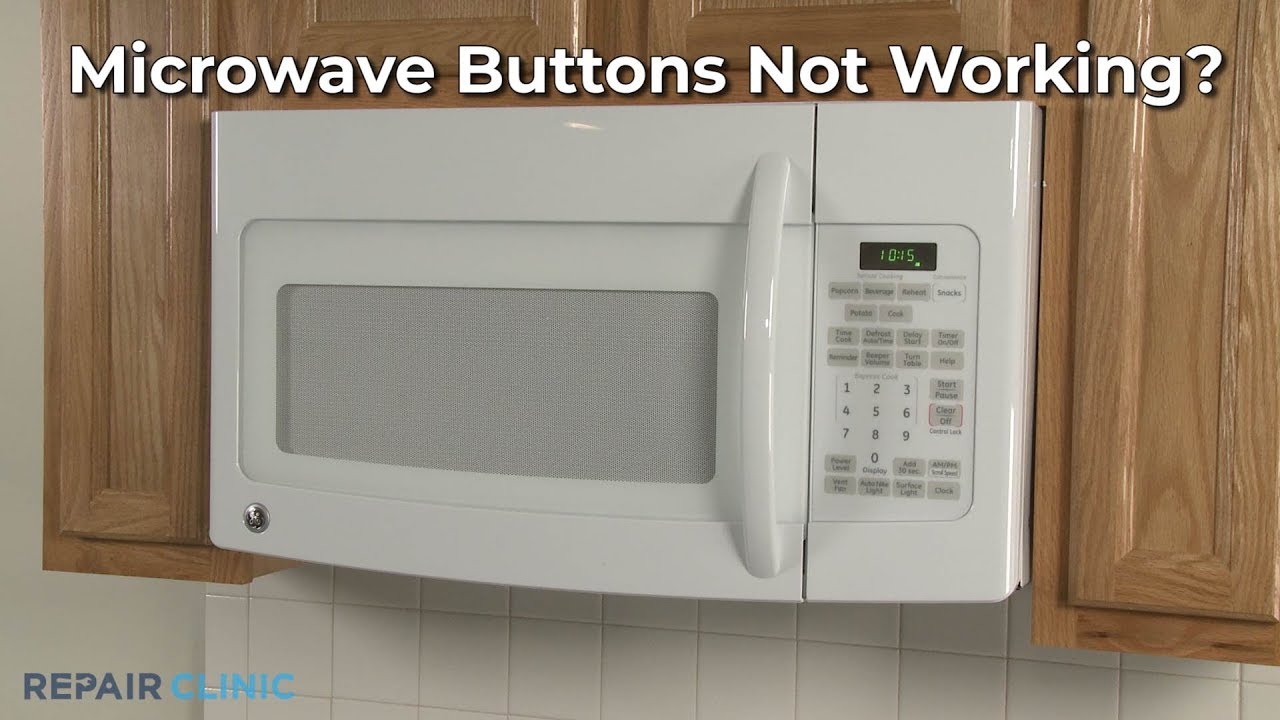Resolving Samsung Microwave Issues
Quick Fixes: Power and Moisture Tips
You’re minding your own business, and boom, your Samsung microwave flashes an error code. Before you panic, these codes often just mean it’s time to fiddle around a bit. A quick trick like power cycling—fancy talk for unplugging your microwave for a few minutes and then plugging it back—is worth a shot (Samsung Support). Another sneaky culprit? Moisture lurking inside. Make sure your microwave is dryer than a desert before using it again.
What’s Up with Error Code E-11?
So, your microwave is showing error code E-11? No worries—this one’s usually about the sensor throwing a fit or some unexpected dampness. Here’s the lowdown on what might be going on and how to set things straight:
Usual Suspects:
- Dampness Drama: Leftover moisture can spark that E-11 code. Make doubly sure the innards of the microwave are spick-and-span dry.
- Sensor Shenanigans: Whether it’s kaput or just clogged, check the sensor area closely.
Game Plan:
- The Ol’ Power Routine: Unplug and plug back the microwave. Sometimes that’s all it takes.
- Dry the Inside: Peek inside the microwave. If it’s a bit soggy, wipe it down thoroughly.
- Sensor Examination: Give the sensor a once-over. Look for blockages or any clear damage.
For an in-depth look at more error codes, try digging into Samsung Microwave E13 Error Code and Samsung Microwave E24 Error Code.
Following these tips can help you fix the E-11 conundrum and keep your microwave zooming along happily. For more about Samsung’s microwave quirks and fixes, check out our complete guides on other error codes.
| Error Code | What’s Buggin’ | Fix-It Trick |
|---|---|---|
| E-11 | Sensor or Moisture | Dry inside, give sensor a once-over |
| SE / 5E | Keypad/Control Board | Clean it up or possibly swap it out |
| C-DO | Door/Key Problems | Examine door and key bits |
| E-24 | Overheating Notice | Vent properly, inspect temp sensor |
Follow these tips, and you’ll be outsmarting those pesky Samsung microwave errors like a pro. If these hints don’t do the trick, you might need to call in a specialist for a closer look. For more tips on keeping appliances out of trouble, check out articles on Samsung Refrigerator Error Codes and Samsung Microwave Problems and Solutions.
Common Samsung Microwave Error Codes
SE and 5E Errors
Samsung microwaves might throw error codes now and then, leaving you scratching your head. Two of these are the infamous SE and 5E errors, which usually point to hiccups with the keypad or electronic control board. Before you get all worked up about calling for service, here’s what you can do to troubleshoot:
- Power cycle it: Simply turn off the microwave, unplug it, wait a minute or two, and then plug it back in. This might just give the control board the reset it needs.
- Dry it out: Got some moisture lurking inside? It could be triggering those pesky codes. Give it a break till it’s all dry again (Samsung Support).
If your microwave’s still acting up after these tricks, it might be time to peek at the keypad or control board.
| Error Code | Description | Solutions |
|---|---|---|
| SE | Keypad or electronic control board issue | Power cycle, dry out moisture |
| 5E | Keypad or electronic control board issue | Power cycle, dry out moisture |
Other Error Codes and Solutions
Samsung microwaves have a repertoire of error codes, each signaling a different hiccup. Here’s the roundup of some more usual suspects and how you can tackle them:
- E-11: This means there’s trouble with the humidity sensor tucked away on the microwave’s top left (peep behind the outer panel) (Remove and Replace).
- C-DO: This one screams door or key error. Double-checking the door’s shut properly and testing the key should do the trick.
- C-10: Has a gripe with gas or maybe a sensor.
- C-A1: Not happy about sensing the damper moving.
- 7: Time to flip the breaker or cut the power and see if that sorts it.
- TE: Throws a tantrum over touch communication.
- E-24: Yells about overheating.
- E-36: Thinks the door’s open.
- E-02: Grumbles when cooking time goes over.
- Er11: This is specific for when buttons decide to get jammed. A good clean of the buttons or control board might hush it (JustAnswer UK).
| Error Code | Description | Solutions |
|---|---|---|
| E-11 | Humidity sensor issue | Might need a pro’s touch |
| C-DO | Door or key error | Shut the door tight |
| C-10 | Gas or sensor issue | Give the sensor a once-over |
| C-A1 | Damper drama | Check on the damper |
| 7 | Breaker blues | Reset the power |
| TE | Touch tantrum | Inspect the touch panel |
| E-24 | Overheating trouble | Let it cool, ensure good airflow |
| E-36 | Door drama | Confirm it’s shut correctly |
| E-02 | Timing trouble | Reset the cooking time |
| Er11 | Jammed button crisis | Clean up the buttons; maybe call a pro (JustAnswer UK) |
For more nitty-gritty on appliance hiccups, like when your Samsung microwave door’s playing hard to get or when the fan just won’t rest, our guides are here to save the day. If you find yourself tangled in any of these microwave mysteries, these tips should either set things right or flag down the need for a pro.
Practical Solutions for Error Codes
Cleaning Control Buttons
If you’re dealing with that pesky E11 error code on your Samsung microwave, it’s often due to a control button acting up—think “Button jammed.” The fix might be simpler than you think. Follow these steps to get your microwave back in action:
-
Unplug the Microwave: Safety first! Make sure the microwave isn’t plugged in so you don’t get zapped.
-
Clean the Control Buttons: Take a slightly wet cloth or some mild cleaner and give those buttons a good wipe. Focus on any that seem like they’ve had a tantrum.
-
Check for More Trouble: If the buttons aren’t playing nice after cleaning, there might be a bigger issue like with the control board.
Important Note: Microwaves pack quite a punch with internal voltage. Avoid poking around the insides yourself, and let a pro handle any deep dive or repairs.
Replacement Parts and Reviews
When E11 lingers post-cleaning, replacement parts could be your new best friend. Many have vouched for the Samsung Microwave Sensor Gas Fix Microwave E11 part:
-
Compatibility: This part fits Samsung microwaves like a glove and does the job right.
-
Effectiveness: People have raved that it’s not only fixing the E11 but also sorting out that nagging C-10 code.
| Part Name | Compatibility | Effectiveness | Purchase Link |
|---|---|---|---|
| Samsung Microwave Sensor Gas Fix Microwave E11 | Samsung Microwaves | Clears E11 and C-10 Error Codes | Amazon |
To dive deeper into handling more Samsung microwave quirks, take a peek at these topics:
- Samsung microwave 7777 message
- Samsung microwave door not latching
- Samsung microwave e13 error code
- Samsung microwave e24 error code
- Samsung microwave fan won’t turn off
These solutions should help you tackle the E11 error and keep your microwave running like a dream. Always stay safe and don’t hesitate to call in the experts when needed!
Troubles: Samsung Dryer Glitches
Is your Samsung dryer acting up? Don’t worry, cracking the code on those mysterious error messages can keep your machine running like clockwork. Here, we break down typical dryer hiccups and how to handle them without pulling your hair out.
Beating E11 Dryer Errors
Got an E11 error? It usually means the dryer’s having a hissy fit over its heating system. This could hint at issues with the heating element, thermal fuse, or some pesky wiring.
-
Heating Element Check: Peek at this vital part for any wounds or signs of doom. A multimeter can tell you if it’s alive or kaput. If it’s a goner, swap it out with a newbie.
-
Thermal Fuse Detective Work: This little hero stops overheating. If it’s toast, it’ll need a swap. Again, let the multimeter do the talking.
-
Wire Inspection: Loose, lazy, or frayed wires can be the culprit. Make sure everything’s tight and tidy around the heating element and thermal fuse.
-
Control Board Brainstorm: If everything checks out but the error still screams at you, the main control board might be to blame.
Sparking Up Voltage and Button Botherations
Error messages and drier meltdowns might also come from voltage or button tantrums.
-
Voltage Check: Your dryer needs the right juice, usually a 240V plug. Test the socket with a multimeter. If it doesn’t measure up, calling an electrician might be your next step.
-
Button Drama: Those buttons could ignore your commands due to grime or overuse. A gentle clean with a damp cloth might restore order. If not, replacement may be necessary for peace in the control panel.
Learning these quirks and fixes ensures your dryer skates smoothly through its chores. For geekier deets on nabbing these gremlins, peek at our guide on Samsung dryer error codes.
| Error Sign | Guilty Party | What to Do |
|---|---|---|
| E11 | Heating Element | Swap it if faulty |
| E11 | Thermal Fuse | Replace if kaput |
| Assorted | Voltage Problem | Confirm voltage is right |
| Assorted | Button Drama | Clean it or get new panel |
For more hacks on keeping Samsung gadgets zen, see our tips on Samsung fridge making knocking noise and Samsung microwave fan won’t turn off.
Deeper Insights into Dryer Errors
Heating and Temperature Errors
Samsung dryers have a knack for throwing a tizzy when it comes to heating issues. Enter E11, the code of chaos that can pop up unexpectedly. Once you’ve checked the plugs and pushed the right buttons, and it’s still buzzing away with errors, you might see codes like HC, hE, HC4, and 1 HC. Picture your lint screen jam-packed, like a hoop with too many basketballs, blocking all the heat flow—that’s what these codes are usually about. For ongoing head-scratchers, a call to the Samsung Support Center is in order.
| Error Code | What’s Possibly Up | Fix It Fast |
|---|---|---|
| E11 | Heating hiccup | Check voltage and buttons |
| HC | Frying pan hot | Clean lint screen and vent |
| hE | Element moody | Sort the airflow |
| HC4 | Sensor got a fever | Test the sensor |
| 1 HC | Scorching alert | If stuck, call support |
Keep the fun times rolling by checking out tips for straightening curly hair without burning the house down, using the right gadgets.
Door-Related Errors
The door on your Samsung dryer isn’t just there for looks—it’s got a whole bunch of sensors tied to codes like dC, dE, dF, do, d0, 1 DC, and 1 dF. If they go haywire, first ensure that the door’s tightly shut and those sensors aren’t feeling overworked. Still having troubles? Might be time for some expert intervention from Samsung Support.
| Error Code | What Could Be Happening | How to Solve |
|---|---|---|
| dC | Door’s taking a nap | Jiggle and latch it for real |
| dE | Door feeling dicey | Double-check security |
| dF | Latch on strike | Give it a once-over and tweak |
| do | Door on a breather | Slam it nice and firm |
| d0 | Latch playing hide and seek | Assure all’s in place |
| 1 DC | Invisible door | If all else fails, call the cavalry |
| 1 dF | Dodgy door senses | Time to dial for help |
For more ‘oops’ moments with other gadgets, check out the scoop on samsung fridge not cooling after power outage and the whole drama with samsung microwave e13 error code.
Understanding these dryer error messages and steps to fix them can save you from a world of headaches, keeping your Samsung dryer happily humming (instead of grumbling) along.
Understanding Washer Error E11
Error E11 on washing machines is like a stubborn roadblock, stalling your laundry plans. This little rascal pops up when water is taking its sweet time to fill your washer, stalling the wash cycle right from the start. Below, we’ll untangle the causes of this issue and explore what might be messing with your water pressure.
Water Fill Time Issue
When your Electrolux front-load washer flashes an E11 error, it’s letting you know the water isn’t rushing in as fast as it should (AppliancePartsPros). It could be one of a few culprits:
- Blocked or Kinked Inlet Hoses: Check those hoses delivering water to the washer. If they’re twisted or clogged, that could slow things down. Straighten them out, and the water should flow smoothly.
- Faulty Inlet Valve: If the inlet valve’s solenoids don’t meet the 800 ohms (give or take 7%) resistance when tested, it might be time for a new inlet valve assembly.
- Water Level Sensor: Take a peek at the water level sensor and its plastic air tube. They should be clear and kink-free to do their job right.
| Component | What Could Be Wrong | Fix-it Solution |
|---|---|---|
| Inlet Hoses | Twisted or blocked | Undo the kinks or clear blockages |
| Inlet Valve | Incorrect resistance over 800 ohms | Swap out the inlet valve assembly |
| Water Level Sensor | Blocked or kinked air tube | Clear the path and straighten out |
Factors Affecting Water Pressure
For your washer to work its magic, it needs the right water pressure—ideally between 30-120 PSI (AppliancePartsPros). Here’s what might mess with that:
- Simultaneous Use of Water Outlets: Using too much water elsewhere while your washer’s filling can mess with its pressure.
- Faulty Plumbing: Ensure the plumbing to the washer is solid, with no leaks or hiccups.
- External Water Supply Glitches: Sometimes, the issue might lie beyond your control, like municipal water supply hiccups.
If none of these fixes do the trick and E11 keeps taunting you, the main control board could be the grumpy culprit needing replacement.
Want to troubleshoot other appliances? Check out our articles on Samsung fridge issues post-power outage and microwave door latch problems.